In the world of digital marketing, effective SEO reporting is crucial for measuring success and optimizing strategies.
To streamline this process, the market offers a wide range of SEO reporting tools.
From comprehensive analytics to intuitive dashboards, these tools empower businesses to track performance, identify opportunities, and drive organic traffic growth.
This article explores the best SEO reporting software solutions, helping businesses make informed decisions and achieve their optimization goals.
Best SEO Reporting Tools and Software to Simplify SEO Analytics
Below is a detailed list of best SEO reporting software and tools that can help you with your SEO reporting.
Ahrefs
If you want SEO reporting software that is both user-friendly and powerful, look no further than Ahrefs.
This platform is well-known for its SEO tools that help you discover and analyze keywords used in articles.
Ahrefs also provides insights into a website’s organic traffic, helping you decide which keywords are worth pursuing.
What sets Ahrefs apart is its specialized keyword research for Amazon and YouTube, making it the go-to platform for content creation on these platforms.
Ahrefs has the best backlink checker for SEO. It helps you track your backlinks and see how your competitors are doing.
By using the data, you can figure out how to outrank them. Ahrefs also provides easy-to-understand reports that show your SEO successes and mistakes.
You can even get automatic reports that highlight new backlinks and ranking improvements.
Pros:
- Ahrefs has a large database of websites and backlinks, which gives you access to a wealth of information about your competitors and the overall state of the search engine landscape.
- Ahrefs offers a wide range of features, including keyword research, backlink analysis, and rank tracking.
- user-friendly and easy to navigate.
- Ahrefs offers a free trial, so you can try it out before you buy it.
Cons:
- Ahrefs can be expensive, especially for small businesses or individuals.
- Ahrefs does not offer phone support.

Serpstat
Serpstat is one of the best SEO reporting tool that we highly recommend for freelance SEOs and consultants.
It stands out for being cost-effective compared to other options on the list.
Similar to SE Ranking, Serpstat is an all-in-one solution designed to provide all the necessary SEO and PPC features in a single platform.
It includes a custom reporting tool, a built-in rank tracker, a backlink analysis tool, a keyword research tool, a site-auditor, and a competitor research feature. In fact, Serpstat offers more than 30 tools to support your SEO activities.
The custom reporting tool is a standout feature that allows you to create clear and actionable reports for your colleagues and clients.
You have the option to effortlessly incorporate pre-designed data sections from Serpstat, modify the visual presentation using your personal templates or pre-existing templates, and subsequently export the reports as PDF files or directly distribute them to your clients.
Pros:
- Affordable
- User-friendly
- Wide range of features
- Free trial
Cons:
- Database size
- Reports can be overwhelming
- No phone support
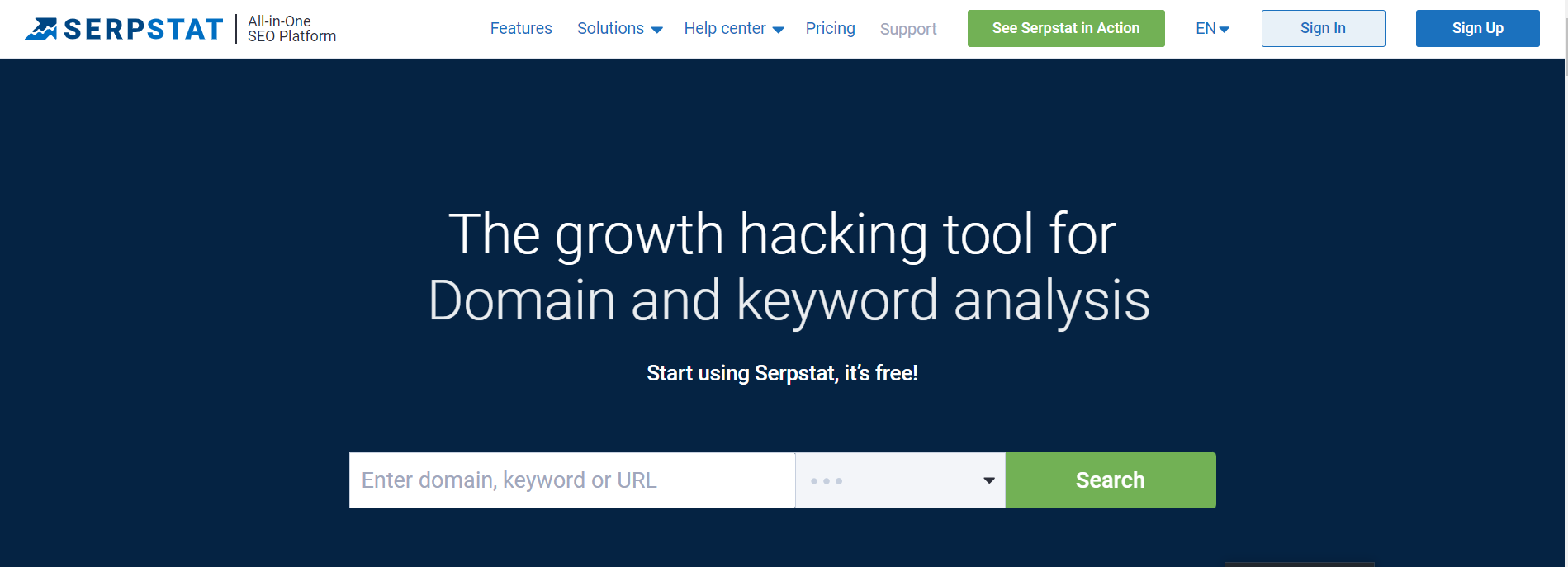
SpyFu
SpyFu is a powerful SEO reporting tool that gives you control and valuable insights for your strategy.
It lets you create quick PDF reports covering keywords, backlinks, competitor activities, and historical rankings.
You can run reports to discover your competitors’ profitable ads and organic searches.
SpyFu provides access to profitable AdWords and PPC data, showing you effective tactics.
Custom reports can be created to track competitors’ ad usage over the past nine years.
You can also generate reports on backlink health data for you and your competitors.
SpyFu even offers recommendations for backlinks you should pursue.
With the SpyFu content marketing tool, you can use the collected data to create a marketing strategy based on what works for your peers or competitors. SpyFu provides reliable data for optimal results in less time.
Pros:
- Comprehensive keyword research
- Backlink analysis
- Competitor analysis
- User-friendly interface
- Affordable pricing
Cons:
- Limited data
- Reports can be overwhelming
- No phone support
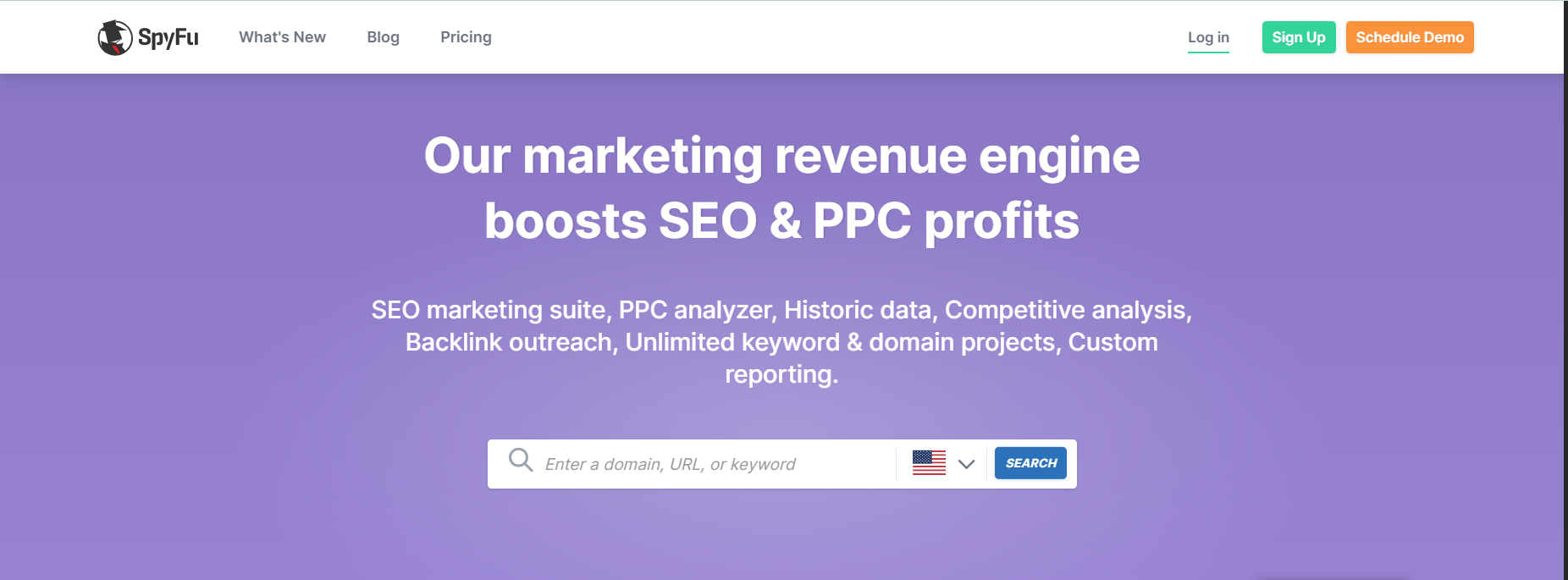
UpCity
UpCity‘s reporting tools assist you in handling SEO and social media reports, monitoring keywords throughout campaigns, conducting site audits to identify issues or opportunities, and receiving notifications for new backlinks and reviews.
You have the option to customize white-labeled PDF reports and automatically send them directly to your clients.
Additionally, you can personalize dashboards and reports according to your preferences.
UpCity’s reporting tools are a valuable resource for agencies aiming to offer SEO or social media reporting services to their clients.
Pros:
- Large network of vetted professionals
- Free directory listings
- Reviews and ratings
- Affordable pricing
Cons:
- Not all professionals are created equal
- Some users have reported technical issues

SEO PowerSuite
SEO PowerSuite is a downloadable SEO reporting software. It consists of four toolkits: Rank Tracker, WebSite Auditor, SEO SpyGlass, and Link Assistant, each with its own reporting feature.
With Rank Tracker, you can track keyword rankings and organic traffic. WebSite Auditor helps you create SEO audit reports.
SEO SpyGlass generates detailed backlink reports. And LinkAssistant allows you to report on your link-building efforts.
SEO PowerSuite also offers convenient features like automated report scheduling, flexible report formats, built-in templates, and white label support.
Pros:
- Affordable
- User-friendly
- Wide range of features
- Free trial
Cons:
- Database size
- Reports can be overwhelming
- No phone support
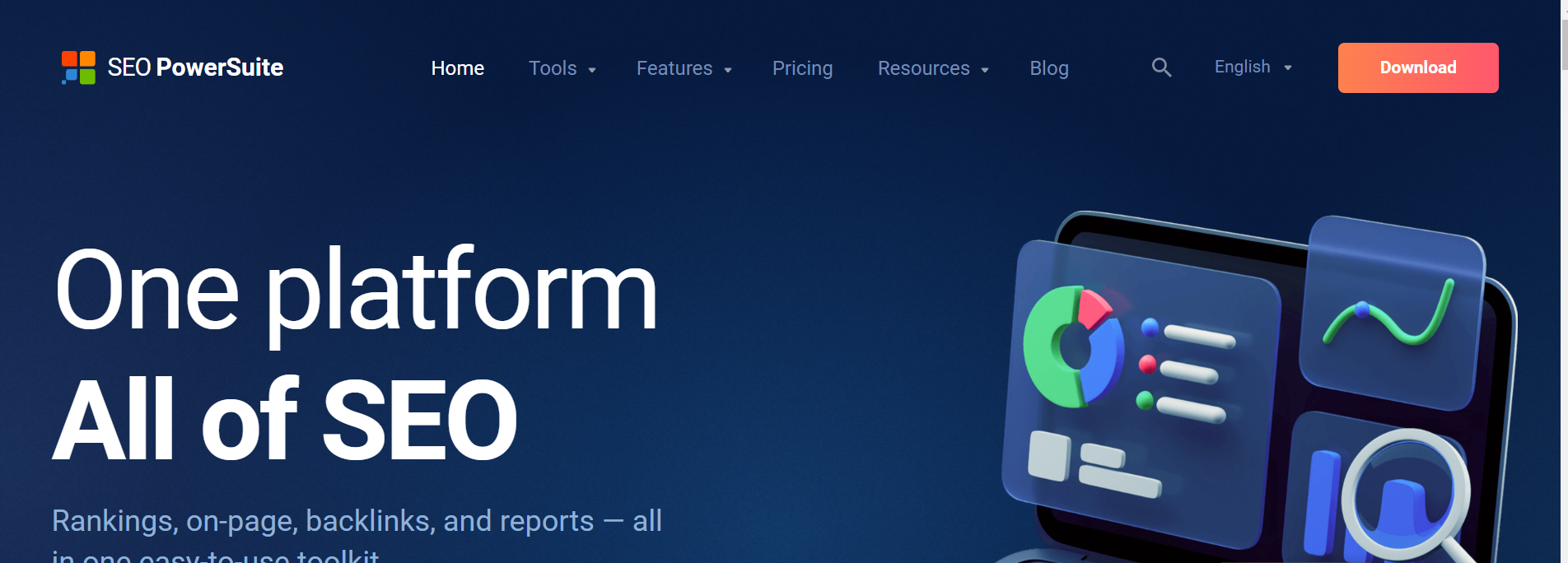
Raven Tool
Raven Tools offers a variety of options to meet your SEO needs. You can choose from their classic SEO package, specialized features for site audits and Google Data Studio integration, and their comprehensive competitive insights platform called Raven Reimagined.
With Raven Tools, you can generate customized reports that cover a wide range of data.
This includes analyzing competitor ad performance, tracking keyword rankings, evaluating on-page SEO improvements with mobile browsing speed, and more.
They also provide a powerful backlink analysis feature where you can examine up to 50,000 competitor backlinks and categorize them by domain authority, anchor text, and link type.
This helps you understand effective strategies for obtaining new backlinks.
Additionally, Raven Tools offers site health metrics like page views, average time on site, and total visits.
These metrics help you assess your traffic growth and provide actionable insights to enhance your website’s performance.
Pros:
- All-in-one solution
- User-friendly
- Affordable
Cons:
- Not as powerful as some competitors
- Reports can be overwhelming
- No phone support

BuzzSumo
BuzzSumo is a content marketing platform with built-in reporting features. It’s perfect for content analysis research in your reports.
Designed for content marketers, BuzzSumo helps you gather data to inform your content strategy.
You can uncover your competitors’ best-performing content, identify top content sharers, analyze backlinks, and more.
All this valuable information can be compiled into an easy-to-read report.
BuzzSumo also assists in finding new content ideas for keywords, generating article titles, and discovering influencers to collaborate with.
Sure. Here are the pros and cons of BuzzSumo in a nutshell:
Pros:
- Comprehensive content research
- Insightful analytics
- Easy to use
Cons:
- Pricey
- Limited features
- Not as accurate as some competitors
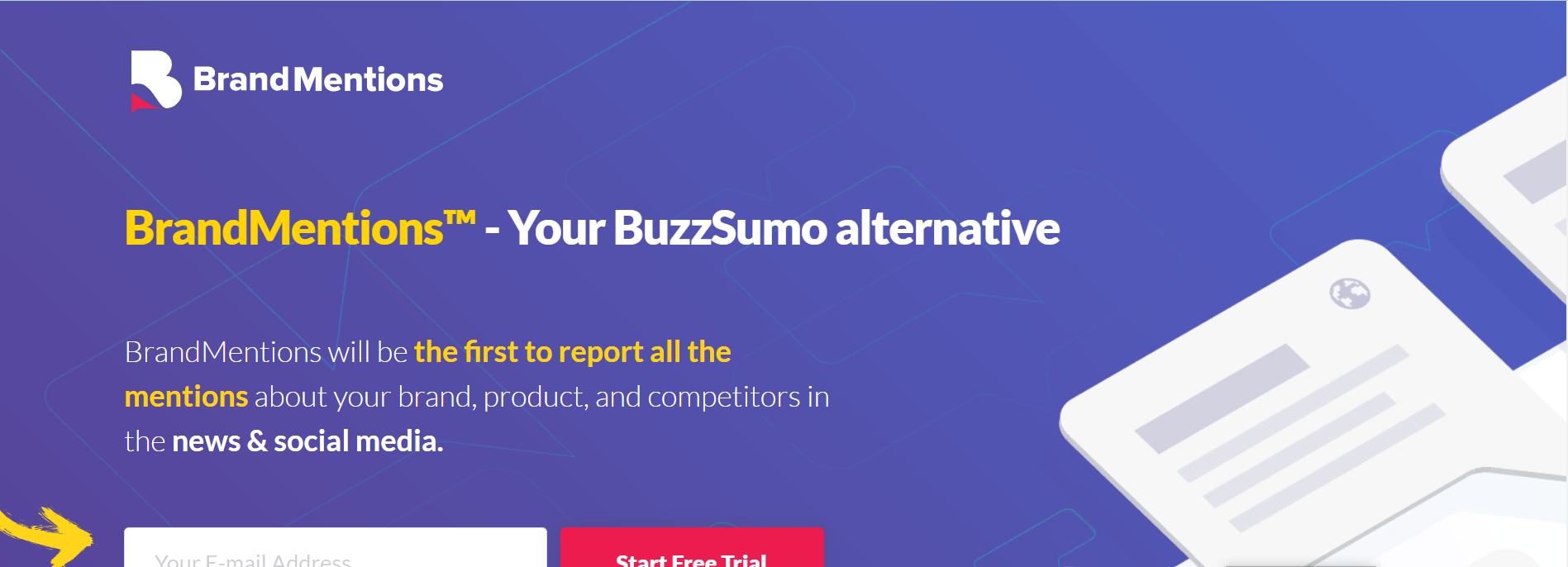
Searchmetrics
Searchmetrics is a game-changing tool that helps you identify untapped market opportunities.
With their extensive research data from global search engine usage, you get unparalleled SEO reporting capabilities.
Their marketing suite empowers you to discover revenue-boosting prospects and enhance customer engagement.
The domain overview feature quickly identifies gaps in your online strategy. Furthermore, you can run SEO reports to uncover the best local keywords and evaluate their performance across top countries worldwide.
Searchmetrics goes beyond the basics. If you’re experiencing a sudden drop in organic traffic and need to find the cause, their tools can help you identify and analyze the source of the decline.
Additionally, their AI-powered tools can assess the potential and future prospects of low-traffic keywords.
When it comes to managing multiple websites, monitoring SEO metrics and reporting can be a challenge.
Fortunately, there are providers who offer the best SEO reporting tools for tracking rankings and monitoring a network of websites.
Pros:
- Comprehensive SEO suite
- Accurate data
- User-friendly interface
- Affordable pricing
Cons:
- Complex tool
- No mobile app
- Limited integrations

Mangools
Mangools is the perfect SEO reporting tool for beginners. It’s easy to use and offers all the essential SEO tools and metrics.
With Mangools, you can find valuable keywords, track your organic rankings, explore backlink opportunities, analyze competitor website authority, and more.
The best part is its user-friendly interface, making it easier to navigate than other tools. Plus, it’s affordable too!
Pros:
- Affordable
- User-friendly
- Powerful
- Wide range of integrations
Cons:
- Limited data
- No mobile app

Sitechecker
Sitechecker gives your team full access to monitor and track the performance of keywords, links, and other SEO elements in real-time.
Their user-friendly dashboard provides a comprehensive view of how these elements are contributing to your website’s success, with over 100 on-site SEO factors rated for their impact.
It’s like having a scorecard to guide your optimization efforts.
Sitechecker’s detailed reporting allows you to closely monitor key SEO factors like crawled pages, errors, indexed pages, warnings, and notices.
The tool highlights critical issues in red, warnings in yellow, and notices in blue, providing clear descriptions and guidance on how to resolve them.
Even if you’re new to growth hacking, Sitechecker empowers you to efficiently manage multiple sites’ SEO.
The site monitoring reports keep you informed about any updates made to your pages, which is particularly helpful when working with contractors or multiple team members.
A small adjustment to a site element can have a big impact on your overall strategy, such as removing a page from indexing and causing a significant loss of traffic and revenue.
Pros:
- Affordable
- User-friendly
- Powerful
- Wide range of integrations
- Mobile app
- Good customer support
Cons:
- Limited data
- No advanced features
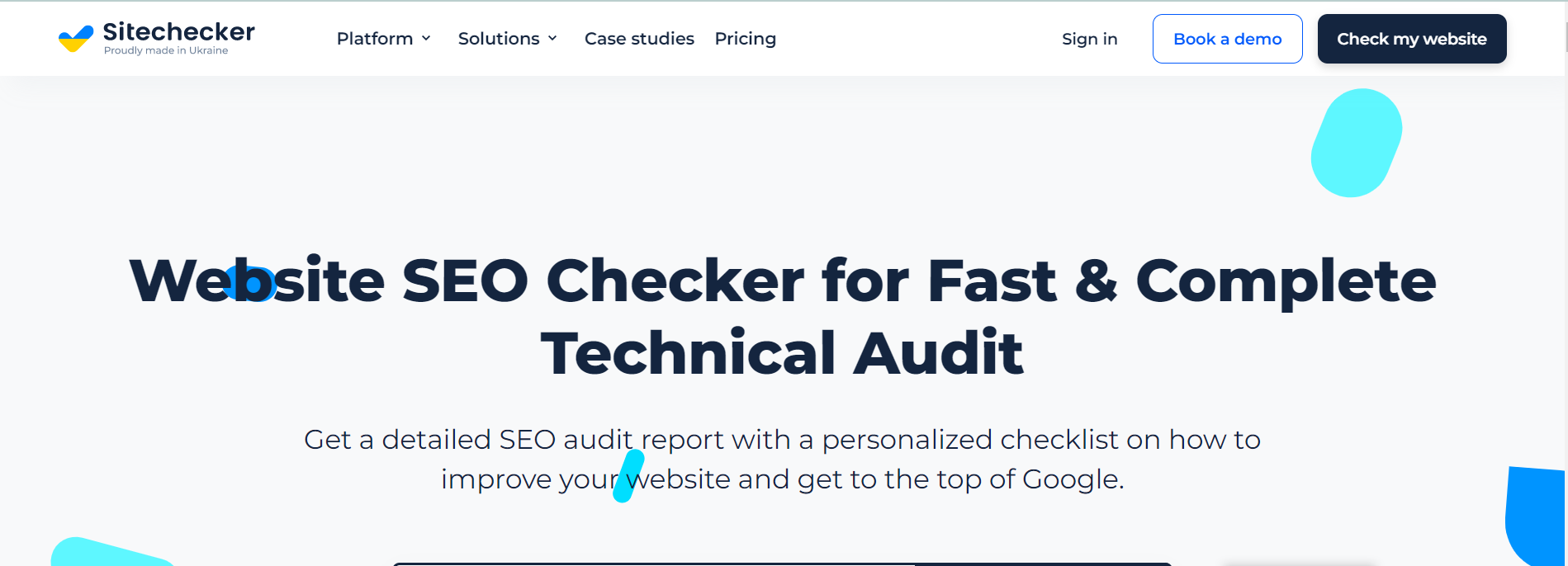
Databox
Databox is a powerful business analytics platform that specializes in reporting and data visualization. While it’s not a comprehensive SEO platform on its own, you can connect it to other tools.
With Databox, you can build and customize your own KPI dashboards, integrating data from over 70 supported sources.
It offers a wide range of pre-built reports and data blocks to simplify report creation, and provides extensive customization options for visual styles and data combinations.
Pros:
- User-friendly interface
- Wide range of integrations
- Affordable pricing
- Mobile app
- Excellent customer support
Cons:
- Limited data visualization options
- No white-labeling
- No custom reports

Moz Pro
Moz’s suite of tools focuses on optimizing websites. With Moz Pro, you can run reports to uncover your website’s hidden potential and identify areas that need improvement.
Moz Pro’s keyword explorer simplifies targeting the right keywords for all your managed websites.
Site audits help you assess your site’s health and make necessary fixes. It tracks searches across Google, Bing, and Yahoo in over 200 countries, providing insights for your content strategy no matter where your customers are.
You can also create customized reports covering on-page optimization, crawled sites, ranking data, and more.
Even if you’re new to reporting, Moz is beginner-friendly. They provide reporting templates to showcase the impact of your SEO work across all websites with minimal effort.
Moz takes care of the hard work for you and even recommends missed SEO opportunities.
Pros:
- Powerful SEO tools
- Easy to use
- Wide range of integrations
- Affordable pricing
- Excellent customer support
Cons:
- Can be expensive
- Can be overwhelming for beginners

Supermetrics
Supermetrics is a tool that moves marketing data between different platforms. For example, it can transfer SEO metrics from Ahrefs to Google Data Studio, saving you time and effort.
It automatically schedules data transfers, supports various source connectors and destinations, allowing you to customize your workflows.
Pros:
- Wide range of data sources
- Easy to use
- Powerful reporting
- Affordable pricing
- Excellent customer support
Cons:
- Can be expensive
- Can be overwhelming for beginners

GrowthBar
GrowthBar is a valuable tool for managing SEO across multiple websites. It generates reports that connect keywords and search volume to guide your content strategy.
It also helps you assess the viability of keywords quickly.
GrowthBar’s AI-powered writing tools are a standout feature.
They assist in creating unique and effective content for each website and targeted keyword.
The platform offers guidance on word count, SEO elements, post titles, link usage, and introductory paragraph construction.
With GrowthBar, you can track 1,000 keywords across three sites in one plan, or up to 25 sites in another plan.
You can analyze organic keywords and competitor traffic. It also allows you to focus on your own sites and evaluate on-page SEO, backlinks, keyword usage, domain authority, and more.
For agencies, having a scalable tool that generates tailored reports for each client is essential.
The reviewed SEO reporting tools prioritize agency growth, providing comprehensive analytics, reporting, ad campaign management, and uncovering untapped opportunities.
Pros:
- Affordable
- User-friendly
- Powerful
- Wide range of integrations
- Excellent customer support
Cons:
- Limited features
- Not as comprehensive as some other SEO tools
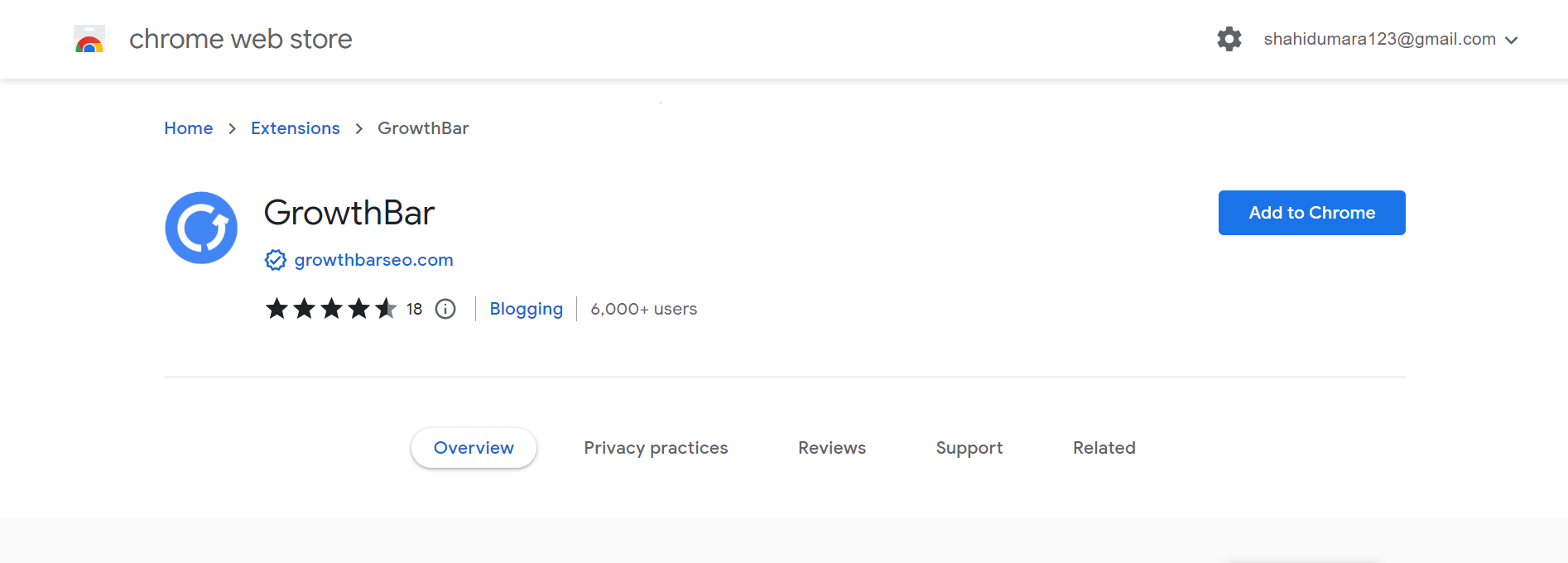
WebCEO
WebCEO is a fantastic all-in-one SEO reporting toolkit designed for agencies. It offers 23 professional-level SEO tools and a variety of SEO reports.
Similar to other all-in-one platforms, WebCEO includes features like rank tracking, website auditing, backlink checking, competitor analysis, traffic analysis, and keyword research.
The SEO report builder in WebCEO is exceptional. You can create branded reports with your company’s style, impressing your clients. These reports can be scheduled and customized with blended data.
Moreover, WebCEO allows you to create your own white-label marketing platform hosted on your domain. With flexible pricing and customizable user roles, it is a perfect fit for agencies.
Pros:
- Powerful SEO tools
- Easy to use
- Wide range of integrations
- Affordable pricing
- Excellent customer support
Cons:
- Can be expensive
- Can be overwhelming for beginners
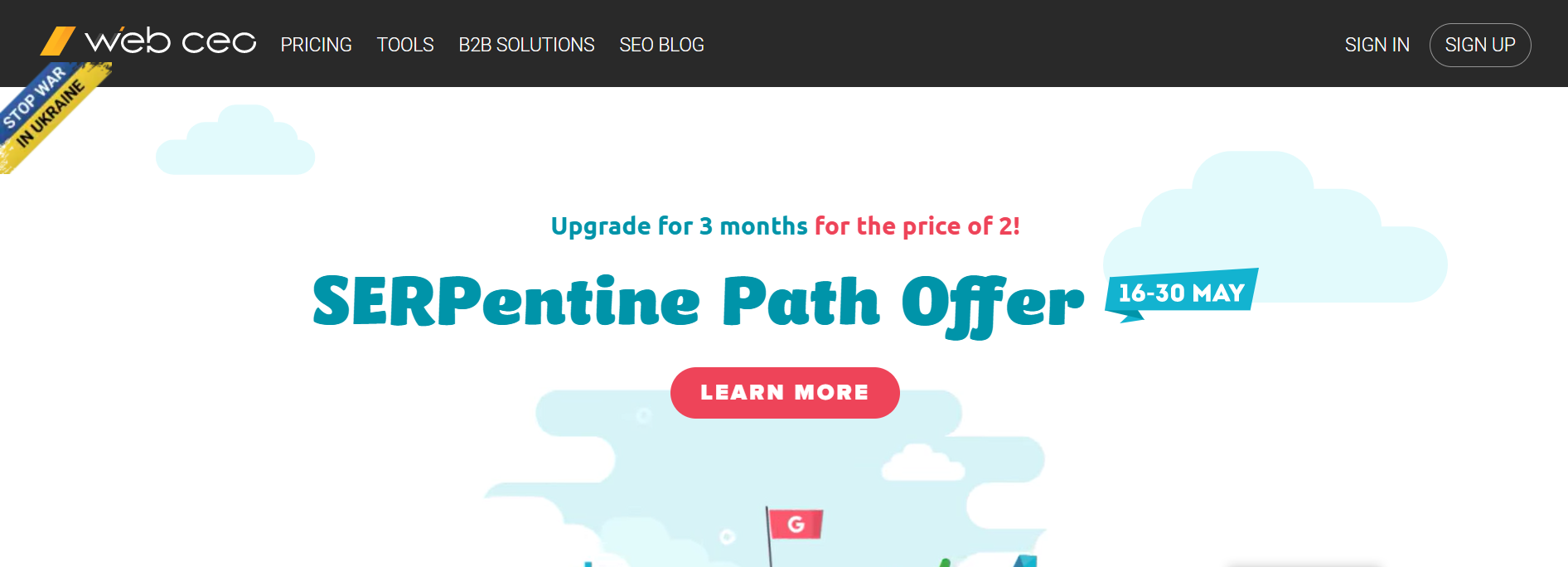
Semrush
Semrush offers a fast and noticeable payoff with its wide range of tools, enabling your agency to create unique SEO strategies for clients.
Once you become adept at generating reports in Semrush, you will experience rapid progress.
With Semrush, you can run reports on keyword ranking, backlinks, market research, and advertising.
Its vast keyword database of over 20 billion ensures extensive coverage. By combining these capabilities with white-label and branded reporting, it becomes easy to tailor approaches for each client.
You can also compare clients against their competitors by analyzing keywords and content.
Semrush’s social media analysis further enhances client results. Additionally, Semrush is excellent at identifying toxic backlinks that can harm your clients’ site authority, making it a top-notch SEO tool in this aspect.
Pros:
- Wide range of features
- Accurate data
- User-friendly interface
- Affordable pricing
- Excellent customer support
Cons:
- Can be overwhelming for beginners
- Can be expensive for some businesses

Google Data Studio
Google Data Studio is a free and powerful tool for visualizing data. It allows you to transform your data into customizable reports and dashboards that are easy to read and share.
While Google Data Studio doesn’t have its own data collection tools, you can connect it to your other SEO tools or manually add data sources to import your data.
The great thing is that there are many supported integrations available, including Analytics, Search Console, Ads, and YouTube. And if you can’t find a specific integration, Supermetrics can help you out.
Once your data is in Google Data Studio, you can create stunning charts, graphs, and reports using flexible tools.
The customization options are almost limitless, giving you the freedom to tailor your visualizations.
However, keep in mind that setting it up initially can be technical and there is a learning curve to master the tool.
Pros:
- Free to use
- Easy to use
- Wide range of data sources
- Customizable reports
- Shareable reports
Cons:
- Limited features
- Can be time-consuming to create reports
- Not as powerful as some other tools
Netpeak
Netpeak Software is a valuable tool for analyzing websites, tracking site ranking, backlinks, and content quality.
It helps you perform keyword research, detect critical errors impacting search rankings, and integrates sales and marketing to track ROI, conversions, and calls.
With its regular SEO audit, it ensures that your website meets the necessary standards for optimal performance.
Netpeak is a powerful and user-friendly SEO tool with a wide range of features. However, it can be expensive for some businesses and may be too overwhelming for beginners.
Pros:
- Wide range of features
- Accurate data
- User-friendly interface
- Affordable pricing (for some businesses)
- Excellent customer support
Cons:
- Can be overwhelming for beginners
- Can be expensive for some businesses

Labrika
Labrika is an AI-driven SEO tool-set that offers various reporting tools.
One standout tool is the AI-powered SEO Auditor, which analyzes your website against key ranking factors and provides detailed recommendations.
The Content Optimizer is also valuable, helping you create optimized content based on competitor analysis.
Pros:
- Wide range of features
- Accurate data
- User-friendly interface
- Affordable pricing (for some businesses)
- Excellent customer support
Cons:
- Can be overwhelming for beginners
- Can be expensive for some businesses

SE Ranking
SE Ranking is a widely recognized SEO tool that many agencies consider the best on the market.
It stands out for its precise report generation, giving you full control. You can run reports manually or automate them, freeing up time for your team to focus on finding new keywords, link-building opportunities, and areas for improvement.
The reporting covers crucial aspects like rankings, competitor analysis, marketing plans, and financials.
With SE Ranking, you can analyze the paid and organic strategies of a client to generate the right kind of traffic without wasting money on ineffective approaches.
The tool allows you to create monthly reports that cover key metrics like rankings, organic traffic, and keyword growth.
You can easily compare data to identify improvements or declines over time. Plus, SE Ranking provides reporting templates, saving you time and effort in creating reports from scratch.
Pros:
- Wide range of features
- Accurate data
- User-friendly interface
- Affordable pricing (for some businesses)
- Excellent customer support
Cons:
- Can be overwhelming for beginners
- Can be expensive for some businesses
WooRank
WooRank is a valuable tool for businesses to assess their online performance and uncover areas for improvement.
It offers white-label reporting for a professional look and bulk reporting for time efficiency.
With WooRank, you can identify keyword opportunities, track competitors, and receive comprehensive insights on your website’s technical SEO health.
It also provides actionable recommendations and helps you understand your website’s traffic patterns.
By monitoring your digital marketing and SEO health, WooRank enables informed decision-making for resource allocation.
Pros:
- Wide range of features
- Accurate data
- User-friendly interface
- Affordable pricing (for some businesses)
- Excellent customer support
Cons:
- Can be overwhelming for beginners
- Can be expensive for some businesses
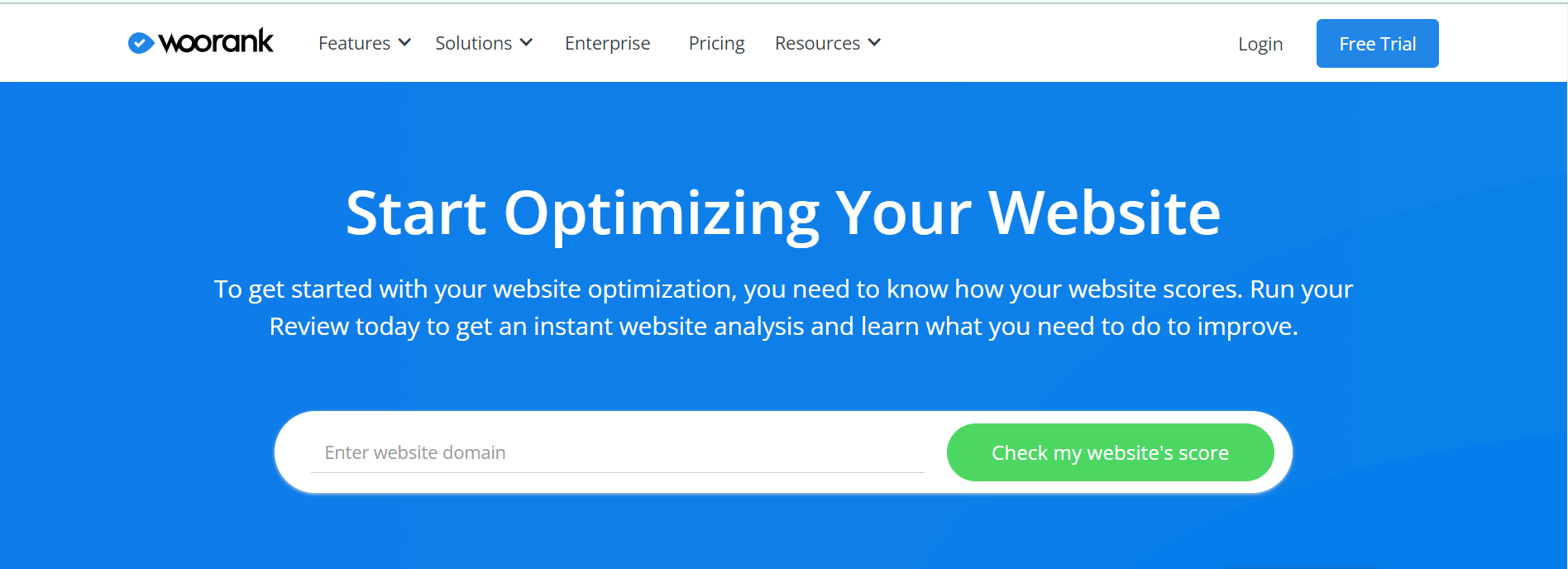
CanIRank
CanIRank’s reporting tools stand out by providing actionable recommendations based on AI analysis, rather than just presenting raw data.
Their SERP Analysis tool offers customized instructions for optimizing your website, while the keyword research tool gathers comprehensive data from leading SEO tools.
You can also monitor results and receive notifications for necessary adjustments. Additionally, CanIRank offers a powerful link building tool to help you build relevant backlinks.
Pros:
- Wide range of features
- Accurate data
- User-friendly interface
- Affordable pricing (for some businesses)
Cons:
- Can be overwhelming for beginners
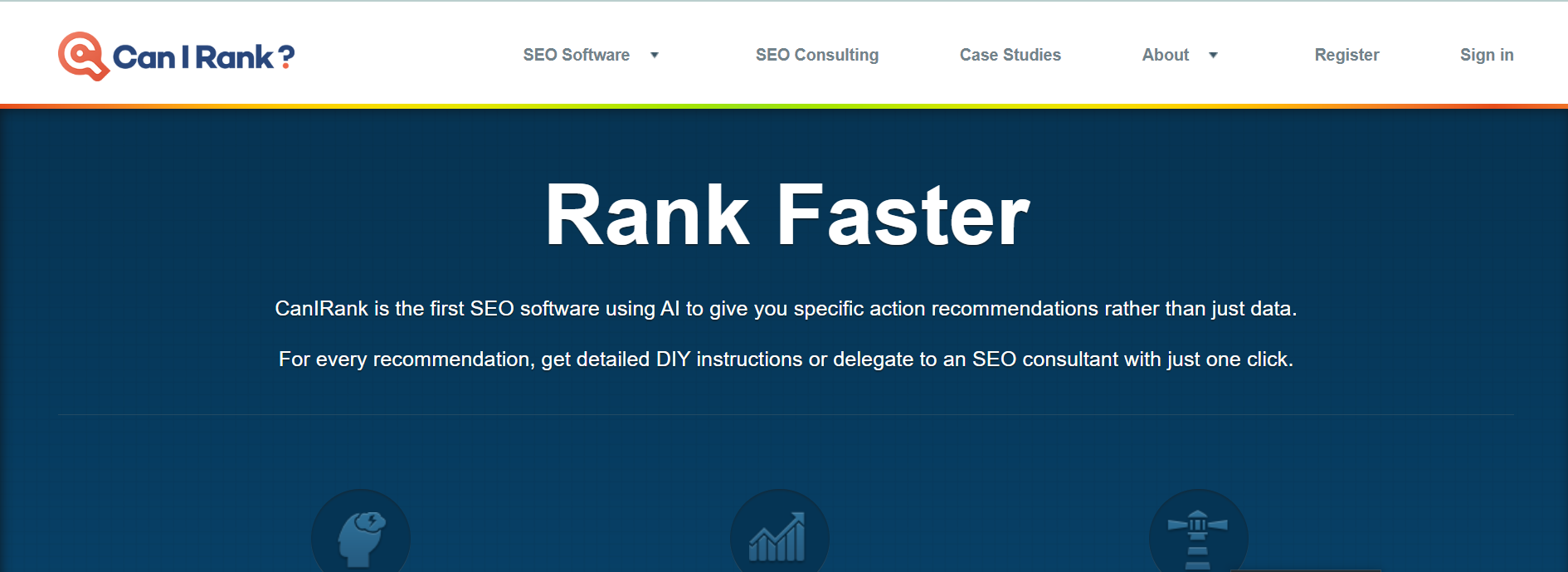
Conductor
Conductor simplifies the process of optimizing clients’ website content for SEO success.
Its tools empower you to create compelling content that resonates with customers, giving you an edge in efficiently managing multiple client websites.
Through comprehensive reports, Conductor unveils valuable insights into what customers are searching for online, enabling a deeper understanding of their needs.
This knowledge enhances your SEO strategy by highlighting effective client content and facilitating faster issue resolution.
In addition, Conductor offers the exclusive Orchestra service, granting access to a team of digital marketing experts for consultation and training on SEO strategies.
This distinctive resource enhances the customer journey for your clients.
Furthermore, Conductor’s intuitive reporting showcases your achievements, making it effortless to demonstrate progress to clients or higher-ups.
Pros:
- Wide range of features
- Accurate data
- User-friendly interface
- Affordable pricing (for some businesses)
Cons:
- Can be overwhelming for beginners
Yext
Yext has a powerful reporting tool that allows you to analyze data from multiple sources.
With the customizable Report Builder, you can create reports tailored to your needs and filter data based on different dimensions.
In addition, Yext offers a range of pre-populated basic reports in your account, including data from Google Search Console, Facebook Social Analytics, Answers, Google My Business, and Search Tracker.
These reports provide valuable insights to help you analyze your data effectively and gain valuable information from your experiences.
Pros:
- Wide range of features
- Accurate data
- User-friendly interface
- Affordable pricing (for some businesses)
Cons:
- Can be overwhelming for beginners

Agency Analytics
AgencyAnalytics is a powerful platform that helps you identify website problems and automate client reporting.
It offers a range of SEO reporting tools to manage strategies, keywords, and links effectively.
With the user-friendly dashboard, you can easily organize all client data in one place.
Customizable dashboards allow you to monitor social media engagement, competition, Google search metrics, and conduct SEO site audits.
You can even white-label the dashboards with client logos and branding for personalized management. It’s a time-saving solution for agencies.
Pros:
- Wide range of features
- Accurate data
- User-friendly interface
- Affordable pricing (for some businesses)
Cons:
- Can be overwhelming for beginners
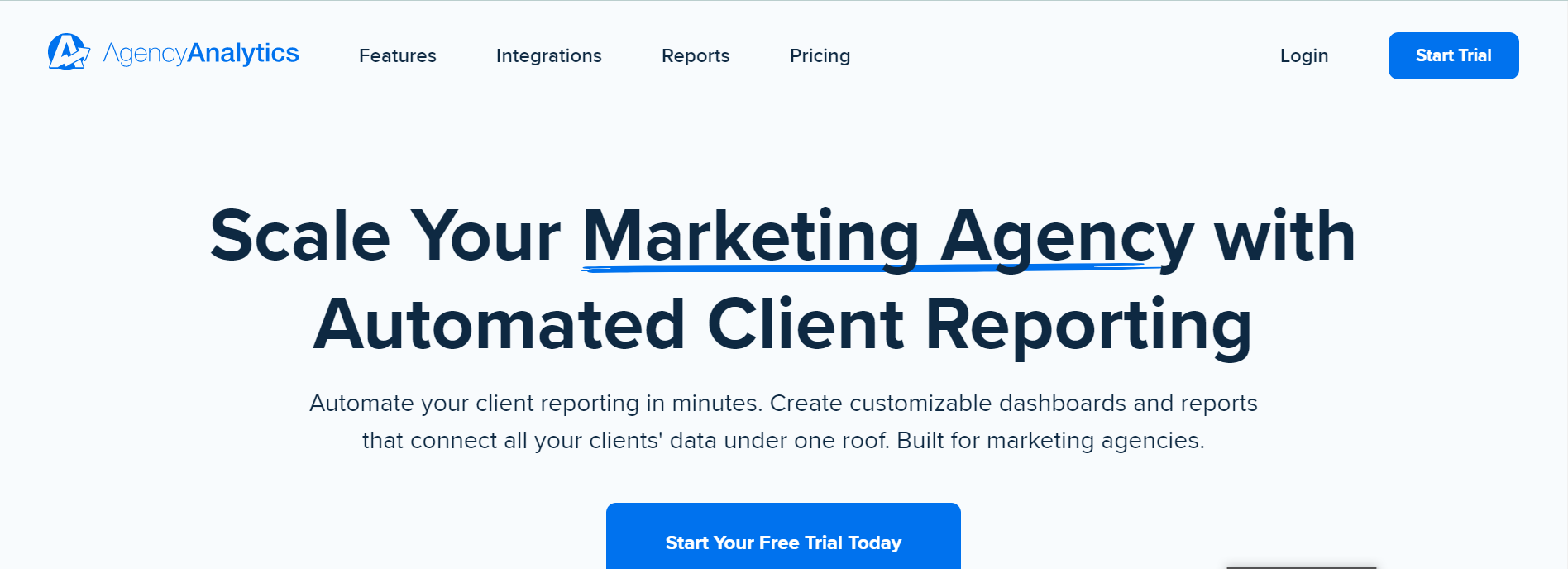
BrightEdge
BrightEdge reporting tools are designed to help you monitor and improve your website’s performance comprehensively.
With customizable dashboards, you can conveniently track important metrics like traffic, rankings, backlinks, and conversion rates in one place.
You can also gain insights into your competitors’ performance and uncover new growth opportunities.
The Search Opportunity Forecasting tool is particularly valuable.
It allows you to assess keyword performance across different search engines, locations, and devices, helping you make informed adjustments to improve your rankings.
Pros:
- Wide range of features
- Accurate data
- User-friendly interface
- Affordable pricing (for some businesses)
Cons:
- Can be overwhelming for beginners

Wrapping it up:
In conclusion, with the abundance of SEO reporting tools available, businesses have numerous options to choose from to enhance their digital marketing efforts.
Whether it’s comprehensive analytics, intuitive dashboards, or robust reporting features, these tools provide valuable insights and aid in driving organic traffic growth.
I hope you will get the right SEO reporting software for your SEO strategy.
Read:
27 SEO Project Management Tools and Software
25 Best SEO Tools For Freelancers: Boost Your Career
18 SEO Tools for eCommerce Sites: Stay Ahead of the Competition
16 SEO Tools for Google Sheets to Maximize Your SEO Potential
