Technical SEO issues can arise that prevent your website from ranking well in search results.
From slow page speed to incorrectly configured XML sitemaps, these issues can have a significant impact on your website’s visibility and traffic.
In this article, we will explore the top 20 technical SEO problems that you may encounter and provide practical solutions to help you fix them.
What is technical SEO?
Technical SEO refers to the process of optimizing the technical aspects of your website to improve its performance in search engine results pages.
This includes things like:
- Website Structure
- Website Speed
- Mobile-Friendliness
- Indexing and Crawling
- URL Structure
- Canonicalization
- Site Architecture
- Schema Markup
- SSL and Website Security
- Error Handling
Common Technical SEO Issues That Can Damage Your Website’s Google Ranking
Let’s take a look at the most common technical SEO issues that you need to solve right now to improve your website’s ranking in Google.
Duplicate content:
When the same content shows in multiple pages on your website or on different websites it is called duplicate content.
Harms:
Having duplicate content on your website can lead to a variety of negative impacts, including:
- Search engines may have trouble determining which version of the content is the original, leading to a loss of search engine visibility and lower rankings.
- Visitors may be confused or disappointed to find multiple pages with the same content, leading to a decrease in user satisfaction and potentially lost business.
- If your website has a lot of duplicate content, search engines may start to view it as a spammy or low-quality website.
Fixes:
To fix issues with duplicate content, you can:
- Use 301 redirects to consolidate multiple versions of the same page into a single, canonical URL.
- Implement rel=”canonical” tags on pages with duplicate content to signal to search engines which version is the original.
- Use robots.txt to block search engines from indexing duplicate content that is not meant to be crawled.
- Create unique and valuable content for each page on your website to ensure that there is no duplicate content.

Broken links:
Broken links, or links that lead to non-existent pages, can harm your website’s credibility and usability in a number of ways:
Harms:
- Visitors who encounter broken links may assume that your website is not well-maintained, leading to a decrease in trust and potentially lost business.
- Search engines may view broken links as a signal that your website is low-quality or outdated, leading to lower rankings.
- Broken links can harm the user experience, making it harder for visitors to navigate your website and find the information they need.
Fixes:
To fix issues with broken links, you can:
- Use a broken link checker tool to find and repair broken links on your website.
- Implement redirects for any pages that have been moved or deleted to ensure that visitors are still able to access the content they are looking for.
- Regularly review your website’s links to ensure that they are all working correctly and up-to-date.

Poor URL structure:
Having a poor URL structure can make it harder for search engines to understand the content of your website, which can lead to lower rankings and less visibility in search results.
Harms:
Here are some common issues with URL structure:
- URLs that are too long, complex, or contain irrelevant information can be confusing for both search engines and users.
- URLs that do not contain relevant keywords may not rank as well in search results.
- URLs that are not consistent across your website can make it harder for search engines to crawl and index your pages.
Fixes:
To fix issues with URL structure, you can:
- Use clear, concise, and relevant keywords in your URLs to help search engines and users understand the content of your pages.
- Keep URLs short and avoid including unnecessary information, such as dates or session IDs.
- Use consistent URL structures across your website to make it easier for search engines to crawl and index your pages.

Missing meta descriptions:
Meta descriptions are important for providing a brief summary of your page’s content to search engines and users.
Without a meta description, your page may not be as visible in search results, and visitors may be less likely to click through to your website.
Harms:
Here are six harms of missing meta descriptions:
- Poor SEO: Missing meta descriptions can harm a website’s search engine ranking and organic traffic.
- Reduced (CTR): Without a clear meta description, users may be less likely to click on the link in search results.
- Inconsistent Snippets: Search engines may generate random snippets, leading to confusion and inaccurate representation of the page’s content.
- Lost Conversion Opportunities: Missing meta descriptions can fail to communicate the value of the page, resulting in missed conversion chances.
- Negative User Experience: Unclear meta descriptions can lead to skepticism and frustration, driving users away from the page.
- Damaged Reputation: Poor user experience and lack of relevant information may harm the website’s reputation and discourage repeat visits.
Fixes:
To fix issues with missing meta descriptions, you can:
- Add unique and relevant meta descriptions to each page on your website.
- Ensure that your meta descriptions accurately reflect the content of your pages and include relevant keywords.
- Keep your meta descriptions under the recommended length of 155-160 characters to ensure that they are displayed correctly in search results.

Missing alt tags:
Alt tags are important for SEO because they provide text descriptions of images that search engines can understand.
This can help your images rank in image search results, as well as provide context for visually impaired visitors who use screen readers.
Harms:
- Inaccessible for visually impaired users.
- Negative impact on search engine optimization (SEO).
- Impaired user experience for slow internet connections.
- Legal implications for web accessibility compliance.
- Lost opportunities for image-based content marketing.
Fixes:
To fix issues with missing alt tags, you can:
- Make sure to add clear descriptions to all the images on your website, called alt tags.
- Ensure that your alt tags accurately reflect the content of your images and include relevant keywords.
- Use alt tags to describe the content of decorative images, such as background images or spacer images, as well as functional images, such as icons or buttons.

Indexing issue
Indexing refers to the process of search engines such as Google, Bing, and Yahoo, crawling and storing the content of web pages in their databases.
When a search engine crawls a webpage, it analyzes the page’s content and metadata to determine what the page is about.
It then stores this information in its index, which is a massive database of all the web pages it has crawled.
Indexing issues occur when search engines are unable to crawl and index your website’s pages.
This can occur for a variety of reasons, such as duplicate content, incorrectly implemented robots.txt files, or server errors.
Harms:
- Decreased visibility in search engine results
- Reduced organic traffic to the website
- Negative impact on website rankings and search engine optimization efforts
- Difficulty in ranking for targeted keywords
- Loss of potential customers and leads
- Decreased conversion rates and sales
- Damaged online reputation and credibility
- Potential financial losses for businesses heavily reliant on online traffic
- Inability to effectively compete with indexed competitors
- Time and resources wasted in troubleshooting and resolving the indexing issue
Fixes:
Here are some practical solutions to fix indexing issues:
- Use Google Search Console to check for indexing issues and identify pages that are not indexed.
- Use tools like Screaming Frog to identify any crawl errors or pages that are blocked by the robots.txt file.
- Make sure that your website is not blocking important pages using the robots.txt file.
- Remove any duplicate content from your website, as search engines may penalize websites that have duplicate content.
- Ensure that your website has a sitemap.xml file that lists all the pages you want to be indexed.
- Use canonical tags to indicate the preferred version of pages with duplicate content.
- Check that your website’s server is responding correctly to requests and that there are no server errors.
- Ensure that your website’s pages have unique and descriptive titles and meta descriptions, which can help search engines understand the content of your pages.
By following these solutions, you can improve your website’s indexing and ensure that search engines are able to crawl and index your pages effectively.

Slow page speed:
Page speed is an important ranking factor for search engines, as well as a key factor in user satisfaction. Slow page speeds can lead to lower rankings, decreased user satisfaction, and potentially lost business.
Harms:
- Decreased user satisfaction and negative browsing experience.
- Higher bounce rates and lower engagement.
- Reduced conversions and negative impact on sales/leads.
- Lower search engine rankings and SEO performance.
- Poor mobile experience and diminished mobile browsing.
- Competitive disadvantage and brand reputation impact.
Fixes:
To fix issues with slow page speed, you can:
- Optimize images and other media files to reduce their size and improve load times.
- Minimize code and server settings to speed up page rendering.
- Reduce the number of plugins or third-party scripts used on your website to reduce bloat and improve performance.

Missing XML sitemap:
A specific file which has a list of all the specific pages of your website that you want crawled and indexed by search engines is called XML sitemap.
Without a sitemap, search engines may have trouble finding all of the pages on your website, leading to lower visibility and rankings.
Harms:
Here are harms of missing xml sitemap:
- Reduced search engine visibility.
- Decreased organic traffic.
- Incomplete website indexing.
- Poor user experience.
- Missed SEO opportunities.
- Difficult website maintenance.
Fixes:
To fix issues with missing XML sitemaps, you can:
- Create an XML sitemap using a sitemap generator tool or plugin.
- Submit your sitemap to search engines using Google Search Console or other webmaster tools.
- Regularly review and update your sitemap to ensure that it accurately reflects the content of your website.

Improper use of headings:
Headings are important for organizing the content of your website and providing context to search engines and users.
Improper use of headings, such as using H1 tags for decorative text or using multiple H1 tags on a single page, can harm your SEO efforts.
Harms:
- Misleading or confusing content organization
- Inaccessible or noncompliant with web accessibility standards
- Reduced readability and comprehension for users
- Negative impact on search engine optimization (SEO) and rankings
- Inconsistent or misleading information hierarchy
- Failure to convey important information effectively
- Difficulty in scanning and navigating the content
- Increased cognitive load for readers
- Loss of user engagement and trust
- Reduced usability and user experience (UX)
Fixes:
To fix issues with improper use of headings, you can:
- Review your website’s headings and ensure that they are used properly and consistently across your website.
- Use H1 tags for the main heading of your page, and use H2, H3-H6 tags for subheadings and other content.
- Use clear and descriptive language in your headings to help search engines and users understand the content of your page.
Keyword stuffing:
Keyword stuffing is the practice of over using keywords in an attempt to manipulate search engine rankings. This can harm your SEO efforts and potentially result in penalties from search engines.
Harms:
- Poor user experience: Keyword stuffing hampers readability and frustrates users.
- Decreased search engine rankings: It lowers visibility and organic traffic due to search engine penalties.
- Loss of credibility and trust: Keyword stuffing undermines website trustworthiness.
- Increased bounce rates: Users quickly leave when content lacks value or relevance.
- Poor content quality: Keyword-focused content lacks depth and valuable insights.
- Potential for manual penalties: Excessive keyword stuffing can result in severe search engine penalties.
Fixes:
To fix issues with keyword stuffing, you can:
- Review your content and identify instances of keyword stuffing.
- Rewrite your content to use keywords naturally and sparingly, focusing on providing value to your users.
- Use tools like Yoast SEO to analyze your content and provide suggestions for improving your use of keywords.
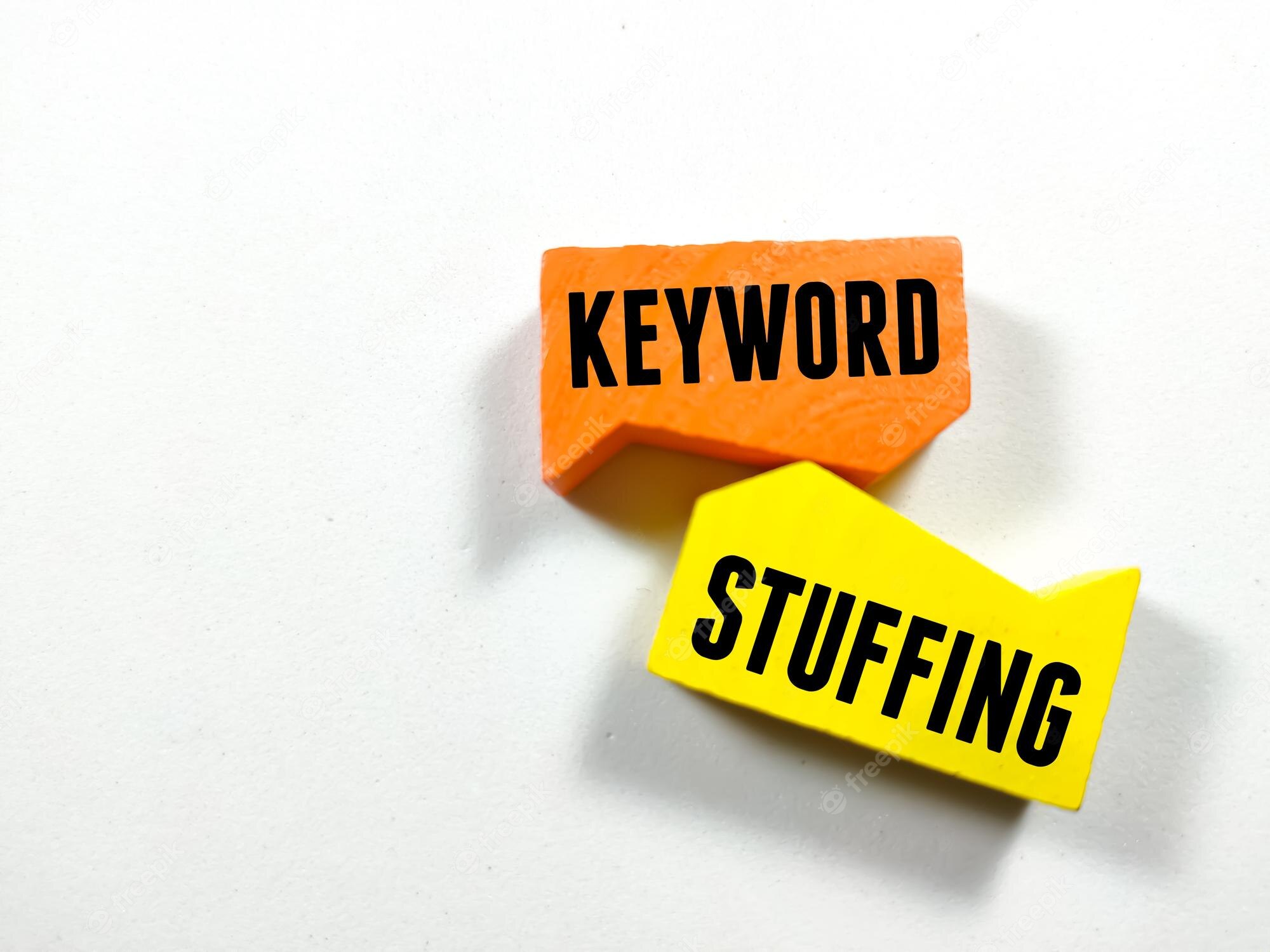
Thin content:
Thin content refers to pages that have little or no valuable content, or pages that are too short to provide meaningful information to users.
This can harm your SEO efforts by reducing user satisfaction and potentially leading to penalties from search engines.
Harms:
Here are some harms of thin content:
- Poor user experience: Thin content frustrates users by providing minimal information.
- Decreased search engine rankings: Thin content leads to lower search engine visibility and organic traffic.
- Negative impact on SEO: Thin content hampers effective keyword optimization efforts.
- Reduced credibility and trust: Thin content undermines the credibility of websites or brands.
- Higher bounce rates: Thin content leads to quick page exits and lower user engagement.
- Missed conversion opportunities: Thin content fails to convert visitors into customers effectively.
Fixes:
To fix issues with thin content, you can:
- Review your website for pages with thin content and consider merging or deleting them.
- Add more content to pages with thin content to provide meaningful information to users.
- Use tools like Yoast SEO to analyze your content and provide suggestions for improving the quality and quantity of your content.

Slow loading speed:
Slow loading speed can harm your SEO efforts by frustrating users and potentially leading to penalties from search engines.
Harms:
Here are harms of slow loading content:
- Increased bounce rates: Slow loading speed leads to higher bounce rates.
- Poor user experience: Slow loading frustrates users and hampers their experience.
- Decreased search rankings: Slow websites may have lower search engine visibility.
- Loss of customers: Slow loading deters potential customers from taking action.
- Negative impact on mobile: Slow speed affects mobile users who expect fast performance.
- Competitor advantage: Faster loading speed gives a competitive edge.
Fixes:
To fix issues with slow loading speed, you can:
- Use tools like Google PageSpeed Insights or GTmetrix to identify issues with your website’s loading speed.
- To improve loading time reduce the size of your images and optimize them.
- Minimize the use of large scripts and plugins that can slow down your website.

Mobile responsiveness:
Mobile responsiveness refers to the ability of your website to adapt to different screen sizes and display properly on mobile devices.
Mobile responsiveness is important for SEO because search engines prioritize mobile-friendly websites in search results.
Harms:
- Poor user experience: Non-responsive websites frustrate users and make navigation difficult.
- Decreased visibility: Mobile-unfriendly sites are less accessible, leading to reduced visibility and potential customer reach.
- Negative impact on SEO: Lack of mobile responsiveness can result in lower search engine rankings.
- Missed business opportunities: Non-responsive sites may lose customers, leads, and sales from mobile users.
- Damaged brand reputation: Poorly optimized websites reflect poorly on a business’s image and professionalism.
- High bounce rates: Non-responsive sites have higher bounce rates, affecting conversions and overall performance..
Fixes:
To fix issues with mobile responsiveness, you can:
- Set a mobile-friendly design that modifies itself to different screen in resolutions and sizes.
- Ensure that your website’s text is legible on small screens and that your images and other media files are appropriately sized for mobile devices.
- Check your website’s mobile responsiveness by using some tools like Google’s Mobile-Friendly Test.
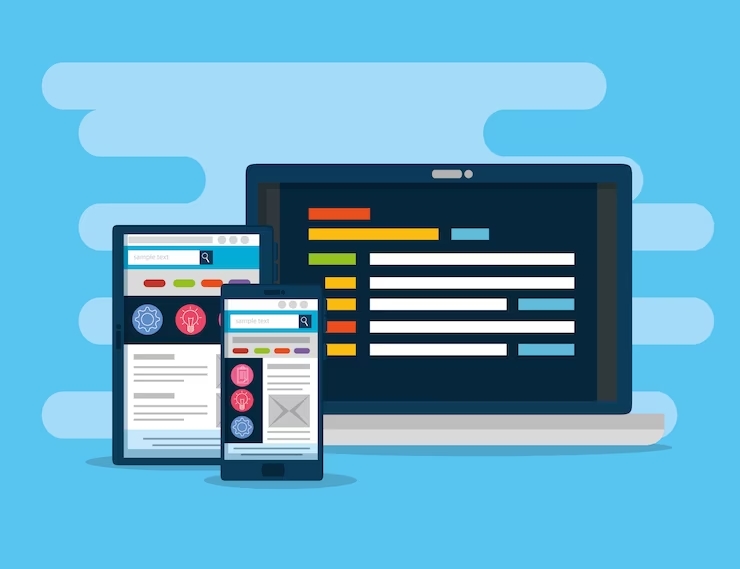
No structured data:
Structured data refers to code that helps search engines understand the content and context of your website’s pages.
Structured data can improve your website’s SEO by providing additional information to search engines and helping them display rich snippets in search results.
Harms:
Here are some harms due to no structured data:
- Poor search engine visibility
- Inaccurate search snippets
- Limited rich results
- Reduced user experience
- Missed opportunities for voice search
Fixes:
To fix issues with no structured data, you can:
- Add schema.org markup to your website’s pages to provide structured data to search engines.
- Include structured data for key elements like product listings, reviews, and events.
- Test your website’s structured data using Google’s Structured Data Testing Tool.

Absence of SSL certificate:
A security certification that encrypts data exchanged between a website and its users is termed as an SSL certificate.
SSL certificates are important for SEO because search engines prioritize secure websites in search results.
Harms:
- Lack of data security
- decreased user trust
- Negative impact on SEO
- Browser warnings
- Limited payment options
Fixes:
To fix issues with no SSL certificate, you can:
- Buy an SSL certificate from an authentic and trusted certificate authority.
- Install the SSL certificate on your web server and configure your website
Broken internal links:
Broken internal links are links on your website that lead to pages that no longer exist or have been moved. Broken internal links can harm your SEO efforts by frustrating users and reducing the authority of your website.
Harms:
- Frustrating user experience
- Damage to credibility
- Negative impact on SEO
- Loss of traffic and conversions
- Disrupted navigation
Fixes:
To fix issues with broken internal links, you can:
- Use tools like Screaming Frog or Google Search Console to identify broken internal links on your website.
- Update internal links that lead to pages that have been moved or deleted.
- Use 301 redirects to redirect users and search engines from old URLs to new URLs.

Low-quality backlinks:
Links that are on your website from other websites are referred to as backlinks. While backlinks can improve your website’s SEO, low-quality backlinks can harm your SEO efforts by reducing the authority of your website.
Harms:
- Low-quality backlinks can harm search engine rankings.
- They damage online reputation and trustworthiness.
- Decreased organic traffic due to devalued authority.
- Increased risk of manual penalties from search engines.
- Wasted resources and time on ineffective marketing strategies.
Fixes:
To fix issues with low-quality backlinks, you can:
- Focus on earning backlinks from high-quality, authoritative websites in your industry.
- Disavow low-quality backlinks using Google’s Disavow Tool to prevent them from harming your website’s SEO.
- Use tools like Ahrefs or Moz to monitor your website’s backlink profile and identify low-quality backlinks.

Frequently Asked Questions
Why is technical SEO important?
Optimizing your website’s structure, coding, and other technical aspects is an essential part of Technical SEO.
It helps search engine crawlers to navigate and understand your website’s content easily.
Fixing technical SEO issues can improve your website’s crawling and indexing, leading to better visibility and improved rankings on search engines.
In essence, technical SEO lays the foundation for your website’s search engine optimization, making it a crucial component of any successful SEO strategy.
Is technical SEO difficult?
Technical SEO can be challenging, especially if you’re not familiar with website development or coding.
However, there are many resources available that can help you learn more about technical SEO and how to optimize your website.
How do I find technical SEO errors?
You can find technical SEO errors using a variety of tools, including:
- Google Search Console
- SEMrush
- Ahrefs
- Screaming Frog
- Website auditor
These tools can help you identify issues such as crawl errors, broken links, duplicate content, missing meta tags, and other technical SEO issues.
Read:
