Webflow is a popular website builder that allows users to create custom websites without any coding knowledge. But is it good for SEO?
In this article, we will take a look at the pros and cons of using Webflow for SEO. We will also discuss some tips for optimizing your Webflow website for search engines.
Is webflow Good for SEO?
Yes, Webflow is good for SEO. It generates clean, semantic code, allows you to customize your URLs, and makes it easy to add meta tags.
It also supports structured data, 301 redirects, and HTTPS. Webflow also offers a number of SEO tools and resources to help you optimize your website.
However, it’s important to note that no website builder is perfect, and Webflow is no exception.
There are a few potential downsides to using Webflow for SEO, such as the learning curve can be steep for some new users and there are fewer third-party integrations available than for some other website builders.

Why is webflow Good for SEO?
Below are the benefits and reasons why is webflow Good for SEO:
Clean, semantic code:
Webflow creates neat and easy-to-read code for your website, which helps search engines to crawl and index your website.
This, in turn, boosts your website’s chances of showing up in search results. Semantic code means that the code is well-organized and easy to understand.
This is important for SEO because it helps search engines understand the structure of your website and the content on your pages.
SEO-friendly URLs:
Webflow allows you to customize your URLs, which can help improve your SEO.
For example, you can use keywords in your URLs to make them more relevant to search queries.A URL is like your website’s home address on the internet.
It’s important to make sure your URLs are SEO-friendly by using keywords that are relevant to your website’s content.

Meta tags:
Webflow makes it easy to add meta tags to your pages, such as title tags, meta descriptions, and image alt tags.
These tags can help search engines understand your content and rank your website pages higher in search results.
Meta tags are small pieces of code that are added to the header of your website pages.
They provide information about your pages to search engines and other websites.
Sitemaps:
Webflow can automatically generate XML sitemaps for your website.
A sitemap is a file that includes all the pages on your website. It helps search engines crawl and index your website pages more efficiently.
Sitemaps are also important for mobile search.
Google prioritizes mobile-friendly websites in search results, and a sitemap can help ensure that your website is indexed correctly for mobile devices.
Mobile-friendly:
Webflow websites are responsive, meaning they will look good and function properly on all devices, including smartphones and tablets.
This is important for SEO because Google likes websites that work well on mobile phones.
Responsive design means that your website will automatically adjust its layout to fit the screen of the device that it’s being viewed on.
This ensures that your website looks good and is easy to use on all devices.
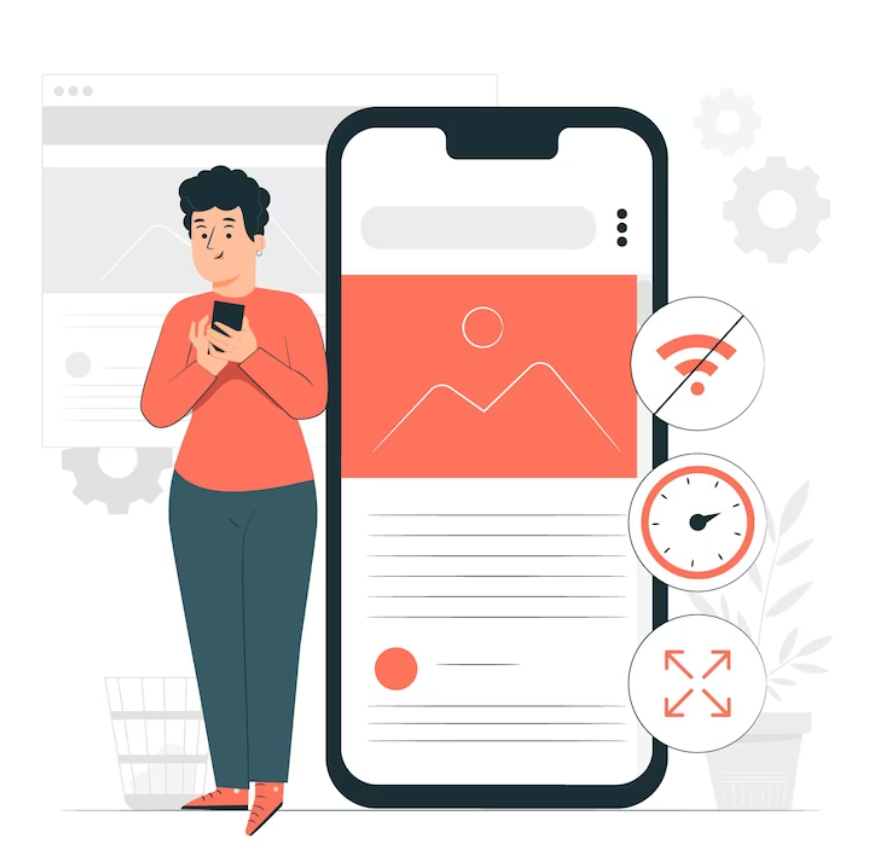
Fast loading speed:
Webflow websites are typically fast loading, which is another important factor for SEO.
Google favors websites that open fast because it gives a better experience for users. Webflow uses a variety of techniques to ensure that its websites load quickly, including caching, minification, and gzip compression.

Optimized images:
Webflow makes it easy to optimize your images for SEO. This includes features for compressing images, adding alt text, and setting correct image dimensions.
Optimized images are smaller in file size, which can help improve your website’s loading speed.
Alt text is a brief description of an image that tells search engines and screen readers what the image is about.
Setting correct image dimensions ensures that your images are not too large or too small for the space they are being used in.
Structured data:
Webflow supports structured data, which is a way to provide additional information about your website to search engines.
This can help your website show up higher in search results.
Structured data is a way of organizing your website’s content in a way that is easily understood by search engines.
This can help search engines understand your content better and rank your pages higher in search results.
301 redirects:
Webflow makes it easy to set up 301 redirects, which are used to send traffic from old pages to new pages.
This can help prevent your SEO from taking a hit when you make changes to your website.
301 redirects are a way of telling search engines that a page has been moved to a new location.
This ensures that visitors who try to access the old page are redirected to the new page.
HTTPS:
Webflow websites are hosted on HTTPS, which means they are secure. This is important for SEO, as Google now favors websites that are secure.
HTTPS is a security protocol that encrypts data sent between your website and the user’s browser.
This helps to keep your website safe from bad people who want to steal your information or damage your website.

Webflow SEO tools:
Webflow offers a number of SEO tools and resources to help you optimize your website for search engines.
These include an SEO audit tool, a keyword research tool, and a content optimization tool.
The SEO audit tool can help you identify potential SEO issues with your website.
The keyword research tool can help you find the right keywords to target with your content.
The content optimization tool can help you improve the quality of your content for SEO.
Webflow community:
The Webflow community is a great resource for learning more about SEO and getting help with your website.
There are forums, blogs, and online courses that can help you improve your SEO skills.
The Webflow community is a group of users who are passionate about Webflow and SEO.
They are always willing to help each other out and share their knowledge.
Webflow support:
Webflow offers excellent support for its users.
If you have any questions about SEO or anything else related to your website, you can contact Webflow support for help.
Webflow support is available 24/7 and they are always happy to help.
Webflow updates:
Webflow is constantly updating its platform with new features and improvements.
This includes new SEO features, such as the ability to add schema markup to your pages.
Webflow is constantly adding new features and improvements to its platform. This means that you can be sure that your website is always up-to-date with the latest SEO best practices.
What is the disadvantage of Webflow?
Following are the disadvantages of Webflow for SEO.
Difficult to learn
It can be difficult for some people to learn how to use it. Webflow is a powerful platform, but it can be a bit daunting to learn at first.
If you’re not familiar with HTML and CSS, you may need to take some time to learn the basics before you can start creating SEO-friendly websites.
Less third-party integrations
There are fewer third-party integrations available for Webflow than for some other website builders.
This means that you may have to find workarounds for certain features that you need.
For example, if you want to use a popular SEO plugin, you may not be able to find one that integrates with Webflow.
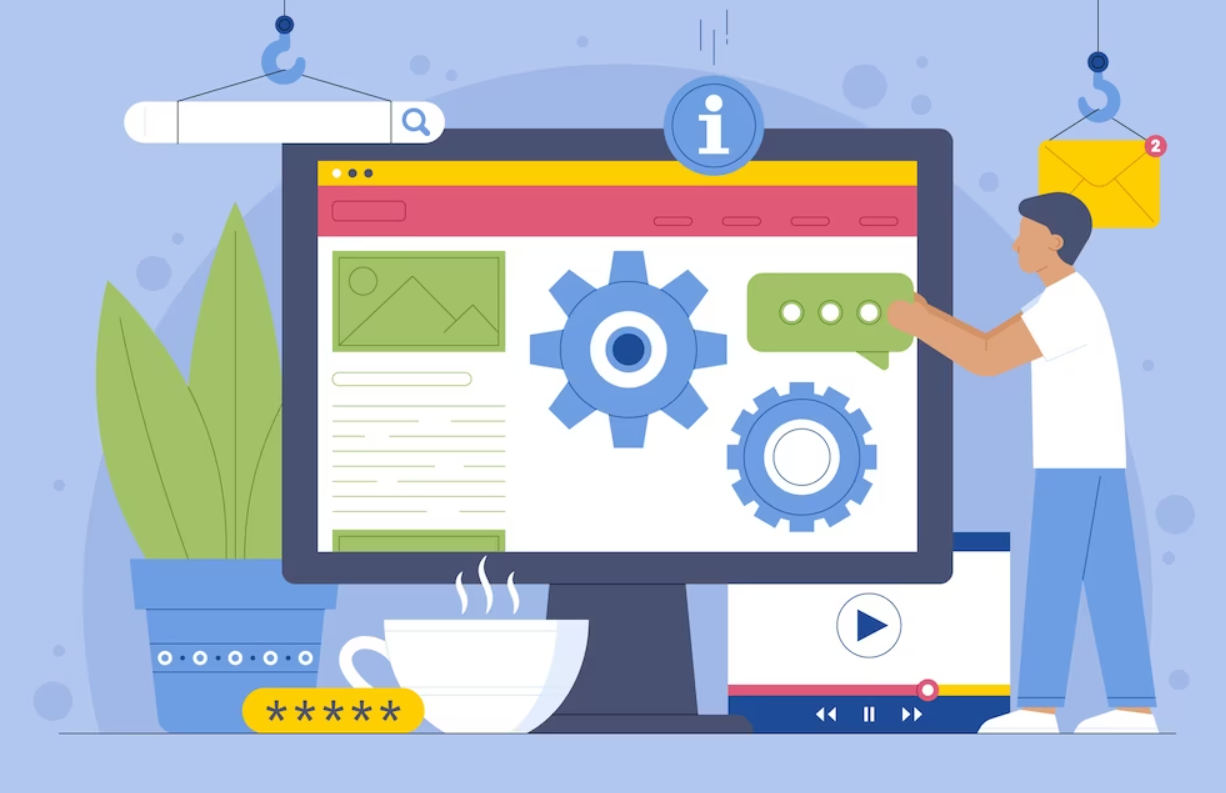
High Pricing
The prices can be higher than other website builders. Webflow’s pricing plans start at $14 per month, which is more expensive than some other website builders.
However, you can get a free trial to test out the platform before you commit to a paid plan.
Difficult code editor
The custom code editor can be difficult to use.
If you need to make changes to the underlying code of your Webflow website, you will need to use the custom code editor.
This editor can be difficult to use, especially if you are not familiar with HTML and CSS.
Hard to make changes
It can be difficult to make changes to your website’s structure.
Once you have created a website in Webflow, it can be difficult to make changes to its structure.
This is because Webflow uses a drag-and-drop interface, which is not always ideal for making complex changes.
Difficult to migrate
In Webflow, moving your website to a different platform can be tricky.
If you decide to migrate your website to another platform, such as WordPress, it can be difficult to do so.
This is because Webflow uses its own proprietary code, which can be difficult to export.
How to optimize webflow websites for SEO?
Below is the webflow SEO checklist to optimize your webflow websites for SEO:
Keyword Hunting:
To start SEO with webflow, you need to pick the right keywords for your content.
You can use tools like Google Keyword Planner or Ubersuggest to help you identify high-traffic keywords that are relevant to your niche.

On-Page SEO:
- Incorporate your target keywords naturally into your content, including headings, titles, and body text.
- Optimize meta titles and descriptions for each page, making them concise and compelling.
- Add alt texts to your images so that people who can’t see them can understand what they are about. This will also help search engines find and understand your images.
Content Quality:
Write content that is helpful, interesting, and relevant to your readers. Google likes websites that contain valuable content.
Mobile Optimization:
Ensure your Webflow website is mobile-responsive, as Google prioritizes mobile-friendly sites in search rankings.
Page Speed:
Improve page load times by optimizing images, enabling browser caching, and minimizing unnecessary code. Google’s PageSpeed Insights can help you identify and address speed issues.
Structured Data:
Implement structured data markup (Schema.org) to enhance search results with rich snippets, making your content more attractive to users.
URL Structure:
Use descriptive and clean URLs that include relevant keywords, keeping them concise and easy to understand.
Internal Linking:
Create a logical internal linking structure to help search engines navigate your site and distribute link authority effectively.

External Links:
Build high-quality, authoritative backlinks from reputable websites in your industry. Avoid low-quality or spammy links, as they can harm your SEO.
XML Sitemap:
Generate and submit an XML sitemap to Google Search Console to help search engines crawl and index your site more efficiently.
Secure Connection (HTTPS):
Ensure your site uses HTTPS to establish trust with users and improve search rankings. Webflow provides free SSL certificates.
User Experience (UX):
Focus on providing an excellent user experience with clear navigation, easy-to-use menus, and a responsive design.

Optimize Images:
Compress and resize images to reduce page load times without sacrificing quality. Use Webflow’s built-in image optimization features.
Regular Updates:
Keep your website’s content fresh and up-to-date. Google tends to favor sites that consistently add new, relevant information.
Monitor Performance:
Use tools like Google Analytics and Google Search Console to track your website’s performance, including traffic, rankings, and user behavior. Adjust your SEO strategy accordingly.
Social Integration:
Promote your content on social media platforms to increase visibility and encourage sharing, which can indirectly impact SEO.
Last Verdict:
In summary, Webflow is definitely good for SEO. It’s easy to use, flexible, and comes with many good features.
If you want a website that’s friendly to search engines, Webflow is a good pick.
But remember, your success with SEO on Webflow depends on how well you use its features.
Webflow gives you important tools for SEO, like customizing meta tags (which help search engines understand your site), clean code (which makes your site load fast and work well), and designs that look good on mobile devices.
It also helps you manage your content and keep your site up-to-date, which search engines like.
Frequently Asked Questions (FAQs)
Does Webflow have built-in SEO?
Yes, Webflow has built-in SEO features that can help you optimize your website for search engines. These features include:
- The ability to modify your SEO meta tags information like meta title or description
- The ability to add structured data markup
- The ability to generate an XML sitemap
- The ability to track your SEO performance with Google Search Console
However, it’s important to note that Webflow’s built-in SEO features are not enough to guarantee high search rankings.
You will still need to implement other SEO best practices, such as creating high-quality content and optimizing your images.
Is WordPress or Webflow better for SEO?
Both WordPress and Webflow can be used to create SEO-friendly websites.
However, there are some key differences between the two platforms that can affect their SEO performance.
WordPress is a more open-source platform, which means that there are more plugins and themes available that can be used to improve SEO.
However, this also means that there is more potential for errors, as plugins and themes can conflict with each other.
Webflow is a more closed-source platform, which means that there are fewer plugins and themes available. However, this also means that there is less potential for errors.
Is Webflow better than WordPress?
Webflow and WordPress are both popular website builders, but they have different strengths and weaknesses.
Webflow is a more visual platform that is easier to use for non-technical users.
It also has built-in SEO features that can help you optimize your website for search engines.
However, Webflow is more expensive than WordPress and has fewer third-party integrations available.
WordPress is a more open-source platform that is more flexible and customizable.
It also has a larger community of developers and users, which means that there are more resources available.
However, WordPress is more complex to use and requires more technical knowledge.
