Speeding up your WordPress website is important for your website users and search engines as well.
Boosting your WordPress website’s speed does not have to rely on plugins alone.
In this article, we’ll show you how to increase WordPress website speed without using additional plugins.
Avoiding too many plugins can prevent slow loading times and potential conflicts with your website’s performance.
Let’s explore simple and effective ways to make your WordPress site faster and smoother for your visitors without using extra plugins.
Powerful Ways to Increase WordPress Website Speed Without Plugin
Below are some effective ways to increase WordPress website speed without using any plugin and make your website load faster.
Do Audit of Your Website Speed:
The first step to improving your website speed is to run a speed audit. This will help you identify the areas where your site is slow and make recommendations for improvement.
There are several free speed audit tools available, such as:

Optimize Image Sizes and Formats:
To optimize images make its file size smaller without losing their quality.
You can do this by using a lossless compression format like PNG or a lossy compression format like JPEG.
You can also resize your images to the correct dimensions for your website.
Small images put great value because they load faster and can lessen your WordPress website loading time.
Use Browser Cache:
Using browser cache makes websites faster. When you visit a site, your browser saves stuff like pictures and styles. Next time you’re there, it uses these saved things, so it’s quicker than downloading again.
It’s important to strike a balance between setting cache durations too short (which defeats the purpose of caching) and too long (which might result in users not seeing updated content).
Regularly updating your website’s resources and utilizing cache control headers appropriately will help you achieve optimal performance.

Minimize HTTP Requests:
When you visit a website, your browser sends a request to the server for the web page.
The server then sends back the web page, which is made up of many different files, such as HTML, CSS, and JavaScript.
Each of these files is an HTTP request.
The more HTTP requests your browser has to make, the longer it will take for the web page to load. This is because each request takes time to send and receive.
So, if you can reduce the number of HTTP requests, you can make your website load faster
Enable Gzip Compression:
Enabling Gzip compression on a WordPress website can significantly improve its speed.
Gzip compression is a method of reducing the size of files by compressing them before they are sent to the browser.
This makes the files smaller and faster to download, which can lead to a noticeable improvement in page load times.
Use a Content Delivery Network (CDN):
It is a big network of servers spread worldwide which is called Content Delivery Network. When you use it, your website’s files get saved on these servers.
This means that users who are close to one of the servers will be able to download your files more quickly. When a visitor requests a file from your website, the CDN will deliver the file from the server that is closest to the visitor.
This can significantly reduce the amount of time it takes for the files to be delivered. Which can lead to noticeable improvement in page loading time.

Enable Keep-Alive Connections:
Enabling Keep-Alive connections can increase the speed of your WordPress website by reducing the number of times your server has to create new connections for each request.
When Keep-Alive is enabled, the server can keep a connection open for multiple requests, which can save time and resources. This can help to improve loading times for subsequent requests.
Reduce CSS, JavaScript, and HTML:
CSS, JavaScript, and HTML are the three main components of a WordPress website.
These files can have a significant impact on the speed of your website, especially if they are large or poorly optimized.
Removing unnecessary whitespace and comments from your website’s files is the benefit of minify CSS, JavaScript, HTML.
This can significantly reduce the file size, which can improve loading speed of your website.
Combine CSS and JavaScript Files:
Combining CSS and JavaScript files can have a positive effect on WordPress website speed. It makes sure we don’t have to ask the server for things too often.
Which at the end also improves the browser caching ability which ultimately improves the speed of WordPress websites.

Load JavaScript Asynchronously:
Load JavaScript “asynchronously” means to load the JavaScript code in a way that it doesn’t stop other things on the webpage from working while the JavaScript is being loaded and used.
It helps the webpage to load faster and work smoothly.
Loading JavaScript asynchronously in WordPress can significantly increase the speed of your WordPress website.
This is because it allows the browser to start providing the page content without waiting for all of the JavaScript files to load.
Hence, by this way you can boosts the WordPress website speed
Optimize WordPress Database:
The WordPress database stores all of your website’s content, including posts, pages, images, and settings.
As your website grows, your database can become bloated with unnecessary data, such as old revisions of posts, spam comments, and transients. This can slow down your website’s performance.
Optimizing your WordPress database can help to boost your website’s speed by removing unnecessary data and improving the efficiency of your database queries. This can be done manually, using a phpMyAdmin tool.
Lazy Loading for Images:
Lazy loading is a technique that delays the loading of images until they are visible to the user.
This can help to increase the speed of your WordPress website by reducing the amount of data that needs to be loaded upfront.
When you use lazy loading for images, only the images that are visible on the screen are loaded. This means that the images that are below the fold are not loaded until the user scrolls down to them.
This can significantly improve the loading time of your website, especially if you have a lot of images on your pages.
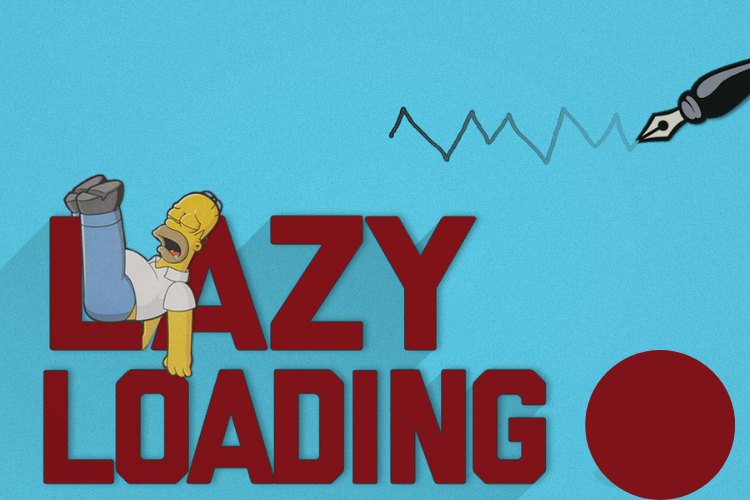
Optimize WordPress Theme and Code:
The theme and code of a WordPress website can have a significant impact on its speed.
A poorly optimized theme or code can add unnecessary bloat and make the website load slowly.
Conversely, a well-optimized theme and code can help to speed up the website significantly.
Limit External Scripts and Resources:
You should limit the number of external scripts and resources that your website loads. Each additional script or resource takes time to load, so limiting them can help to improve loading speed times of your WordPress website.
You should Limit External Scripts and Resources in WordPress, it can help to improve website speed by reducing the number of external requests that are made when a page loads.
When a website makes an external request, it is asking another website to send it a file, such as a script, stylesheet, or image. These requests can take time to complete, and if there are a lot of them, they can slow down the loading of the page.
When you Limit External Scripts and Resources, it allows you to control which external scripts and resources are loaded on your website.
You can choose to disable scripts and resources from specific domains, or you can limit the number of scripts and resources that are loaded from each domain.
This can help to increase website speed by reducing the number of external requests that are made.
Choose a Reliable Web Hosting Provider:
Choosing a reliable web hosting provider is essential for increasing the speed of your WordPress site. You have to choose a web hosting provider that has a good reputation for speed and reliability.
This can help to ensure that your website loads quickly and reliably. Some reliable hosting providers:
- Bluehost
- SiteGround
- HostGator
- WP Engine
- DreamHost
- A2 Hosting
- InMotion Hosting
- Kinsta
- Liquid Web
- Flywheel

Enable Server-Side Caching:
Server-side caching is a technique that stores static versions of your WordPress pages on your web server. When a user requests a page, the cached version is served instead of generating the page from scratch.
This can significantly improve page load times, especially for high-traffic websites. So enable server-side caching to improve speed of you WordPress website.
Implement AMP (Accelerated Mobile Pages):
AMP, or Accelerated Mobile Pages, is an open-source initiative that aims to improve the speed of mobile web pages.
When you implement AMP on your WordPress site, it creates a stripped-down version of your pages that are optimized for mobile devices.
This can surely increase the loading speed of your pages, making them more user-friendly and increasing your chances of ranking higher in search results.
Reduce Redirects and Broken Links:
Reducing redirects and fixing broken links can indeed help improve the speed of your WordPress website. Redirects slow down the loading process because they add an extra step for the browser to take.
To minimize redirects, review your site’s URL structure and update any unnecessary or incorrect redirects.
Broken links can negatively impact user experience and search engine rankings. To address them, regularly scan your website for broken links using tools like Broken Link Checker, and fix or remove them.
By reducing redirects and fixing broken links, you streamline the browsing experience and make your website more efficient, ultimately contributing to faster load times.

Regularly Monitor and Optimize Website Performance:
Regularly monitoring and optimizing website performance is keeping an eye on how your WordPress website works and making it faster.
You can do this by checking for things that might slow it down, like pictures that take a long time to load.
Regularly doing it and keep an eye on ebery aspect will makes your website faster and more pleasant for people to use.
Tips for running a speed audit:
- Test from different locations. Your website speed may vary depending on the location of the user. Test your website from different locations to get an accurate assessment of its speed.
- Use different browsers. Different browsers can also have an impact on your website speed. Test your website with different browsers to see which one performs the best.
- Test different devices. Your website speed may also vary depending on the device that the user is using. Test your website with different devices to see which one performs the best.

Frequently Asked Questions
What are the benefits of increasing WordPress website speed?
There are many benefits to increasing WordPress website speed, including:
- Improved user experience: Faster loading times mean that users will have a better experience on your website. Ultimately, it will increase conversations and engagements.
- Better SEO: Google and other search engines take website speed into account when ranking websites in search results. This means that faster websites will be more likely to appear higher in search results.
- Reduced hosting costs: If your website is loading slowly, your hosting provider may charge you more for bandwidth. By increasing your website speed, you can reduce your hosting costs.
What are some common ways to increase WordPress website speed without plugins?
Here are some of the most common ways to increase WordPress website speed without any plugins:
- Optimize your images: Images are often one of the biggest factors that slow down a WordPress website. You can optimize your images by reducing their file size and using the correct image formats.
- Minify your CSS and JavaScript: Minifying your CSS and JavaScript files can help to reduce their file size and improve your website speed.
- Enable browser caching: Browser caching allows browsers to store copies of your website’s files on their computers. This can help to improve your website speed by reducing the number of times that your website’s files need to be downloaded from the server.
- Use a content delivery network (CDN): A CDN is a network of servers that deliver your website’s files from the server that is closest to the user. This can help to improve your website speed by reducing the distance that your website’s files need to travel.
- Upgrade your hosting plan: If you are on a shared hosting plan, you may want to consider upgrading to a dedicated or VPS hosting plan. This can help to improve your website speed by giving you more resources and a dedicated server.
What are some other ways to increase WordPress website speed?
In addition to the methods listed above, there are a few other things that you can do to increase your WordPress website speed:
- Use a caching plugin: A caching plugin can help to improve your website speed by caching your website’s pages and files. This means that your website’s pages will only need to be generated once, and they will be served to users from the cache.
- Keep your WordPress software up to date: WordPress is constantly being updated with new features and security fixes. Keeping your WordPress software up to date can help to improve your website speed and security.
- Delete useless plugins and themes: Unused or useless themes and plugins slow down your WordPress website. It is a good idea to regularly review your plugins and themes and remove any that you are not using.
- Clear your database: Your website’s data can be disorganized and useless as time passes. This can slow down your website.
- WP-Sweep is a plugin which you can use to remove unneeded and useless data and can clean up databases.
How can I estimate the speed of a WordPress website?
There are many tools that you can use to measure the speed of your WordPress website. Some popular tools include:
- Google PageSpeed Insights: Google PageSpeed Insights is a free tool that provides you with a score for the speed of your website.
- Pingdom: Pingdom is a paid tool that provides you with detailed information about the speed of your website.
- GTmetrix: GTmetrix is a paid tool that provides you with detailed information about the speed of your website, as well as recommendations for improving your website speed.
How can I improve the speed of my WordPress website if I am using plugins?
If you are using plugins to improve the speed of your WordPress website, there are a few things that you can do:
- Choose the right plugins: Not all plugins are created equal. Some plugins can actually slow down your website. It is important to choose plugins that are well-coded and optimized for speed.
- Disable unused plugins: If you are not using a plugin, there is no need to keep it enabled. Disabling unused plugins can help to improve your website speed.
- Update your plugins regularly: Plugins are constantly being updated with new features and bug fixes. Keeping your plugins up to date can help to improve your website speed and security.
Top WordPress website speed test tools
These are some famous yet effective WordPress website speed test tools:
- GTmetrix
- Pingdom
- Google PageSpeed Insights
- WebPageTest
- Lighthouse
- YSlow
Why is my WordPress site so slow?
Here are some basic reasons regarding why your WordPress is slow.
- Using a slow WordPress theme, which makes your site load slowly.
- Using unoptimized plugins that are not efficient and can slow down your website.
- Not following general performance best practices like compressing files and caching, which could improve loading speed.
- Having too many scripts running in the background, which can overload the site and cause slowness.
