Let’s see how to do SEO on WordPress. If you want to increase your website traffic then WordPress SEO is necessary.
But there are too many difficult technical guides of WordPress SEO available for newbies in the market.
You should focus on the WordPress SEO best practices if you really want to boost your website traffic.
In the following article, we will guide you in the proper way how to do SEO on WordPress to get more traffic.
It could be a little bit frightening for a beginner to optimize WordPress sites especially if he does not have an IT background.
So, if you are a beginner then you don’t need to worry about it because it is not as complicated as it seems.
From here you can start learning SEO best practices and implement your own website or blog for practical experience.
What is SEO in WordPress?
The term SEO stands for Search engine optimization.
The best practices needed to optimize and rank a website are included in search engine optimization.
This digital marketing module is used by website owners to rank websites in Google search engines to drive more traffic.

How do I SEO my WordPress site?
Here you will know about how to do SEO on WordPress.
SEO is not anything about system gaming or Google tricking.
Rather SEO is about developing a website with such formatting and optimized code which makes it helpful for search engines to find your website and display it in the search results of Google.
When anyone performs a search related to your website topics on which you are working and creating content.
Google search engine will fetch data and it will rank your website and display it on the first page of search results if your website has optimized content.
In this way, you will get more traffic and an audience.
How to do SEO on WordPress in 2022?
The biggest source of web traffic is search engines.
All search engines including Google search engine use some high-level algorithms to understand different websites’ content and rank them accordingly.
But still, the search engine algorithms don’t work perfectly instead they required your help to understand your website content.
If your website does not contain optimized content for search engines then it will be very difficult for the search engines to know about you and rank it accordingly.
Due to this your website will not appear in the search engine results when someone performs a search related to your website topic and as a result, you will lose tons of traffic.
If someone has a small business or just started an online business then making their website SEO friendly can help them to get the maximum amount of traffic.
Basics of WordPress SEO:
Some technical things are also included in SEO but you can boost your website traffic only by learning about the basics of search engine optimization.
To learn and implement SEO best practices you don’t need to have a strong tech background.
If you have any experience of working on WordPress then you may know something about this fact.

Check Your Site’s Visibility Settings:
There is a built-in option of WordPress through which you can hide your website from all search engines.
You can use this option if you are working on your website and it is not ready to go live.
That is quite a good facility provided by WordPress.
Sometimes accidentally this button gets checked due to which your website becomes unavailable for different search engines.
So, if your website is not appearing in the search engines then make sure that this option is unchecked.
For this, you have to login to your WordPress admin then navigate to the settings tab, and after that reading page.
Now go to the section of search engine visibility and there will be an option of “Discourage search engines from indexing this website” you just have to make sure that this option is unchecked.
After that click on the save changes button to save this setting.
Using SEO-Friendly URL Structures in WordPress:
A URL is considered an SEO-friendly URL if it contains the words which describe your website content and both search engines and humans could read it easily.
Here are some examples of SEO-friendly URLs
- https://wordpress.com/how-you-can-install-wordpress
- https://www.wordpress.com/wordpress-errors-and-how-to-resolve-them
From these examples, you can easily notice that any user can read such URLs easily and they will immediately come to know about your content topic from the URL.
Now we will take an example of a non-SEO friendly URL.
- https://www.wordpress.com/?p=10763
- http://wordpress.com/archives/375
You can see that these URLs contain numbers that do not have any kind of relation with content and users can’t guess about the website content from its URL.
By making your website URLs SEO friendly you can improve your website SEO which will improve your search engine rankings.
Now we will guide you in a proper way how you can make your website permalink structure SEO friendly.
First, you have to navigate to the settings tab, then the permalink page, and then select the option of post name then you just have to save settings by clicking on the Save Changes button.
You can see that these URLs contain numbers that do not have any kind of relation with content and users can’t guess about the website content from its URL.
By making your website URLs SEO friendly you can improve your website SEO which will improve your search engine rankings.
Now we will guide you in a proper way how you can make your website permalink structure SEO friendly.
First, you have to navigate to the settings tab, then the permalink page, and then select the option of post name, and then you just have to save settings by clicking on the Save Changes button.

source: cultofweb.com
Non-WWW vs WWW:
There are some important thighs that you need to consider about changing your permalink settings.
Don’t change your website permalink structure if your website is almost 6 months old except if your permalink structure contains some kind of numbers.
You should continue with your URL structure if it has a month or day name.
Because you will lose your social shares and search engine rankings by changing the URL structure of an already established WordPress site.
But if you must want to change your permalink structure then you can get the services of a professional to apply proper redirects for your permalinks but still, you will lose your social share count.

Using Best WordPress SEO plugin:
The most impressive thing about WordPress is that you can get plugins to add different functionalities to your WordPress website and SEO is also included.
You will find a great number of SEO plugins out there which makes it difficult for you to select one of them as the best SEO plugin.
We will help you to select an SEO plugin through which you will perform all the SEO best practices easily.

Select the Best WordPress SEO Plugin:
If you are going to choose one of the best SEO plugins for your WordPress site then there will be two best choices available for you and these are
- Yoast SEO
- All-in-One SEO
The All-in-one SEO plugin is used by almost more than 2 million websites.
Comparison between top SEO plugins:
Adding XML Sitemaps in WordPress:
Every single page of your website is listed in an XML sitemap which is a formatted file.
The XML file helps search engines to find your website content.
Although adding XML sitemaps to your website will not increase your search engine rankings but it will definitely make it easy for search engines to index and rank your web-pages more quickly.
The XML sitemap of your website will be created automatically if you are using All-in-One SEO plugin.
You have to follow this URL to get your XML sitemap and it is given below:
“http://example.com/sitemap_index.xml”
In the next step, we will show you how you can add an XML sitemap to the Google search engine.
Add WordPress Site to Google Search Console:
Google search console is a part of the tools provided by the Google search engine to monitor your website and its content.
Google search console is known as Google webmaster tools.
You will get information and data to analyze how the Google search engine is showing your website in search results.
With the help of webmaster tools, you can analyze which keywords people are using to access your website, the clicks of your pages, and how your different web pages appear in the search engine.
You will be able to see which things are working for your website and which is not working.
According to these stats of your website, you can plan a results-driven content strategy for your website.
You will also be notified by the webmaster tools if there is an issue with your website such as if your website is not accessible by the crawlers of search engines, restricted resources, or duplicate content.
If you are All-in-one SEO plugin then here is the complete process to add your website to the Google search console.
After adding your website to the search console from the left menu click on the sitemap and now you just have to paste the last part of your website sitemap URL.
Then save changes by clicking on the submit button.
Google search engine will use your website sitemap to improve the crawling of your website.
It will display as pending after adding your sitemap successfully because crawling your website will take some time.
And you will see more statistics about your website after sometimes submitting a sitemap.
You will be able to see data like how many links it found from the sitemap of your website and how many of them get indexed.
It is recommended to see your search console at least one time in a whole month to monitor the progress of your website and get some crucial insights related to your website.
How to do on Page SEO in WordPress?
- Optimizing Your Blog Posts
- Keyword Research
- WordPress SEO Best Practices
- Internal Linking
- NoFollow External Links
- Speed and Security for SEO
- Optimizing the Site’s Speed and Performance
- Images Optimization
- Security and Safety of Your WordPress Site
Optimizing Your Blog Posts:
Most of the people that are beginners in the field of SEO think that installing an SEO plugin is all you need to optimize your WordPress website.
But actually, search engine optimization is a continuous process in which you need to focus on a regular basis to get the best possible results.
You will get the option to add your blog post title, description, and a focus keyword for each blog post or page which you want to publish on your blog.
You will also be able to see the user preview like how Google search engines display your website in Google search engine.
It is recommended to optimize the title and description of each blog post to get maximum results.
So, when you write a blog post you just have to scroll down and under your post, there will be an SEO section from where you can perform SEO.
On-page SEO is very crucial for your success in the online market.

Keyword Research:
Some beginners in the field of SEO make their best possible guesses to know what they should add to their website content and what content people are looking for.
It is not a reliable method and you don’t need to do as there is some authentic data available from which you can analyze the interest of people.
For this, there is a technique known as keyword research used by SEO professionals and content creators.
With the help of this technique, you can find keywords or search terms which most people use to find website content, services, or products in any industry.
After finding these keywords you can use them in your website content to get more traffic for your website.
You can find keywords through different tools available in the market.
You will find both free & paid keyword research tools.
But it is recommended to use SEMRush because keyword research will also help you to find the keywords on which your competitors are ranked.

WordPress SEO Best Practices:
You will be ahead of your competitors if you will use the best WordPress SEO plugin and implement SEO basics.
But if you want to get better results then you should follow best SEO practices.
Most of the SEO practices are not too technical and even you don’t have to touch your website code but they will deliver some excellent and positive results for you.
Internal Linking:
Each page of your website has page authority assigned by the Google search engine.
Nobody knows about which techniques and tactics we can increase page authority but internal linking is one of the factors which everybody knows about that affect the page authority of a website.
Due to this reason, it is necessary to internal link your blog posts to the other blog posts or pages of your website.
So, it will be better if you make an internal linking habit and internal link each of your blog posts which you post daily on your website with other blog posts of your website.
Internal linking can help your website visitors, and the time spent by the users which improve your WordPress SEO automatically.
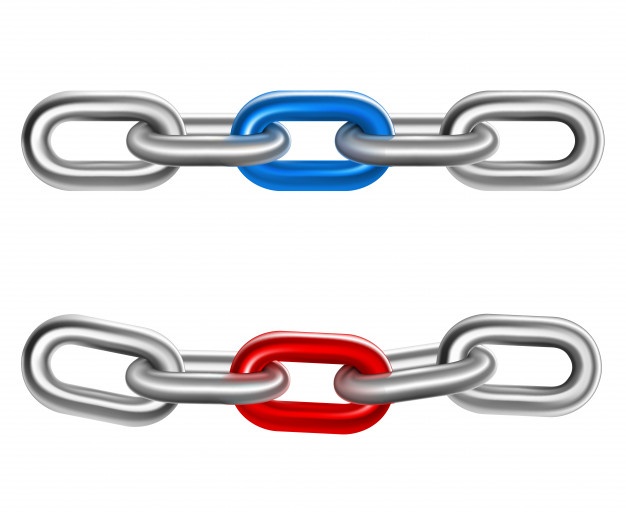
NoFollow External Links:
Links on your website make it easy for Google to know which pages are most important.
When you link your website to another website then you also get some SEO score from that particular link which is known as the link juice.
So, if you want to get higher rankings in the Google search engine then you need to get more link juice from other websites as compared to the link juice that your website is passing away.
You can do this by adding the “nofollow” to the external links due to which Google will not follow these external links on your site and in this way you can save link juice on your website.
Speed and Security for SEO:
If your website has slow speed or has some security issues then even if you are following best practices of SEO and implementing on your website yet your website rankings will get affected.
Now we will guide you to secure your website to lose search engine rankings due to website speed and security factors.

Optimizing Site’s Speed and Performance:
It has been observed by internet experts that most internet users take only a few seconds to decide whether they want to leave or visit a website.
It shows that your website only has a time of a few seconds to attract users through your website content.
So, you will don’t like that your website user spends most time loading your website.
Now search ranks those sites with fast speed as compared to the website with slow speed.
Images Optimization:
The visuals or images are considered more effective content than text. But images takes more time to load.
Your website speed will also slow down if you will not focus on your image optimization.
Always try to use images that are optimized and don’t take much time to load.
You can also use your website images by using alt tags and image titles.
Because these alt tags will help Google search engine to know about your image.
You can easily add image titles and alt tags in your wrd[ress site.

Security and Safety of Your WordPress Site:
Google blacklists almost twenty thousand websites in a week due to malware.
A website will never show in the search results of Google once it gets blacklisted. It reflects that your website is one of the important ranking factors.
You will definitely don’t like that all of your SEO efforts go in vain due to website security.
But it is so easy to secure your website.
For this, you can use WPBeginner as it has enough ability to protect your website from getting blocked.
How to do off-page SEO in WordPress?
When you talk about Google search engine ranking factors then off-page SEO also comes into your mind.
As it’s name reflects everything will be done other than your web pages.
If you want to rank your WordPress website then off-page SEO is one of the essential elements.
Rebuild Broken Links:
Rebuilding broken links is also a great way to boost your website traffic and you will get some valuable results from this off-page SEO effort.
If you want to rebuild broken links, Wikipedia is the best option for you.
You can find a good number of broken links on Wikipedia.
But one thing you should remember is that if your website link does not contain the relevant content to the broken link then your website link will be deleted.
Guest Posting:
Guest posting is also one of the methods to create backlinks and boost your WordPress site traffic but there are also some issues with blog posting.
Like your website, the link will not be accepted by some high-authority websites if your content is not good.
Moreover, these high authority websites also contain a lot of links which makes it difficult for you to link your website as well.
Moreover, it is also based on the popularity of your website niche.
You can use keyword tools to search some high-authority websites for guest posting.
Links from Answer Questions Sites:
In recent times Reddit and Quora are the websites that contain most of the information available on the internet.
But you can benefit from these sites by answering different questions asked by the people.
By providing quality information you will also get likes from the people and they will also visit your website for more information.
Social Media:
You should use your social media presence if you are an active user.
As it is one of the best ways to interact with people.
So, you should try to engage more people as possible, solve their problems, answer their questions, and take part in debates.
You can also make your Facebook group which is also one of the best methods to engage users.
Using Infographics:
You can get more attention from a user through infographics or visual content.
Now people more like to see information in the form of infographics than text.
Moreover, infographics are more helpful for android mobile users.
You can use some free tools out there such as Canva.
But if you have enough money you can also hire a freelancer to make infographics for your website.
Hire SEO Cares For your WordPress site SEO Services:
One of the important and effective ways to increase your WordPress site rankings and traffic is SEO.
You will get traffic automatically when your website will rank on the top of search results.
So, if you are interested to hire an SEO agency then SEO Cares can help you to improve your search engine rankings.
Our team of experts has great practical experience to do SEO on WordPress. You can get a free proposal if you want to hire SEO Cares.

