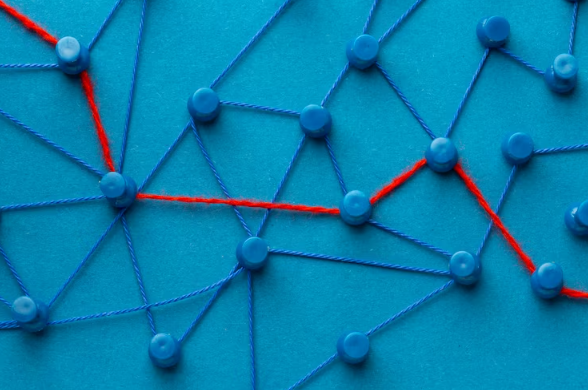What is Internal linking?
Internal linking is the practice of linking one page of a website to another page within the same website.
These links are commonly found in the content of a website, and they help to guide users to other relevant pages on the same website.
Internal linking is an essential part of website navigation and can improve the user experience by making it easier for visitors to find the information they need.

Code Example of Internal Linking:
<a href=”URL”>anchor text</a>
Replace “URL” with the URL of the page you want to link to and “anchor text” with the descriptive text that will be clicked on to follow the link.
Example:
<a href=”http://www.same-domain.com/” title=”Anchor Text”>Anchor Text</a>
Types of Internal Links
There are several types of internal links that can be used on a website. The most common types include:
- Navigation links: These are links that are typically found in the header or footer of a website and are used to navigate to the main sections of the site.
- Contextual links: These are links that are embedded within the content of a webpage and are used to provide additional information or context to the reader.
- Related posts or content links: These are links that are used to suggest other relevant content to the reader based on the topic of the current page.
- Breadcrumb links: These are links that show the user the hierarchy of the website and help them to understand where they are in the site structure.
Internal Linking SEO Best Practices
Use Descriptive Anchor Text:
The anchor text of a link is the text that is clickable and used to link to another page.
Using descriptive anchor text that accurately reflects the content of the linked page is crucial for effective internal linking.
This helps both users and search engines to understand what the linked page is about.

Prioritize Relevance
Internal links should be relevant to the content on the current page.
Linking to irrelevant pages can be confusing for users and can hurt the overall user experience.
It’s important to link to pages that provide additional value and context to the current page.
Keep the Link Flow Natural
Internal links should be placed naturally within the content of a webpage.
They should not be forced or feel like they are there solely for the purpose of SEO.
Links should be placed in a way that makes sense to the reader and adds value to the content.
Use a Reasonable Number of Links
It’s important to use a reasonable number of internal links on each page to avoid overwhelming and confusing users.
Too many links can also harm SEO efforts by diluting the value of each link.
Limiting the number of internal links to 3-5 per page makes it easier for users to navigate and for search engines to understand each link’s context.
This helps to ensure that each link is relevant, and valuable, and enhances the overall effectiveness of internal linking strategies.

Use a Site-wide Navigation Menu
A site-wide navigation menu is a must-have for any website looking to provide a positive user experience.
It helps users quickly and easily navigate different sections of the website and reduces the bounce rate.
A well-designed and organized navigation menu enhances the usability and accessibility of the website, making it easier for users to find the information they need.
By improving the overall user experience, website owners can increase engagement and encourage visitors to return to the site.
A site-wide navigation menu is a simple yet effective way to create a user-friendly website.
Utilize Related Posts or Content
Utilizing related posts or content links is an effective strategy to keep users engaged on a website by providing them with additional information related to their interests.
By suggesting related posts or content, website owners can encourage users to explore more content on the website, thereby increasing the time they spend on the website.
This, in turn, can improve the website’s performance metrics, such as bounce rate and session duration, as well as boost user engagement and satisfaction.
Related posts or content links can boost website SEO by creating internal links and increasing user engagement on the site.

Keep Links Updated
Keeping internal links updated is crucial for a user-friendly website.
Outdated or broken links can harm the user experience and SEO rankings.
To ensure links remain accurate and relevant, it’s necessary to regularly review and update them.
By doing so, visitors can easily find the information they need, leading to a positive user experience.
Updated internal links can also improve SEO rankings and increase the website’s visibility in search results.
Maintaining current internal links is vital for website maintenance, leading to a better user experience and enhanced performance.
Monitor and Analyze Internal Links
It’s important to regularly monitor and analyze internal links on a website. This can help to identify any broken links or links that are no longer relevant.
Additionally, analyzing the performance of internal links can help to identify which pages are most important and which ones need more attention.

Use a variety of anchor text:
To make internal links more effective and natural, website owners should use a variety of anchor text.
This means using exact-match and partial-match anchor text, as well as more generic phrases like “click here” or “read more”.
But don’t use generic anchor texts like “click here” or “read more” too much.
By using a mix of anchor text, website owners can provide more context and information about the linked content, which can improve the user experience.
Additionally, using a variety of anchor text can help to create a diverse link profile, which helps in ranking in search engines.
In short, using a variety of anchor text is a simple yet effective way to make internal linking more natural and effective.
Regularly audit and update internal links
Regularly checking and updating internal links is important to keep a website user-friendly.
It ensures that links are still helpful to visitors and that broken links or other issues are fixed.
By regularly checking internal links, website owners can find and replace outdated or broken links with updated ones.
Which ultimately improves the user experience and prevents negative impacts on SEO.
Updating internal links can also improve the website’s search engine rankings by ensuring that all links work and are relevant to the site’s content.
Additionally, updating internal links keeps the website current and appealing to visitors.

Link to important pages from the homepage:
Linking to key pages from the homepage is important for website owners to guide their visitors to the content they need.
It’s important to prioritize the most important pages and keep the number of links manageable, as too many links can be overwhelming.
This practice not only enhances the user experience but also helps search engines understand the site’s content and rank it accordingly.
Strategic linking from the homepage to important pages can benefit both visitors and search engine rankings by creating an effective navigation structure.
Link to older content:
To keep older content useful, use internal linking by linking to older content from newer pages.
It helps visitors easily find valuable information and enhance their user experience.
Internal linking also indicates to search engines that the content is still valuable, which can improve the website’s SEO.
Thoughtful use of internal linking can enhance both user experience and search engine rankings by making older content more visible and valuable.
Link to newer content:
It’s important to link to both newer and older content on your website.
Linking to newer content can help it gain more visibility and importance on your site while linking to older content can keep it relevant and useful to visitors.
Additionally, internal linking can be used to create a hierarchy of pages, which helps to signal the most important or relevant pages to both visitors and search engines.
This improves the website’s navigation structure and overall performance, potentially leading to better search engine rankings and a better user experience.

Avoid overusing exact-match anchor text:
It’s important to be careful when using exact-match anchor text in internal linking.
While using exact-match anchor text can be helpful for SEO, overusing it can actually have a negative impact.
Search engines may see an excessive amount of exact-match anchor text as spammy, which can lead to penalties and decreased rankings.
o avoid this, it’s recommended to use exact-match anchor text judiciously and only when it’s relevant and adds value to the user experience.
Instead, try to use a variety of anchor text, including partial-match and generic anchor text, to create a more diverse and natural link profile.
By balancing the use of exact-match anchor text with other types of anchor text, website owners can improve their website’s SEO without risking penalties.
Importance of Internal Linking
Internal linking plays a critical role in improving the user experience of a website.
By linking relevant pages within the same website, visitors can easily navigate to other pages that are of interest to them.
This, in turn, can lead to increased engagement and time spent on the website.
The following are the top importance of Internal linking
- Improves user experience, reduces bounce rate, and enhances SEO.
- Provides additional context and resources to visitors and distributes link equity throughout a website.
- Increases visitor engagement, accessibility, and website effectiveness through careful monitoring and analysis.
- Establish clear information architecture
- Link to authoritative external sources
- Distribute link equity throughout the website
- Encourage visitors to explore related content
- Improve website accessibility
- Monitor and analyze internal linking patterns for insights and improvements

Common Mistakes to Avoid in SEO Internal Linking
Using Non-Descriptive Anchor Text
Using non-descriptive anchor text, such as “click here” or “read more,” can be confusing for users and search engines.
It’s important to use anchor text that accurately describes the content of the linked page.
Using Too Many Links
Using too many internal links on a page can be overwhelming for users and can dilute the value of the links.
It’s important to use a reasonable number of links on each page, typically no more than 3-5.

Linking to Low-Quality Pages
Linking to low-quality pages can hurt the overall user experience and can negatively impact SEO.
It’s important to only link to pages that provide value and context to the current page.
Over-Optimizing Internal Links
Over-optimizing internal links, such as using exact match anchor text or linking to the same page repeatedly, can be seen as spammy by search engines and can hurt the overall SEO of the website.
Internal Linking and SEO
Internal linking plays a critical role in website SEO.
By linking related pages together, search engines can determine which pages are most important and which ones are less important.
Additionally, internal linking can help to distribute link equity throughout the website, which can improve the authority and relevance of linked pages.
It’s important to use internal linking smartly and naturally.
Over-optimizing internal links, and using irrelevant or low-quality links are discouraged by search engines.
You can be penalized by search engines for following poor internal linking practices.

Summing it Up
In conclusion, effective internal linking is crucial for website navigation and SEO.
Use descriptive anchor text, prioritize relevance, keep the link flow natural, use a reasonable number of links, utilize site-wide navigation, and related content, and monitor regularly.
Avoid over-optimization or using non-descriptive anchor text to ensure success.
Frequently Asked Questions:
What are the 3 types of internal links?
The 3 types of internal links are navigational, contextual, and footer links.
How many internal links are best?
It depends on the length and complexity of the content, but generally, it’s recommended to use 2-4 internal links that are relevant and add value to the content.
When should internal linking be used?
Internal linking should be used to improve user experience and website navigation.
It helps search engines understand the structure and hierarchy of a website.
It should be done naturally and in a non-spammy way.
What is an example of internal linking?
An example of internal linking is linking from a blog post to a related article on the same website or linking from a product page to a support page on the website.
How many internal links are too much?
The number of internal links that are considered “too much” depends on the size and complexity of the content or website structure.
But as a general rule, it’s best to avoid excessive internal linking as it can make the content difficult to navigate and confuse visitors.
For example, in a 1000-word content, having more than 20 internal links would be too much if those links are not placed with relevance and are forced.
Are too many internal links bad?
Yes, too many internal links can be bad for a website as it can make the content appear spammy and confuse visitors.
Additionally, excessive internal linking can dilute the authority of individual pages, which can negatively impact SEO.
Is there a limit to internal linking?
While there is no specific limit to the number of internal links that can be used on a website, it’s important to use them in a strategic and meaningful way.
Internal linking should be used to provide additional context and resources to visitors and to establish a clear information hierarchy within the website.
Read:
NoFollow Internal Links: Do They Help in 2023?