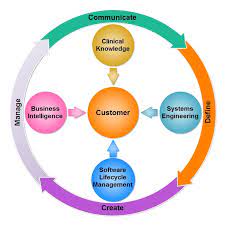Let’s have a comparison between jetpack vs Yoast. Both of these are WordPress plugins.
The most popular CMS platform WordPress is more than 12 years old and most developers and especially bloggers like it.
The people or businesses who want to offer some quality content to their users are one of the best platforms.
Content is very necessary for the establishment of a business because it helps to develop trust and credibility with its users and audience.
A number of plugins are available for a WordPress website.
But if you want to increase the visibility of your website content and want more people to read your content then you must need these two plugins Jetpack and Yoast SEO.
Here is a thorough comparison between jetpack vs Yoast.
Is Yoast good for SEO?
Let’s talk in detail.
Yoast SEO
There are a great number of online blogs and websites with different quality content.
And only those websites that do well have better search engine optimization and readability.
At this point, Yoast SEO plays an important part and helps you to increase your website SEO score for better results.
When you write content for your website and paste it in your website text field Yoast SEO evaluates your content and checks it’s readability and SEO.
If your content readability needs to be improved it will show the red light.
If your content readability is just OK then you will see the orange light and if the readability of your content is perfect then you will see the green light.
This assessment is made by Yoast SEO on the basis of some important points.
One of the points is the Flesch reading ease score which it gives to your content. The Flesch reading ease score depends upon the length of your sentences.
Sometimes it is not a bad thing to create content that is not easy to read because it depends on your targeted audience.
There are some other important factors as well that Yoast SEO keeps in view while evaluating your content.
- The length of your paragraphs.
- Using Passive voice in your content.
- The transition words used in your website content.
Most of the copywriters like this feedback from the Yoast SEO plugin because it seems very handy when all the areas are highlighted by the Yoast SEO plugin where we need to improve.
It works like you have an editor with you.
Yoast SEO is also very helpful and good from the SEO point of view.
You can only put one focus keyword in the free version of Yoast SEO but you will get five focus keywords input for each page or post in the premium version of Yoast SEO.
This plugin will also help you to indicate whether you have used the focus keyword or not with some more sufficient information about your content optimization such as
- Stop words in your URL
- Missing Alt Attributes in your feature image
- Keyword Density.

Do I really need the Jetpack Plugin for WordPress?
Have look at the Jetpack in detail.
Jetpack
You will always find jetpack at the top of the list each time you look for the best WordPress plugins or have a comparison between jetpack vs Yoast.
You can estimate its popularity with WordPress developers with its more than a million installations.
The jetpack plugin contains almost 30 modules and these will be installed along with the jetpack these modules provide users with some very important and effective stats to protect from any kind of spam and attacks.
Here we will like two essential modules which are publicizing and sharing modules.
These modules of jetpack will help you to get more social media engagement and attention for your website content and blog posts.
With the help of a sharing module, any reader or user of your website can easily share your website content on social media.
You can add social media buttons to any of your posts you are interested in.
These social media buttons appear on the footer of your post and users can share posts simply by clicking on social buttons like Twitter, LinkedIn, and Facebook.
Moreover, if you are interested you can also change the sharing labels and style of buttons.
For most site owners and bloggers, the publicize module is very handy because they can share their website posts directly by clicking on social buttons instead of copying and pasting each blog post on social media.
You just have to copy the URL of the specific post you want to share and then paste its link on your social media account.
The Publicize module helps you to share your website posts automatically on different social media platforms.
You can also schedule your post to be shared on your social media accounts at a particular time.
Features Comparison: Jetpack vs Yoast
JetPack Features
Jetpack plugin makes your WordPress site faster and safer which helps you to generate more traffic. This plugin is specially developed by a WordPress expert.

-
Auto Site Security
This plugin will protect your website so that you can run your online business website safely.
Site security also protects your site from spam and protects your website from malware with real-time backups and easy restores.
Moreover, you will get uptime or downtime and brute force protection features for free.
For backup, you will be provided with unlimited storage which is very crucial, especially for eCommerce websites.
Your website will be backed up automatically in real-time and when you need you can restore it easily with just one click.
- You can migrate your site easily with a jetpack to any other hosting from your current hosting.
- The Jetpack plugin scans your site for code threats and malware easily. For malware restoration, you can fix it with just one click.
- With its anti-spam features powered by the Akismet, it can block spam comments.
- It provides protection from brute force attacks which makes your WordPress login page safe.
- It will alert you by sending an email and also monitor the uptime or downtime of your website.
- For your website’s easy management and maintenance, it offers plugins auto-update.
-
Peak Speed and Performance
Jetpack offers quick and fast speed as it is one of the premier WordPress plugins that is built to increase the AMP power and it also helps you to optimize your website for an excellent mobile experience.
Your website images will be optimized automatically with the Jetpack plugin. It reduces bandwidth to optimize your website on mobile devices to save money.
- Jetpack offers a very high-performance toolkit for WordPress with the help of Google AMP.
- You will get all the essential features required to develop a fast, beautiful and modern website without any coding.
- Jetpack saves your money and bandwidth with image CDN for static files like Javascript, CSS, and images.
- You will also experience the fast loading of images on your mobile.
- Jetpack will make your custom site search more customizable and powerful.
- It will help your customers to find the content they are looking for.
- More importantly, it works amazingly well with eCommerce sites which help customers to find their favorite products easily in a quick time.
- For ultimate WordPress website speed, the Wp super cache is also recommended with the jetpack.
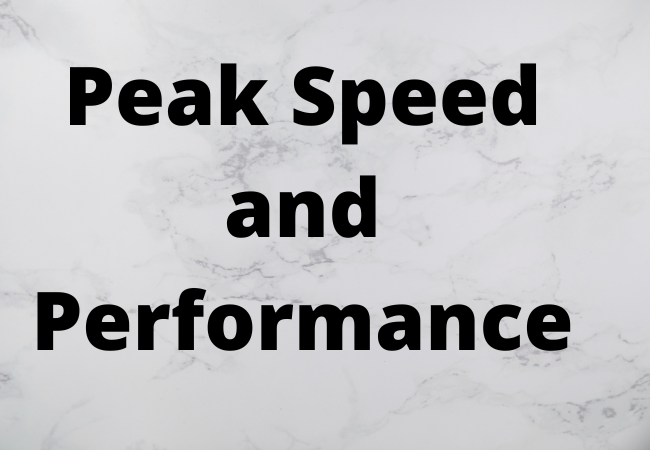
-
Tools For Growth
It offers you some amazing and excellent tools for your website growth. It helps you to develop and customize your site and also optimize your web traffic.
- You will get analytics and website statistics from jetpack to analyze your audience.
- By using jetpack tools you can easily connect your social media accounts with your website and share your post on social media like Twitter, Facebook, and LinkedIn.
- Moreover, it also has the functionality of auto-publish posts.
- You can also integrate your website with different payment methods like Stripe and PayPal to sell products, and services and collect donations.
- It automatically creates an XML sitemap for your website and helps with SEO tools to grow your traffic for Bing, Google, Facebook, and Twitter.
- It makes it easier for you to advertise on your website. The ad network and jetpack will work collectively to place some quality ads on your website.
- You can also manage the features of jetpack from any place with the official app of WordPress which is available on both the Google play store and Apple iOS.
- Jetpack also offers a plugin for customer relationship management this plugin is a Jetpack CRM plugin and it works with the jetpack to provide you with a straight and simple way to build relationships with your customers.
-
Design Tools
Without any kind of coding and with simple and quick customization you can build an excellent website.
- You can select any theme of your choice which you consider the best whether it is simple or professional.
- It will show your customers related posts and pages to keep them engaged.
- WordPress sites and eCommerce stores, it offers slideshows and carousel sliders with image galleries.
- Moreover, you will get a subscription box which makes it easy for visitors to subscribe to the newsletter to receive the latest news from your website.
- From any social media platform like Instagram or Facebook, you can easily embed images and posts.
- You can also build contact forms with jetpack without coding.
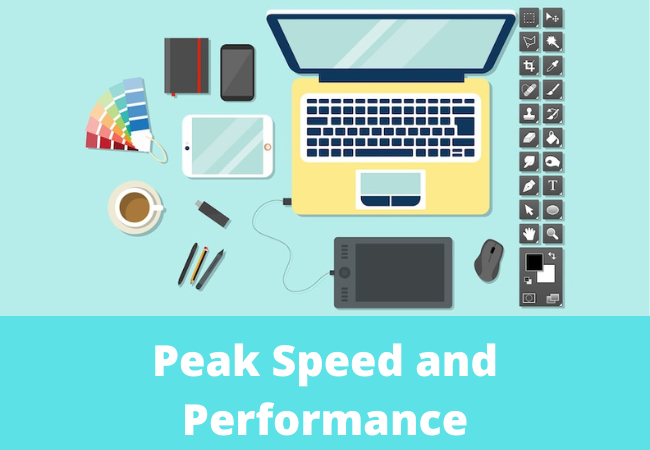
Installation of Jetpack
The installation process of the jetpack is very easy and you can set up the jetpack in a few minutes only.
You can also get a premium version to experience more powerful features.
Which SEO plugin is best for WordPress?
Yoast Features
The Yoast SEO plugin is not just an SEO tool rather it helps you to develop an optimized website.
It can help you to learn a lot about SEO and also help to resolve and fix different problems related to your website optimization. You can display your site links by using Yoast SEO settings.
Here are some features of Yoast SEO plugin.
-
Content Structure
For better results and optimization, the Yoast SEO plugin analyzes the structure of your content paragraphs.
Yoast SEO analyzes how many transition words your content has and what is the length of your content sentences.
These factors make it easier for a normal and average visitor to understand your website content.
Because if your content will be easy to understand there are more chances that a customer will make a purchase from your site.
-
Keyword Density
You will definitely try to keep keywords density according to Google search engine recommendations.
Because if you will not focus on keyword density it is not possible for your post to rank in Google or any search engine.
Because Google makes sure to maintain the quality of content which can be hurt by keyword stuffing.
You will get suggestions from Yoast SEO like how many keywords you should use and also make you aware when you do keyword stuffing.
-
Ease of Reading
Easy-to-read content always has more frequent visitors and quite a high rate of retention according to some studies.
The Yoast SEO plugin will analyze your website content to make its structure more user-friendly and it will help you to create easy-to-read posts.
This content will help you to engage more customers to your site and as a result, your website will generate more sales.

-
Meta Descriptions
Google does not focus much on metadata as it was done by Google in the past but still, description plays an important part.
The meta description is the text snippet that appears under the link of your website in search results.
You can create your own meta description with the help of the Yoast SEO plugin and it will also give you suggestions to optimize your meta description.
It will show a green light if your content is optimized perfectly.
-
Links Monitoring
Yoast SEO also monitors your internal and external website links.
This would be very important if you are looking for link juice.
This thing is done when your post shares its authority with other pages or posts on your website.
Moreover, it is also great from the user’s point of view because a user will also get relevant content.
Yoast SEO plugin will also monitor your website links.
-
Keyword Placement and Use
In most of the search engine optimization strategies for each post, a different focus keyword is selected.
This helps pages rank in the search engine result pages with less competition.
Moreover, if any keyword you have used before Yoast SEO will inform you about this keyword.
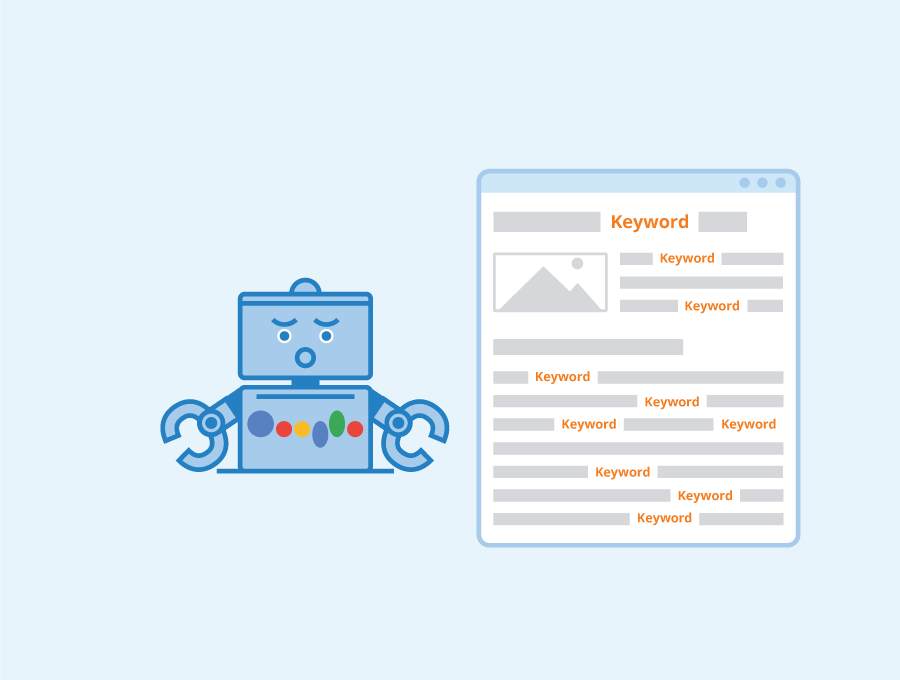
-
Keyword Use in Subheadings
Most of the search engines in which Google is also included do not focus much on subheadings.
But these subheadings are crucial for your post to be crawled by the search engine crawlers.
From these subheadings, Yoast SEO checks and lets you know whether your subheading contains keywords or not.
The SEO experts assert that placing one keyword in a subheading is good for search engines and their crawlers.
-
Permalink Cleanups
This can help your people to find your content if you will keep your permalinks simple.
Although you can change or modify the permalinks of your website, Yoast SEO provides you with an easier way to change your permalink structure.
Such as it can help you to remove the stop words from our permalink structure.
According to SEO experts keeping your permalink structure short and simple helps Google search engine to recognize search engines.

-
Social Sharing
There is a built-in feature of Yoast SEO to share your posts or pages link on your social media accounts.
It is not necessary to add images or particular descriptions but you can make changes while sharing posts on social media.
But in this way, you can make your posts more engaging and attractive for your audience.
-
Make it Easier For Visitors to Find Content
One of the driving forces that help to bring traffic to your site is your website content and due to this reason, you should try your best to deliver some excellent pieces of content.
Through content, you can make your site work for both visitors and search engines. You should try to deliver as best content as possible.
After comparing Jetpack vs Yoast, it is very clear that the Yoast SEO plugin is basically an SEO tool that gives you full control of your website and helps you to optimize your website for search engines.
But on the other hand, jetpack focuses on some very crucial SEO factors such as open graph tags, adding sitemaps, and metadata of your website.
It is not necessary and fair to compare both of these WordPress plugins’ features against one another.
By using both of these WordPress plugins you can get maximum results through social media marketing.
Yoast SEO plugin manages the things like how your website and its posts will show in search engine result pages, and when your website content gets ready then with the help of jetpack you can share it on your social media accounts to increase your website visibility.

Why Choose Us As Your SEO Company?
If you feel that your plan of SEO is not working according to your expectations or you need professional and expert SEO services then SEO Cares can help you to achieve your business goals.
Because we have SEO specialists and expert teams who had a great experience in generating results and revenue for our clients.
If you want they can also work with your company to achieve the business goals that you have set.
Here is another comparison: Rank Math vs Yoast SEO: With Pros and Cons