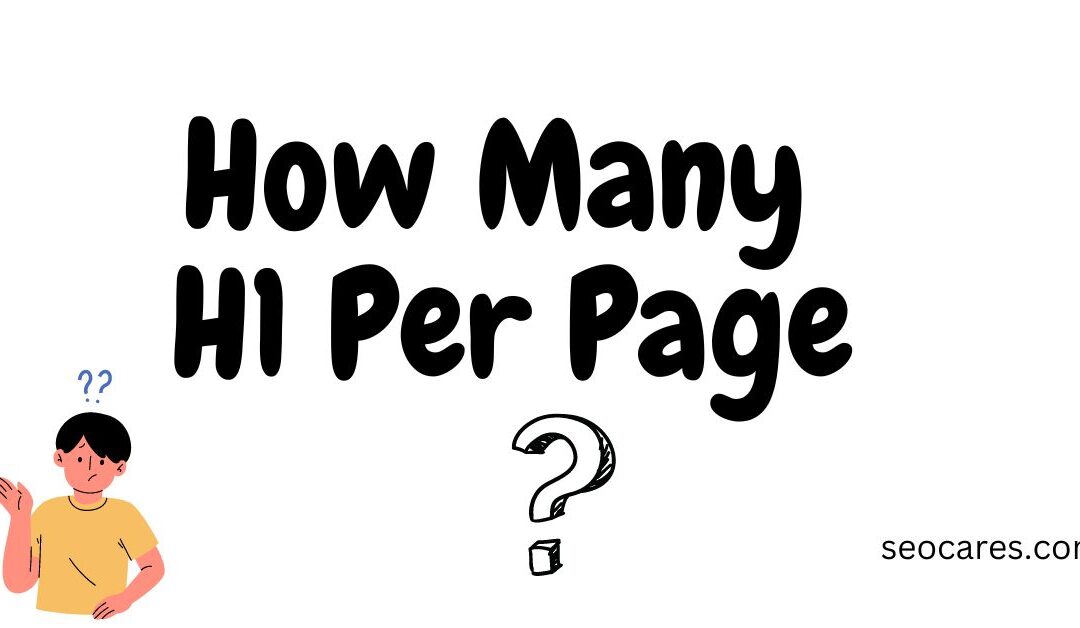The content’s main or primary heading is H1.
As the highest level tag, it indicates what your particular page is about.
So It is the most significant heading.
When used correctly and in combination with the other onsite SEO strategies, search engines typically give H1 tag the more important than other headers, which usually boosts your search engine rating.
What is the H1 tag?
In essence, the page title is indicated as H1 tag. The H1 tag tells about the topic or objective of the content.
The H1 element is what is displayed on the page itself, whereas the title tag is what appears on search engine results pages.
For instance, on Google, it is the large blue line written in the search results.
The most used HTML heading for marking up a web page title is the H1 tag.
The majority of websites employ CSS to make the H1 heading stand out on the page in contrast to smaller headings like H3, H2, etc.
Importance Of H1 For SEO
Although not a proven ranking factor, H1 tags are nonetheless crucial for SEO.
The main reasons are shown below.

H1s Assist Search Engines to recognize content
In order to understand your pages and their contents, search engines, like your website visitors, check your H1 tags.
Your H1 has to be explanatory and logical.
Additionally, Google might have a better understanding of what is on the page if you include a concise H1 tag in the code.
H1s Enhances User Experience
H1 tags enhance user experience (UX) by enabling users to quickly understand the topic of your page.
The H1 tag appears as the page’s biggest text on the majority of websites.
Additionally, enhancing UX is crucial. It has been highlighted by Google as a ranking element.
Your H1 should establish a hierarchy and convince readers that you possess the data they need if you’ve done a decent job.
H1s Boost Accessibility
H1 tags and headings in general can make the text of a website easier to interpret for people who use e-readers because of visual impairments.
Programs called screen readers read text aloud using a voice processor or Braille display.
By creating informative H1 tags and maintaining a clear heading structure, you can quickly increase the accessibility of your website.
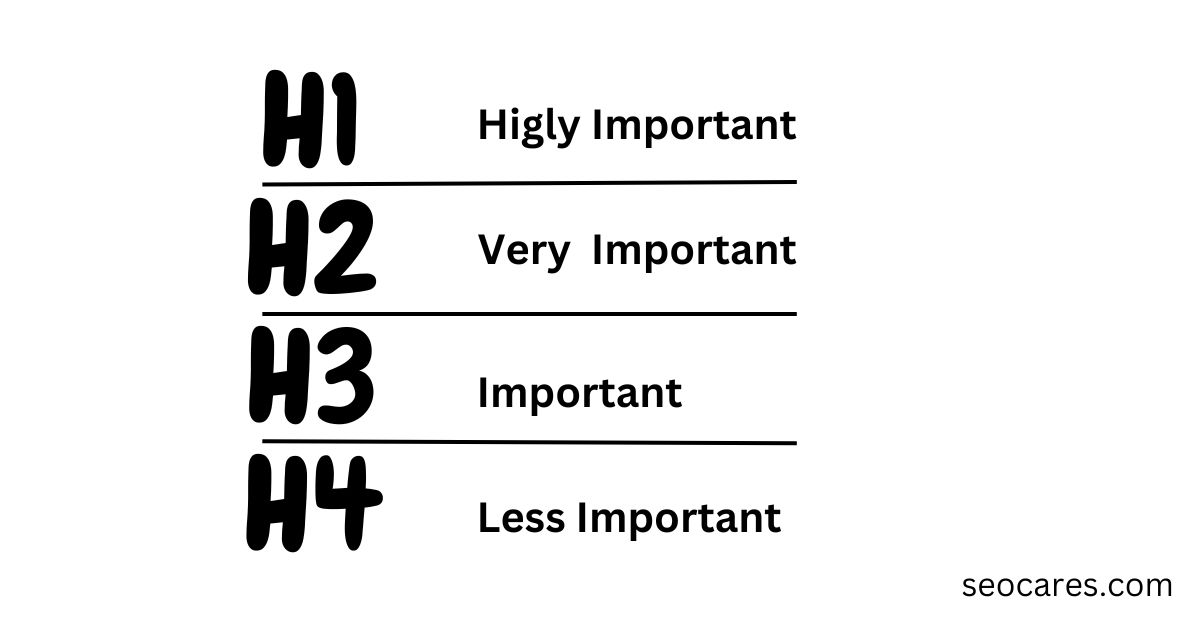
How Many H1 Tags Per Page?
There should only be one h1 tag on your website. If a page contains many h1 tags, replace them with h2 or h3 tags. Your h1 tag needs to be at the top of the content of the page, higher than all other heading tags on the page.
- The H1 tag should include your most significant keywords for that web page and if feasible the initial words in the H1 should be the keywords.
- Your H1 heading should assist the readers to understand what the web page is about.
Recommendation Of Google on the quantity of H1 Headings
Does Google advise sticking with only one H1 heading?
No, is the answer.
Authors are free to include as many H1 tags as they want, according to John Mueller of Google, who stated this during an office hour hangout.
As Per John Mueller:
On a page, you are free to use H1 tags as frequently as you like. There is no upper or lower bound, nor is there a limit.
Whether your site has five H1 tags or none at all, it can still rank well.
How to Add an H1 Tag?
On the majority of content management systems (CMSs), adding an H1 tag is simple.
In reality, a lot of CMSs simply turn your meta title into your H1.
However, you may not like your meta descriptions and H1s to be identical.
For instance, if your meta title contains the name of your business.
Or if your title contains a value proposition such as “Best SEO agency!”, it can seem spammy if repeated as the H1 at the beginning of your web page.
So in these cases, you can set a different H1 than your meta title.

Some H1 Tag Best Practices for SEO
- Per page, use just one H1. Your page gains hierarchy and a more logical structure as a result.
- H1 tags should not exceed 60 characters. The better your writing is when it is more brief and clear. The same goes for H1 tags and other heads.
- Ensure That the H1 Tag Is on Every Important Page. Every significant page must have an H1 tag, as it is the most significant heading.
- Add Your Preferred Keyword. Include your primary keyword in your H1 tag, according to a study of Google’s ranking variables.
- Improve Your H1 to Meet the Needs of the Search. When conducting a search, the user’s main goal is to fulfill their search purpose.
- Make sure your title tags and H1s are similar.
Does Google Recommend Using Only 1 H1 Heading for SEO?
A survey was done by Cyrus Shepard to determine Google’s recommendations for various H1 headings.
Surprisingly, almost 60% of respondents said that Google only advises adding one H1 tag to a web page.
Do you require an H1 on every web page?
Yes! Every page on your website needs to have an H1, and the heading should only appear once at the start of the page. The HTML tag used to show a web page’s primary heading is known as an H1.
Does multiple H1 harm SEO?
Multiple H1 tags on your page won’t lower your page’s Google rating, regardless of what you discover from automatic SEO audit tools. But make sure they adhere to the proper heading structure for readability and user experience.
Do H1 tags matter for an effective SEO?
Yes! The H1 tag should ideally be included on every page of your website because it is significant for SEO, accessibility, and usability.
The H1 tag should provide a summary of the given page’s content. H1 has a tremendous influence on the SEO of a web page.
Recommended: How Many H2 tags Per Page?