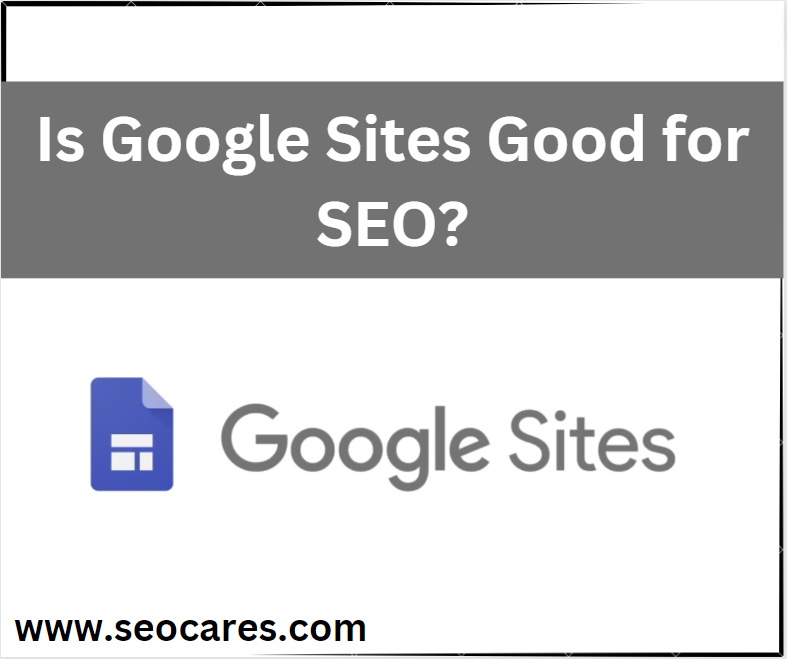When it comes to establishing a presence on the internet, Google Sites attractive because it’s easy to use and connects with Google’s tools.
But if you want your website to show up well on Google and other search engines, you might wonder: Is Google Sites good for SEO?
In this article, we’ll explore if Google Sites is good for SEO or not.
Whether you’re starting a business, making content, or just curious about improving your online presence, we’ll look at the pros and cons of using Google Sites for SEO in detail.
Is Google Sites Good for SEO?
Google Sites is a free website builder that is easy to use and can be a good option for small businesses or personal websites.
Many people use Google Sites because it’s free and user-friendly. Often, they want to know whether Google Sites is suitable for SEO or not.
Google Sites is not as well-suited for SEO as some other platforms, such as WordPress or Wix.
But Google Sites can be a good option for SEO if you are a beginner and do not need a lot of features or customization options.
So, if you are serious about SEO, you may want to consider using a different platform that offers more features and flexibility.
Let’s explore in detail why Google Sites can be good for SEO and why it may not be.

Pros of Google Sites
Following are reasons why Google Sites is good for SEO:
Integration with Google Services:
Google Sites is a Google product, and it integrates seamlessly with other Google services like Google Analytics, Google Search Console, and Google Drive.
This integration can simplify tracking and monitoring your website’s performance in search results.
Automatic Mobile Responsiveness:
Google Sites templates are designed to be mobile-responsive, which is crucial for SEO.
Google favors mobile-friendly websites in its search rankings, and Google Sites helps ensure your site meets this requirement without additional customization.
Fast Loading Times:
Google Sites is hosted on Google’s servers, which are known for their speed and reliability.
This can contribute to faster loading times, which is a positive factor for SEO.
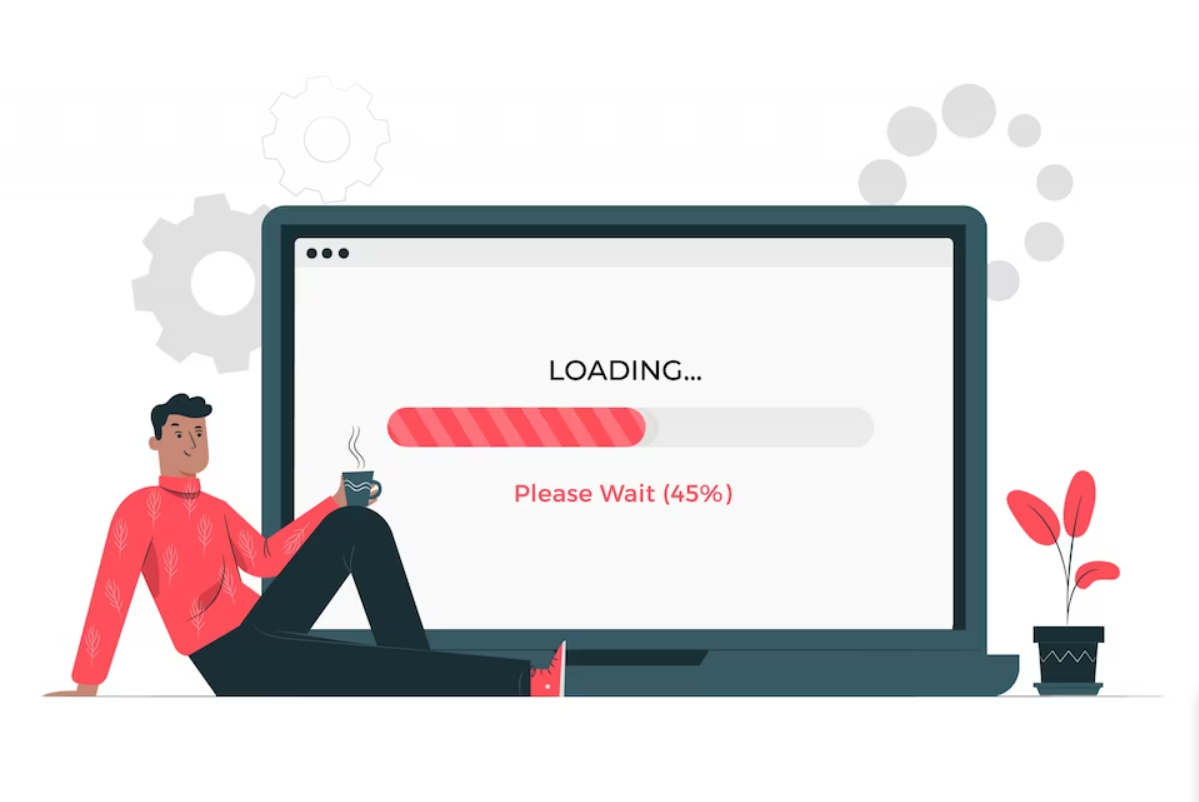
Security:
Google Sites benefits from Google’s robust security infrastructure.
A secure website is favored by search engines and can lead to higher rankings.
Google Search Indexing:
Being a Google product, Google Sites can potentially benefit from faster indexing by Google’s search engine, which can be advantageous for new websites or time-sensitive content.
Simplicity for Beginners:
For individuals or small businesses with limited technical knowledge, Google Sites offers a simple and user-friendly platform to create a basic online presence.
It eliminates the need to manage hosting and complex technical aspects, allowing you to focus on creating content.
G Suite Integration:
If you use G Suite for your business, Google Sites can work smoothly with other G Suite apps.
This helps with internal communication and making content easily.

It is integrated with Google Search Console:
Google Sites is integrated with Google Search Console, which is a free tool that helps you track the performance of your website in search results.
This can help you identify any SEO issues and make improvements to improve your website’s ranking.
Cost-Effective:
Google Sites is free to use, which can be an attractive option for individuals or organizations with limited budgets.
You don’t have to be concerned about paying for hosting.
Quick Updates:
Google Sites allows for quick and easy updates to your content.
Regularly updating your website with fresh content increases the chances of making your website show up better on Google.
Local SEO:
If you have a small local business, Google Sites can be helpful for creating a basic online presence.
You can optimize your Google Business Profile listing and link it to your Google Site for improved local SEO.
Cons of Google Sites
Below are reasons why Google Sites is not good for SEO:
Limited Customization:
Google Sites offers limited customization options for website design and structure.
SEO often involves making specific changes to your website’s HTML, URL structure, and metadata (Meta title and Meta description), which may not be possible or easy with Google Sites.
Non-Optimized URLs:
Google Sites automatically generates URLs based on page titles, which can result in lengthy and non-optimized URLs.
Customizing URLs to include relevant keywords is a fundamental SEO practice, and this flexibility is often limited in Google Sites.
Limited Metadata Control:
While you can add basic metadata (title and description) to your pages in Google Sites, more advanced SEO optimizations, such as custom meta tags or structured data markup, may not be supported.
Performance Limitations:
Google Sites may not provide the same level of performance optimization options as other platforms.
Site speed is a critical SEO factor, and your ability to improve it may be limited.
Mobile Responsiveness:
While Google Sites templates are generally mobile-responsive, your ability to fine-tune the mobile experience may be limited.
Mobile-friendliness is a crucial SEO factor.

Content Management:
Google Sites is suitable for simple content publishing, but it may not be as robust as other platforms when it comes to content management and organization.
Good content management is really important for SEO and search engine rankings.
Analytics and SEO Tools Integration:
Google Sites may not integrate as seamlessly with SEO tools and analytics platforms as other content management systems.
This can limit your ability to track and optimize your site’s performance.
Scalability:
For larger or more complex websites, Google Sites may not scale well.
SEO strategies often involve managing and optimizing a growing amount of content, which could become cumbersome on this platform.
Limited Third-party Plugins:
Google Sites doesn’t support third-party plugins and extensions to the same extent as platforms like WordPress.
These plugins often offer valuable SEO features and integrations.

Conclusion
In summary, Google Sites can be good for SEO if you’re just starting or need a basic website.
It’s easy to use and works well with Google tools.
But if you want advanced SEO options, more customization, or a bigger website, other platforms like WordPress or Wix might be better.
Your choice should match your goals and how much you know about SEO.
Frequently Asked Questions
How do I increase SEO on my Google site?
Here are some tips on how to increase SEO on your Google Site:
- Use titles and descriptions with keywords.
- Include keywords in your content, but don’t overdo it.
- Make good, relevant content for your chosen keywords.
- Submit your sitemap to Google Search Console.
- Get backlinks from other websites.
- Add relevant images and videos.
- Make your site work well on mobiles.
- Update your website regularly.
- Fix any SEO errors that you find.
What is Google Sites best for?
Google Sites is a good option for creating simple websites that are easy to maintain. It is a good choice for small businesses, personal websites, and nonprofits.
However, it is not as good for creating complex websites or websites that require a lot of customization.
Can I rank with Google Sites?
Yes, you can rank with Google Sites. However, it is important to follow SEO best practices to improve your chances of ranking.
How to rank Google Sites?
Here are some specific steps you can take to rank your Google Sites website:
- Pick the right keywords: Choose keywords people use when searching for your topic. Use a keyword tool for help.
- Make great content: Write top-quality, useful, and unique content related to your chosen keywords.
- Promote your Google sites website: Promote your site on social media, in forums, and online. Submit it on social media, in forums, and in other online channels.
- Get links: Links from other sites show yours is valuable. Get them by guest blogging, directory submissions, and joining online communities.
SEO needs time and work. Rankings don’t happen overnight.
Just make great content, promote your site, and gather links consistently, and you’ll eventually see results.