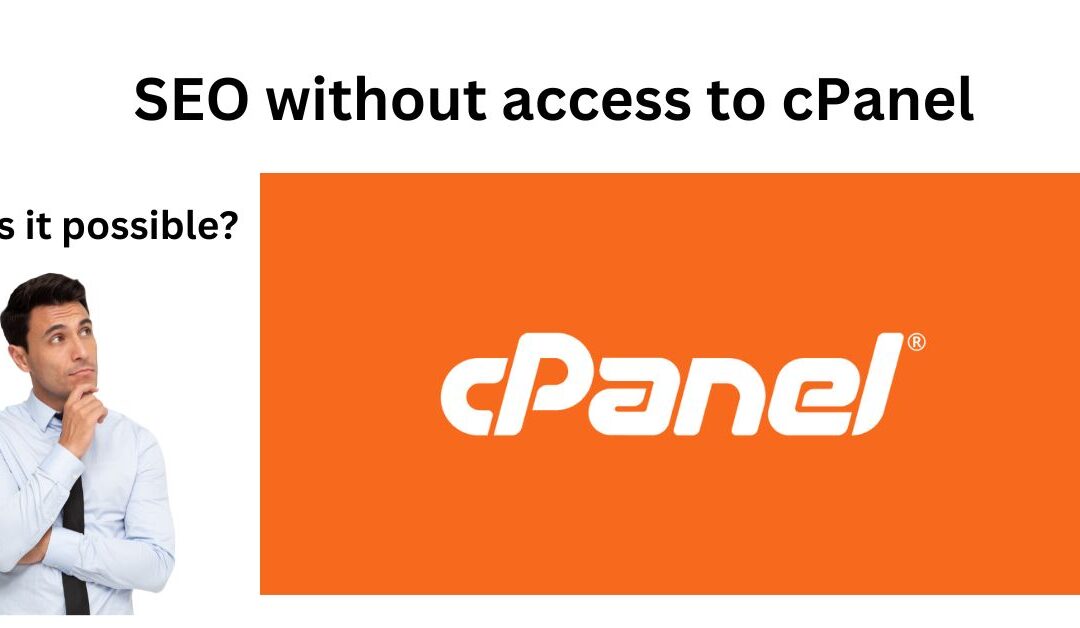Hired an SEO expert or SEO agency? Are they asking you to share your cPanel credentials? Read this guide before sharing any information.
When someone hires an SEO expert, they will need to provide the cPanel credentials to the expert.
This will enable the SEO expert to make any necessary changes to the website files and server to improve the website’s SEO.
But Wait: cPanel is a highly private and sensitive matter for a business.
Sharing it with your SEO expert or agency will allow them full access to your core digital assets and this is dangerous.
So is there any way to do SEO without access to cPanel? Let’s see it in detail.
Can You do SEO without access to cPanel?
The answer is YES you can definitely do SEO without access to cPanel.
But there are some limits as well.
Undoubtedly cPanel is a useful source for managing your website and making advanced SEO-related changes, but it is not strictly necessary for basic SEO practices.
it’s not safe to share the full cPanel access at the beginning of the SEO.
Instead, you should share limited cPanel access to SEO experts or SEO agencies.
This lets them do the necessary SEO tasks, while still keeping your website secure.

Tasks that need cPanel access.
- Editing .htaccess file to make redirects
- Add website data directly to the website files that cannot be edited through the Content Management System
- Manage domain and subdomains
- Install and configure SSL certificate
- FTP account management
- PHP version management
- Create and manage email accounts
- Adding or modifying files of performance tracking tools such as Google Analytics and Google Search Console that can assist in tracking the rankings and performance of a website.
- Backup and restore website data
- Managing the crawling and indexing process can be achieved through the robot.txt file in cPanel.
- Manage server settings for increasing website loading speed
To perform all these important SEO tasks that affect the overall performance and growth of your rankings in search engines, an SEO expert needs to have access to Cpanel.
Things that can be done without Cpanel
There are several SEO tasks that can be done without access to cPanel:
Keyword research:
Keyword research can be done with cPanel using tools like Google Keyword Planner, SEMrush, or Ahrefs to identify relevant keywords for your content.

On-page optimization:
You can optimize your content by including your target keywords in the title, meta description, H1, H2 and further headings, and body of your content with only CMS access not cPanel access.
Image optimization:
It does not require cPanel at all.
You can optimize your images in your CMS by compressing them, using descriptive filenames, and adding alt text that includes your target keywords.

Content creation:
Content creation does not require cPanel access.
You can create high-quality, informative content that provides value to your target audience and incorporates your target keywords without accessing cPanel.
Internal linking:
Internal linking can also be done without accessing cPanel. You can link to other pages on your website to help search engines understand the structure and hierarchy of your content in CMS like WordPress.
Link building:
Link building never requires cPanel access. It does not even require CMS access.
You can build backlinks to your website by reaching out to other websites in your industry and asking them to link to your content, even without having access to cPanel or CMS.

Social media marketing:
To increase visibility and drive traffic to your site, you can promote your content and website on social media platforms like Twitter, Facebook, and LinkedIn, without needing cPanel or CMS access.
How to stay Safe if you have shared cPanel access
If you have provided cPanel access to an SEO expert, there are several measures you can take to ensure the security of your website.
Hiring Local seo expert:
By hiring local SEO experts, you can guarantee the protection and confidentiality of your sensitive information.
This will hold SEO experts responsible for their workplace and compliance with cybersecurity laws.
You can also make the SEO expert sign an agreement outlining their responsibilities and obligations.
Verify their actions time by time
To ensure effective SEO implementations, sometimes it’s important to give your SEO experts access to your website cPanel, but make sure to verify their actions.
Don’t share sensitive information like your email login or managerial account, as this can give them unrestricted access and control.
To maintain security, it’s best to avoid sharing email login details. Instead, grant them edit access specifically for analytics tasks.
Hire an IT professional to monitor
You can hire IT professionals to review the work of your SEO specialist and monitor their actions in cPanel. This can help ensure the safety and security of your website’s data within cPanel.
Restricted Access
Giving limited access of cPanel to your SEO expert can be a smart move in terms of protecting your website’s data.
By limiting their access to only necessary features, you can reduce the likelihood of accidental or deliberate data loss or corruption.
This can help safeguard sensitive areas of your cPanel account, such as email accounts and databases.
It is important to carefully assess which features your SEO expert truly needs in order to perform their job effectively.
By taking a thoughtful and deliberate approach to granting cPanel access, you can better manage the risks associated with website management and maintenance.