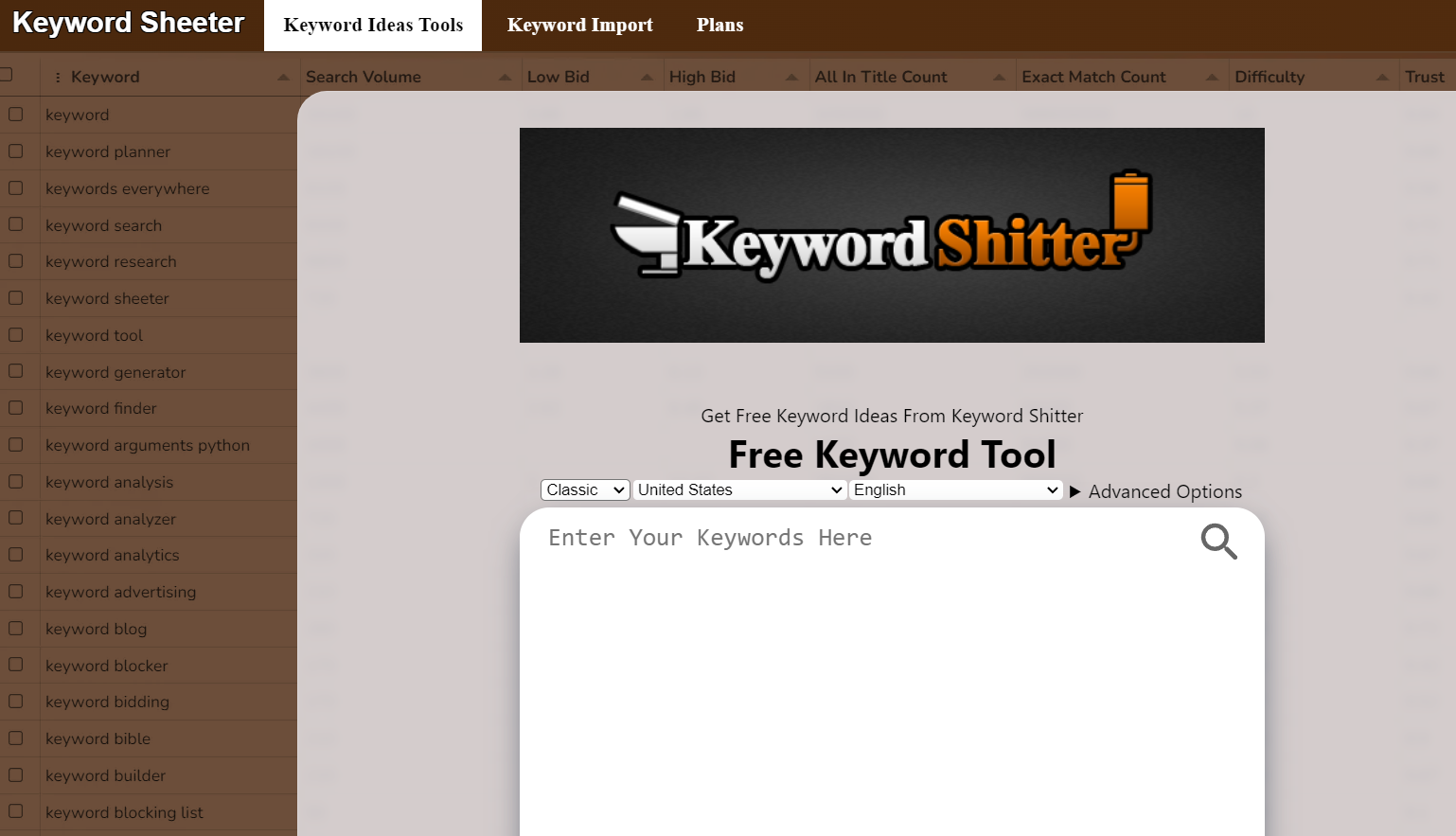In this article, we will discuss what is KeywordShitter or Keywordsheeter.
We will explore how to effectively use it for keyword research and discovering LSI keywords.
What is Keywordshitter or Keyword Sheeter?
Keyword Sheeter (previously known as KeywordShitter) is a keyword research tool that was designed to help digital marketers and SEO professionals generate a large number of potential keyword ideas for their campaigns.
It’s intended to provide users with a wide range of keywords that they can use for content creation, search engine optimization, pay-per-click advertising, and more.
KeywordShitter works by taking a base keyword or set of keywords provided by the user and then automatically generating a large list of related keywords by combining the base keyword with various other words, phrases, and modifiers.
This can help marketers uncover long-tail keywords, synonyms, variations, and potential niches that they might not have thought of otherwise.
Keep in mind that the name of this tool is a bit provocative due to its unconventional name, but its functionality revolves around keyword generation and research.
It’s important to use generated keywords thoughtfully and ensure they are relevant to your campaign objectives.
How KeywordShitter or Keyword Sheeter works?
Keyword Shitter and Keyword Sheeter work by using Google’s autocomplete suggestions to generate a list of keyword ideas.
When you enter a keyword in the search bar, the tool will fetch all of the Google autocomplete suggestions for that keyword.
These suggestions are based on the search history of millions of Google users, so they are a good indication of what people are actually searching for.
The tool then filters the autocomplete suggestions to remove any that are not relevant to your target keyword.
For example, if you enter the keyword “shoes,” the tool will remove autocomplete suggestions like “shoes for sale” and “shoes for kids.”
This ensures that you only get keyword ideas that are relevant to your needs.
How to use Keywordshitter or KeywordSheeter?
Using keywordSheeter is simple. To use Keywordshitter or Keyword Sheeter keyword research tool follow the steps below:
- Go to the Keyword Shitter website or Keyword Sheeter website.
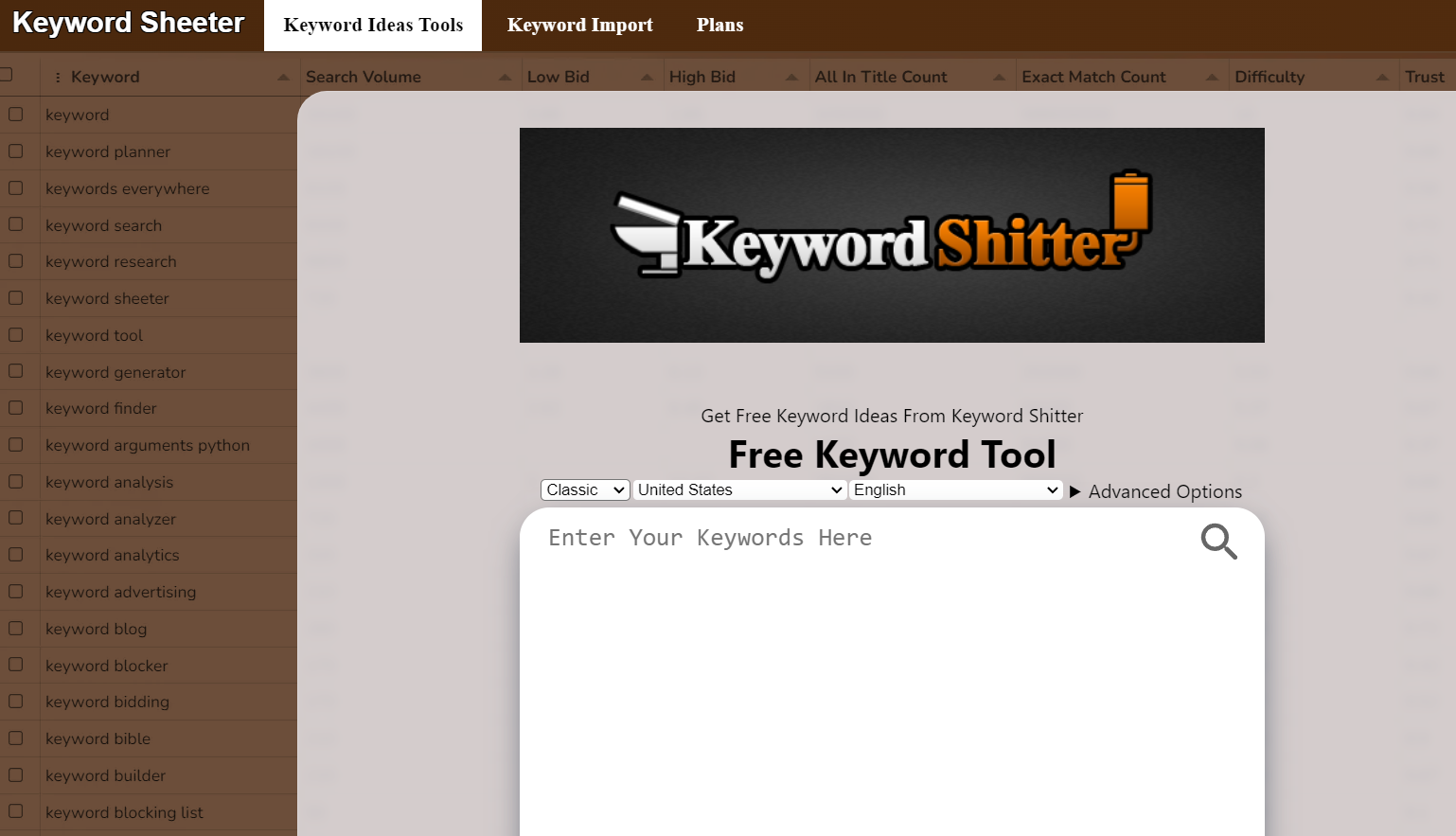
- Choose the targeted country and language
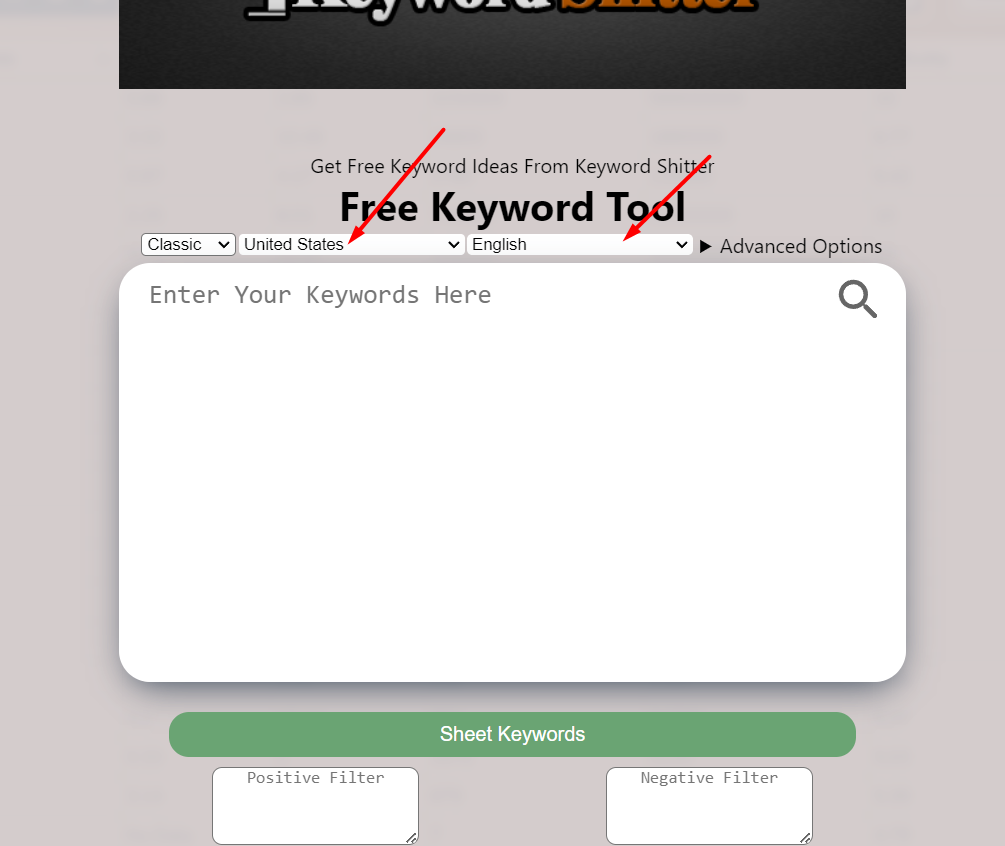
- In the search bar, enter the keyword you want to research and hit on “Start Sheeting” button.

- The tool will generate a list of keyword ideas related to your target keyword.
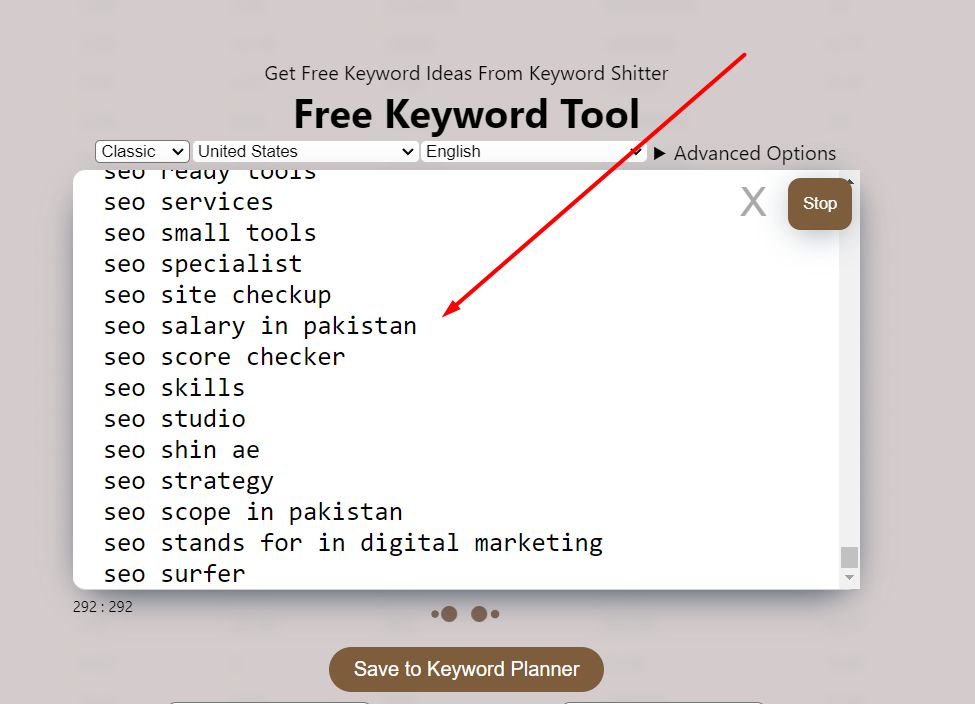
- You can sort the list by keyword difficulty, keyword volume, or keyword trends (But this feature is paid).
- You can also export the list to a CSV file.
That’s it. Now you have a list of keywords that you might have had to struggle a bit to find using other tools that require signing up and other formalities.
Why is Keywordsheeter better than other keyword research tools?
The following are the reasons and benefits of Keyword Sheeter that explain why it’s better than other keyword research tools.
Free to Use:
KeywordShitter is available for free, allowing users to access its features without any cost.
While some other keyword research tools charge a high amount of fees.
Unlimited Keyword Suggestions:
The tool provides an unlimited number of keyword suggestions.
This means you can generate a large list of potential keywords for your projects without restrictions.
No Sign-Up Required:
You don’t need to create an account or sign up to use KeywordShitter. You can start using it right away without any additional steps.
On the other hand, many other paid tools require you to sign up to use them, and this can be really frustrating for some users.
Efficient Keyword Generation:
The tool automatically generates a wide variety of related keywords by mixing them with different words, helping you discover new and relevant keyword ideas quickly.
Diverse Keyword Variations:
It helps you uncover various keyword variations, including long-tail keywords, synonyms, and related phrases that you might not have thought of on your own.
Support for SEO and Advertising:
The generated keyword ideas can be useful for search engine optimization (SEO) efforts and pay-per-click (PPC) advertising campaigns, enhancing your online visibility and targeting.
Saves Time and Effort:
By providing a large number of keyword suggestions in a short time, KeywordShitter can save you the effort of manually brainstorming or researching keywords.
Inspiration for Content Creation:
The tool can spark ideas for content creation, helping you tailor your content to what people are actively searching for.
LSI keywords
Keyword Sheeter generates Google suggestions and auto-complete keywords, which can be utilized as LSI keywords.
Niche Discovery:
KeywordShitter can assist in identifying potential niches and specific topics that you might want to explore in your marketing strategies.
User-Friendly Interface:
Its simple interface makes it easy to use, even for those who are not highly technical.
Summary
In short, using tools like Keyword Sheeter can really help you find good keywords for your Paid ads or SEO strategy.
If you learn how to use them well, you can get lots of helpful keyword ideas for your content.
These tools make it easy to find different keywords that are useful for making content, ads, and getting noticed online.
Remember, it’s not just about the tools themselves, but how you use the words they give you.
If you use KeywordSheeter the right way, it can become an important tool for your online marketing.
More Articles on keyword research:
Why Keyword Research Is Important in SEO?
25 Amazon Keyword Research Tools To Boost Your Sales
Free Fiverr Keyword Research Tool and Methods
How to Choose the Right Keywords for SEO?
Find Low-Competition Keywords With High Traffic (Google, YouTube, Fiverr)