TikTok ads have become the ideal choice for startups and eCommerce brands these days.
But for someone new to TikTok ads, figuring out TikTok payment methods and correctly paying for ads can be difficult.
If you want to run TikTok ads but don’t know what are the available TikTok payment methods and how to pay for TikTok ads? You don’t need to worry.
This guide will walk you through the various TikTok payment options, outlining the steps to set up both Prepay and Autopay methods for seamless ad payments.
How to Pay for TikTok Ads?
There are basically 2 ways to pay for TikTok ads. Let’s take a closer look at each one.

1. Prepay
Prepay means you add money to your TikTok Ads account balance before you run your ads.
This is a good option if you’re new to advertising or you’re not sure how much you’re going to spend.
Here are the benefits of using Prepay:
Control your spending:
By topping up your account beforehand, you set a clear spending limit and avoid unexpected charges. This is ideal for smaller campaigns or if you have a strict budget.
Monitor performance closely:
With a prepaid balance, you can track your ad spend more closely and make adjustments as needed. This allows for real-time optimization and prevents your campaigns from overspending.
Reduce risk of ad interruption:
If your payment method fails with Autopay, your ads could be paused or stopped. Prepay eliminates this risk and ensures your ads run smoothly.

2. Autopay
Autopay means your payment method (credit card or debit card) will be automatically charged when your ad campaign reaches a certain spending threshold.
This is a good option if you run ads regularly or you know how much you’re going to spend.
Below are a few benefits of using Autopay payment method:
Convenience and automation:
You don’t need to manually top up your account, saving you time and effort. This is perfect for larger campaigns or if you run ads continuously.
No risk of campaign interruption:
As long as your payment method is valid, your ads will keep running without any lapse. This ensures consistent campaign performance.

Potential for better targeting and optimization:
TikTok Ads may prioritize campaigns with Autopay, potentially giving you access to better ad placements and bidding strategies.
TikTok payment methods
There are two primary TikTok payment methods; let’s check out both of them in detail.
1. PayPal:
In some regions, TikTok may support PayPal as a payment method for ads. This offers an alternative for users who prefer using PayPal for their online transactions.
Here are some benefits of using PayPal for TikTok ads:
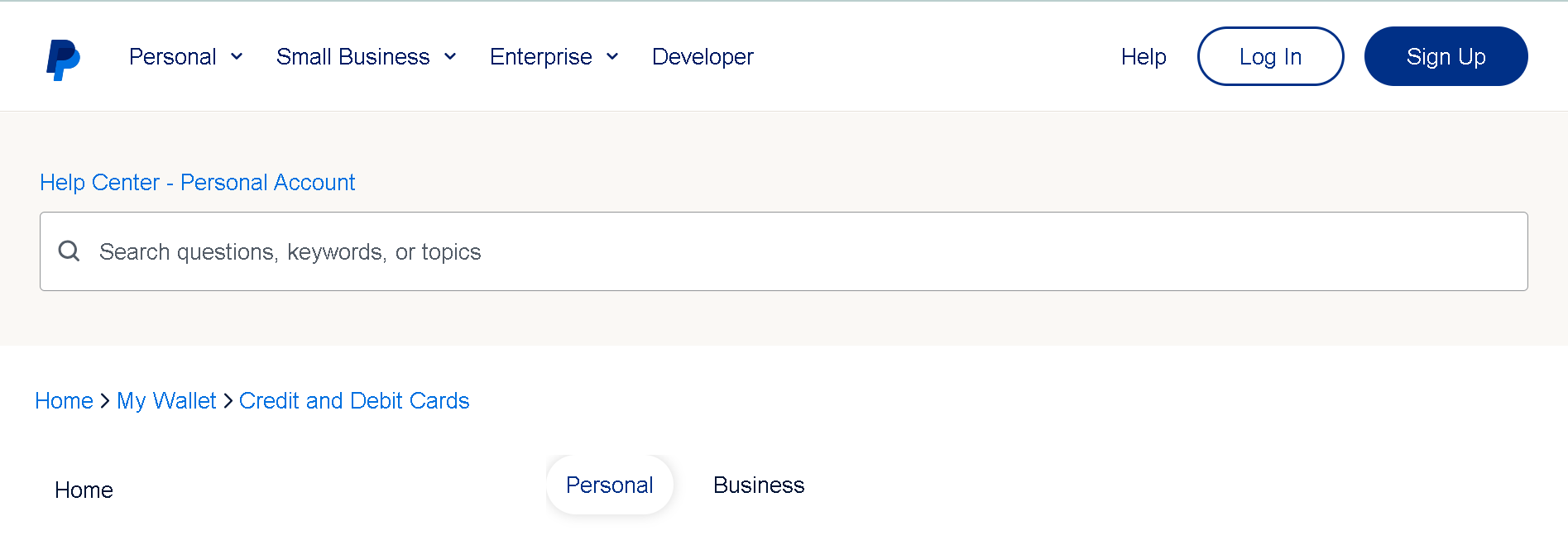
The secure wallet option:
If you prioritize security and prefer keeping your ad spending separate from your main bank account, PayPal is your champion.
Simply link your PayPal account to your TikTok Ads Manager, and you’re good to go. No need to enter credit card details every time you top up your ad budget.
Prepay control:
Opting for prepay with PayPal lets you deposit funds into your TikTok Ads account beforehand.
This gives you complete control over your ad spending, ensuring you never go over budget.
Your ads will automatically stop once you reach your deposited amount, preventing any unexpected charges.
Flexibility and convenience:
With PayPal, you can choose to pay from your linked bank account or PayPal balance, offering flexibility based on your current financial situation.
Plus, topping up your ad budget is a breeze, done in just a few clicks within the TikTok Ads Manager.
2. Credit Card:
Using a credit card is a common and widely accepted payment method for TikTok Ads. Users can link their credit cards to their TikTok Ads account to make payments for advertising campaigns.
This method is convenient and provides a straightforward way for advertisers to fund their TikTok Ads activities.
Here are some benefits of using Credit Card for TikTok ads:

Autopay ease:
Prefer the convenience of automatic billing? Credit cards come to the rescue with the autopay option. Link your credit card to your TikTok Ads account, set a spending threshold, and watch your ads run smoothly.
Whenever your campaign reaches the threshold, your credit card will be automatically charged, ensuring seamless funding without manual top-ups.
Rewards and cashback potential:
Depending on your credit card, you might enjoy rewards points or cashback on your ad spending. This can be a sweet bonus, especially for high-budget campaigns.
Just check your card’s terms and conditions to see if ad spending falls under eligible categories.
Secure and Efficient Transactions:
Credit card transactions for TikTok ad payments are not only generally secure and efficient, but they also benefit from established security measures provided by credit card companies.
This guarantees a reliable and protected payment process, giving advertisers confidence in the security and efficiency of their financial transactions on the TikTok Ads platform.

How to set up each payment method to pay for TikTok ads?
Here are steps to add payment methods in TikTok for ads.
- Log in to your TikTok Ads Manager account.
- Click on the “Settings” tab.
- Click on “Payment Methods.”
- Click on “Add Payment Method.”
- Choose your payment method (Credit Card or PayPal).
- Enter your payment information.
- Click “Add Payment Method.
Conclusion
In conclusion, understanding TikTok payment methods is crucial for advertisers aiming to boost their branding on TikTok so they can pay for tiktok ads without any problem.
Choose between Prepay for budget control or Autopay for convenience. Primary methods like PayPal and Credit Card bring unique benefits, enhancing advertisers’ confidence in TikTok’s financial framework.
With this knowledge, advertisers are ready to create successful ad campaigns on the platform and pay for TikTok ads without facing any unnecessary issue.
FAQs about TikTok Payment Methods to Pay for TikTok Ads
How to remove a payment method on TikTok?
Web:
Access TikTok Ads Manager > Settings > Payment Methods. Click the three dots beside the desired method and select “Remove.”
App:
Go to “Me” > Settings and Privacy > Payment Methods. Tap the method you want to remove and choose “Remove.”
How do I change the currency on TikTok Ads Manager?
Unfortunately, currently you cannot change the currency within TikTok Ads Manager after initial account creation. Set your preferred currency during signup, and it will be reflected in your billing.
Can I add multiple payment methods to my account?
Yes, you can add multiple payment methods, including different credit cards or PayPal accounts, to your TikTok account for flexibility.
How do I change my TikTok payment method?
Web:
Navigate to TikTok Ads Manager > Settings > Payment Methods. Choose your desired method as the default.
App:
Open “Me” > Settings and Privacy > Payment Methods. Tap the preferred method and select “Set as Default.”
How to link your bank account to TikTok?
TikTok currently doesn’t directly support linking bank accounts in most regions.
However, you can use your linked PayPal account or Credit Card for payment purposes, depending on your location.
PayPal often allows linking your bank account for convenient transactions.
How do I link my paypal to my TikTok?
On the web:
Log in to your TikTok Ads Manager > Settings > Payment Methods.
Click “Add Payment Method” and choose “PayPal.”
Enter your PayPal email address and click “Next.” Choose your preferred payment method within PayPal (bank account or balance) and click “Continue.” Click “Add Payment Method.”
On the app:
Open the TikTok Ads App > “Me” > Settings and Privacy > Payment Methods.
Tap “Add Payment Method” and choose “PayPal.”
Enter your PayPal email address and tap “Next.” Choose your preferred payment method within PayPal and tap “Continue.” Tap “Add Payment Method.”
How to add debit card to TikTok
Follow the same steps as linking PayPal (both web and app), but choose “Credit Card” instead of “PayPal.”
Make sure your debit card allows online transactions and does not have restrictions for advertising platforms.
How to remove the paypal account from TikTok?
- Log in to your TikTok Ads Manager.
- Click on the “Settings” tab in the top navigation bar.
- Select “Payment Methods” from the left-hand menu.
- Find the PayPal account you want to remove and click on the three dots next to it.
- Choose “Remove” in the resulting menu.
How do you pay on the TikTok shop?
To pay on TikTok Shop, you have two options:
1. Prepay:
Deposit funds into your TikTok Shop wallet beforehand through your linked PayPal account. You can then use these funds to purchase directly from the shop.
2. Autopay:
If you have a credit card linked to your account, you can choose autopay at checkout. Payment will be taken directly from your card.
What are the TikTok payment requirements?
Age: You must be 18 years old or older.
Region: Payment options may vary depending on your location.
Valid Payment Method: You need a linked PayPal account or credit card in most regions.
Accepted Currencies: The specific currencies accepted depend on your region.
How to check TikTok payment?
To check your TikTok payments:
Web:
Go to TikTok Ads Manager > Settings > Payment History.
App:
Go to “Me” > Settings and Privacy > Creator Tools > TikTok Shop > Wallet > Transaction History.
How can I buy TikTok ads?
- Create a TikTok business account
- Set up TikTok Ads Manager
- Create your ad campaign
- Set your budget and payment method
- Launch your campaign
How do I add money to my TikTok ad?
You can add money to your TikTok Ads account in two ways:
- Prepay: Deposit funds upfront, control spending. (PayPal, credit cards)
- Autopay: Link credit card, automatic charges at set spending threshold.
How much does it cost per ad on TikTok?
There’s no fixed cost per ad on TikTok, as it depends on several factors:
- Your campaign goals
- Bidding strategy
- Competition
- Ad format
How to make payment on TikTok?
You have two main options for paying for TikTok ads:
- PayPal: Link your PayPal account to TikTok Ads Manager for quick and secure payments.
- Credit Card: Most major credit cards are accepted. You can prepay or choose autopay for automatic billing.
How much does 1 ad cost on TikTok?
Unfortunately, there’s no one-size-fits-all answer to how much a single ad costs on TikTok.
But some some general estimates are following:
- Average CPM (Cost per Mille): The average CPM on TikTok is around $9.16 (as of November 2023), meaning it costs an average of $9.16 to reach 1,000 people with your ad.
- CPC (Cost per Click): This can range from $0.20 to $2.00, with an average of around $1.00. This means it costs an average of $1.00 for someone to click on your ad.
More for you:
TikTok Ads Cost: How Much budget Need for TikTok Ads?
How Much Should You Spend on TikTok Ads?
Why Are My TikTok Ads Not Delivering?
