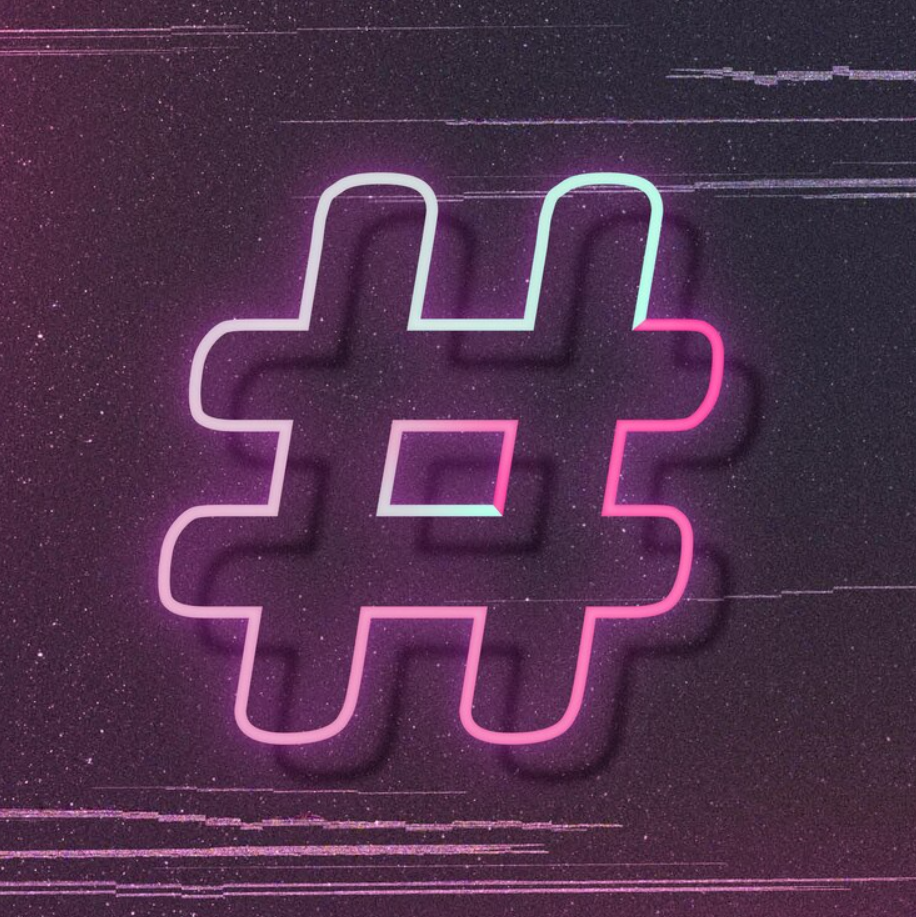In this informative article, we will discover whether or not you can add hashtags after posting on TikTok.
What are Hashtags on TikTok?
Hashtags on TikTok are keywords or phrases preceded by the “#” symbol used to categorize videos and make them searchable.
When a user adds a hashtag to their video on TikTok, it becomes searchable by other users under that specific hashtag.
For example, if a user adds the hashtag #funny to their video, it will appear in the search results when someone searches for that hashtag.
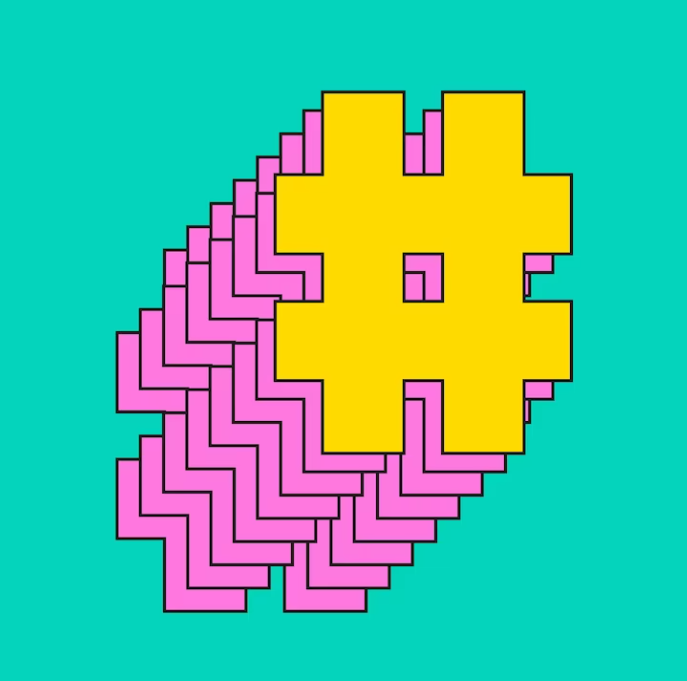
Can You Add Hashtags After Posting on TikTok?
Unfortunately, you cannot add hashtags to your TikTok videos after they have been posted.
This is because TikTok’s algorithm only considers hashtags that are included in the video’s caption when determining which videos to show to users.
Once a video has been posted, the caption cannot be edited, and therefore the hashtags cannot be changed.

How to Add Hashtags After Posting on TikTok?
Since you cannot directly add hashtags to a posted TikTok video, there are a couple of alternative methods to achieve a similar effect:
Repost the Video with Hashtags:
Delete the original video and reupload it with the desired hashtags included in the caption. This method allows you to incorporate hashtags into the video’s metadata for better visibility.
Add Hashtags to Comments:
While not directly attached to the video, you can add relevant hashtags to the comment section. This can still provide some context and association with the video, but it may not have the same impact as caption hashtags.
Can You Edit Hashtags After Posting on TikTok?
Similar to adding hashtags after posting, you cannot directly edit hashtags that are already included in a TikTok video’s caption.
Once a video is posted, the caption is considered finalized and cannot be modified.

How To Use Hashtags On TikTok?
Effective hashtag usage on TikTok involves selecting relevant, popular, and strategically placed hashtags to enhance visibility and reach of your TikTok video.
Here are some key guidelines for using hashtags effectively:
Identify Relevant Hashtags:
Research popular hashtags related to your video’s content and target audience. You can research popular hashtags on YouTube or other social media platforms.
Use a mix of broad (general) and specific (niche) hashtags for optimal reach.

Strategic Placement:
Place hashtags in the video’s caption, not in the comments. This is because captions hold more weight in TikTok’s algorithm for hashtag discovery
When hashtags are included in the caption, they are more likely to be seen by users searching for those hashtags.
Also, captions are more likely to be read by users than comments, so placing hashtags in the caption ensures that more people see them.
Quantity Matters:
Avoid hashtag overload. Aim for 5-10 relevant hashtags that are a good mix of broad and niche terms.
Using too many hashtags can make your post look spammy and tiktok algorithms won’t promote such posts.
Broad hashtags are more general and will reach a larger audience, but they are also more competitive.
Niche hashtags are more specific and will reach a smaller audience, but they are also less competitive. By using a mix of broad and niche hashtags, you can reach a wider audience without your post getting lost in the noise.
Monitor Performance:
Track the performance of your hashtags and adjust your strategy based on engagement and visibility.
For example, if you see that a certain hashtag is getting a lot of engagement but not much visibility, you might want to try using that hashtag in more of your posts.
Or, if you see that a certain hashtag is getting a lot of visibility but not much engagement, you might want to try using that hashtag in fewer of your posts.

Trending Hashtags:
Stay updated on trending hashtags related to your niche and consider incorporating them for a chance to ride the trending wave.
When you use trending hashtags, your content is more likely to show up in search results and on the Explore page.
How to Add Hashtags on TikTok Videos and Photos?
Adding hashtags to TikTok photos is a straightforward process that can significantly enhance the visibility and reach of your content. Here’s a step-by-step guide:
1. Create Your TikTok Video:
Prepare your TikTok video, including editing, adding effects, and incorporating any necessary music.
2. Access Upload Screen:
Initiate the video upload process by selecting the “Upload” option within TikTok’s main interface.
3. Video Selection:
Choose the video you want to upload from your device’s video library or directly from your camera roll.
4. Caption and Hashtags:
Once the video is selected, you’ll be directed to the upload screen. Here, compose an engaging caption that accurately describes your video’s content.
5. Hashtag Placement:
After crafting the caption, add relevant hashtags directly into the caption box. Separate each hashtag with a space to ensure proper recognition by TikTok’s algorithm.
6. Hashtag Strategy:
Implement a balanced mix of broad hashtags for wider reach and niche hashtags for targeted engagement.
7. Hashtag Quantity:
Aim for a moderate number of hashtags, typically between 5 and 10, to strike a balance between visibility and clarity.
8. Post Your Video:
Once satisfied with your caption and hashtags, click the “Post” button to publish your video on TikTok.
Does adding hashtags after posting work?
No, adding hashtags after posting on TikTok does not work. TikTok’s algorithm only considers hashtags that are included in the video’s caption when determining which videos to show to users.
Once a video has been posted, the caption cannot be edited, and therefore the hashtags cannot be changed.
If you want to add hashtags to a video that you have already posted, you will need to delete the video and reupload it with the hashtags included in the caption.
This is not ideal, as it will reset the video’s view count and engagement.
Can I edit TikTok after posting?
You can edit some aspects of a TikTok video after posting, but not the hashtags. You can change the video’s caption, privacy settings, and duet settings.
You can also add or remove effects and music. However, you cannot change the hashtags that are included in the video’s caption.
If you want to make major changes to a video that you have already posted, you will need to delete the video and reupload it.
Is it better to post with or without hashtags on TikTok?
It is always better to post with hashtags on TikTok. Hashtags help your videos get seen by more people by making them searchable.
When people search for a hashtag, your video will appear in the search results if it is relevant to the hashtag.
Using relevant and popular hashtags can help you reach a wider audience and increase your chances of getting your videos seen.
However, it is important not to use too many hashtags, as this can make your videos look cluttered and unprofessional.
How many hashtags on TikTok to go viral?
There is no magic number of hashtags that will guarantee you will go viral on TikTok. However, it is generally recommended to use between 5 and 10 hashtags per video.
It is more important to use relevant and popular hashtags than it is to use a lot of hashtags. Using too many hashtags can actually hurt your chances of getting your videos seen, as it can make them look like spam.
Is it good adding hashtags to TikTok comments?
No, it is not generally considered an effective strategy to add hashtags to TikTok comments.
TikTok’s algorithm primarily considers hashtags included in the video’s caption, giving them more weight in determining which videos to show to users.
Hashtags in comments are less likely to be seen by users and are not given as much weight by TikTok’s algorithm.
Also, adding too many hashtags to comments can make your videos look cluttered and unprofessional.
What to do if you forgot to add hashtags on tiktok?
If you forgot to add hashtags to your TikTok video, there are a few things you can do:
- Reupload the video: Most effective but resets views and engagement.
- Add hashtags to comments: Less effective but still helps.
- Use trending hashtags in other videos: Expand reach.
- Promote on other social media platforms: Attract viewers from other platforms.
The best way to avoid forgetting to add hashtags is to plan your hashtags in advance.
Before you start creating your video, take some time to research which hashtags are relevant to your content. Then, add those hashtags to your video’s caption before you upload it.
Final Verdict:
In short you cannot add or edit hashtags on TikTok after posting a video. Once you publish your video, the hashtags you included in the caption are set in stone. So, choose your hashtags carefully before posting your videos.
More stuff on TikTok:
Does Adding Location on TikTok Help?
How Many Views are Considered Viral on TikTok? [Logical Answer]
How To Get On The For You Page On TikTok?
TikTok Likes Generator Tools to Get More Likes On TikTok