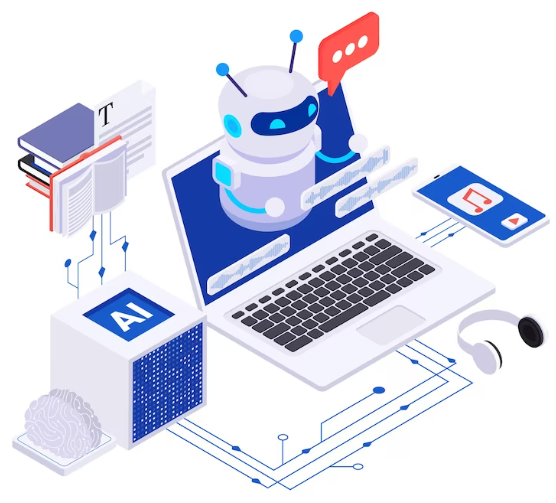With the advent of AI, many content writers have started using it to create content. But if AI-generated content isn’t checked by a human, it can often be of low quality.
That’s why when we hire a content writer, it’s important to know if the content is made by AI or a human. In this situation, AI content detector tools come in handy.
They help us figure out how much of the content was made by AI and how much by a human.
This article will list some of the best AI content detector tools that can help you spot AI-generated content, making it easier to maintain content quality.
List of AI content Detector Free Tools in 2024:
Following are some of the top AI content detector tools you can use to ensure authenticity and quality of content:
GPTzero:
GPTZero focuses on one thing and does it well: identifying text written by large language models, like GPT-3 (which is similar to Gemini).
Launched in 2023, it gained popularity for its ability to spot AI-generated content, particularly in academic settings where plagiarism is a concern.
Here’s what makes GPTZero stand out: it analyzes text for patterns and statistical giveaways that suggest AI creation.
While some argue it might flag some human-written content as AI-generated (false positives), it boasts a high accuracy rate for detecting AI text specifically.
However, GPTZero is primarily a paid tool with different plans offering varying analysis features.
If you need a comprehensive content checker with plagiarism detection or grammar assistance, GPTZero might not be your best choice. But for pinpointing AI-written content, it’s a strong contender.
Features:
Strong AI Detection: GPTZero utilizes advanced algorithms to analyze text patterns and statistical giveaways that suggest AI creation. It boasts a high accuracy rate in detecting AI-written content, especially for content generated by models similar to GPT-3 and 4.
Perplexity and Burstiness Analysis: This tool analyzes “perplexity,” which measures how well a language model predicts the next word, and “burstiness,” which looks for consistency in perplexity scores. Human-written text often exhibits a healthy variation in both, whereas AI text might have unusual patterns.
Free and Paid Plans: GPTZero offers a free plan with basic functionality, allowing you to check a limited amount of text per day. Paid plans unlock features like deeper analysis reports, batch file scanning for multiple files at once.
Focus on AI Detection: Unlike some tools with plagiarism checking or grammar assistance, GPTZero prioritizes AI content detection.
Limited Reporting on Human-Written Text: The free plan might not provide detailed explanations for why human-written content is flagged as AI. Paid plans offer more comprehensive reports for both AI and human-written sections.
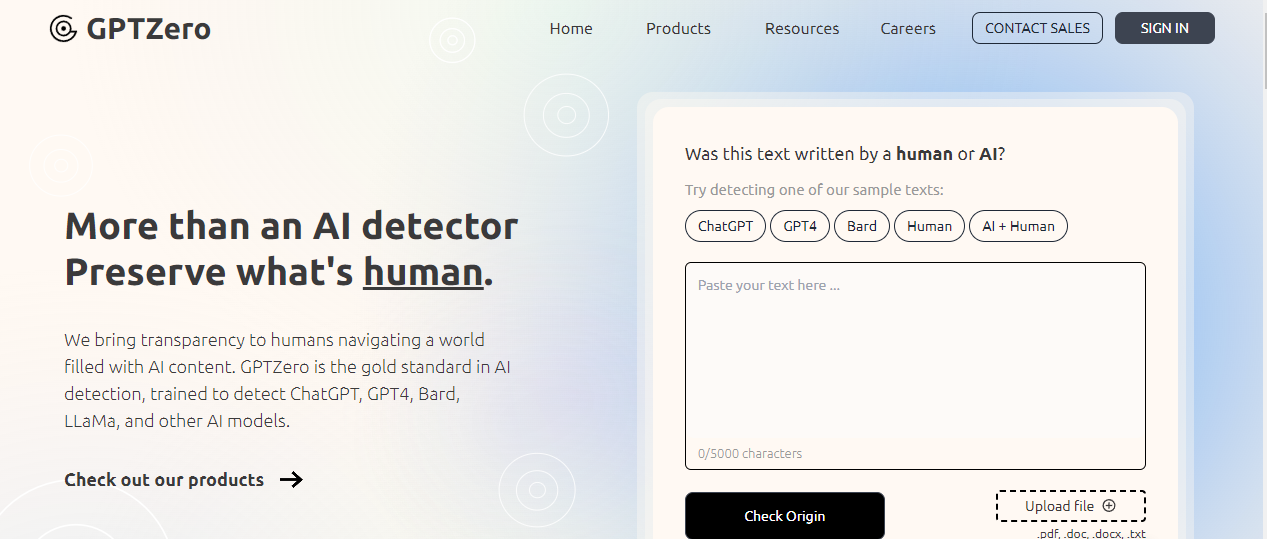
AI Detector Pro
AI Detector Pro is a top-tier tool for identifying the AI Parts in content and rewriting AI traces, guaranteeing a smooth shift to a more human-friendly tone.
Its advanced algorithms meticulously scan text, Detecting artificial elements and seamlessly replacing them with natural, engaging language.
This tool helps users to uphold authenticity by Removing AI-induced artifacts. It develops a relatable and personable communication style.
Below are some major features of AI detector pro:
- AI Detection
- Scans/Reports
- Google Docs & Word Plugins
- AI Tone Mapper

Smallseotools:
SmallSEOtools offers a free AI content detection tool that’s perfect for quick checks. This web-based app allows you to paste your text directly into the interface and receive a quick analysis.
While it might not have all the bells and whistles of paid services, it’s a handy option for getting a basic sense of whether your content might be AI-generated.
since it’s free, Smallseotools might not be the most accurate detector. It may miss some sophisticated AI-written content.
However, it’s a good starting point, especially if you’re on a tight budget or just need a preliminary scan. Remember, for critical tasks where accuracy is essential, you might want to consider a paid tool with a proven track record.
Features:
Free and Easy to Use: The biggest advantage is its accessibility. It’s completely free to use and requires no signup or login. Simply paste your text directly into the web interface and get results.
Basic Detection: The tool analyzes the text for patterns commonly associated with AI-generated content, such as repetitive phrasing, unusual word choices, and unnatural sentence structures.
Limited Functionality: Unlike some AI content detectors with detailed reports, Smallseotools doesn’t offer breakdowns of why the content might be flagged as AI-written. You simply receive a yes/no answer indicating a possibility of AI generation.
Quick Results: The web-based interface makes the process fast and efficient. You can paste your text and receive results within seconds.
Accuracy Considerations: Since it’s a free tool, studies suggest its accuracy might be lower compared to paid options with more advanced algorithms. It might miss some sophisticated AI-generated content.

Originality.AI:
This tool is reliable because it works as a Google Chrome add-on, making it simple to instantly see if “AI” created a webpage.
People who liked it the most mentioned how fast it is, as you don’t need to copy and paste text or enter a website link to check it.
Some people who gave it low ratings didn’t like the costs linked to the tool.
Even though there’s a free version, many thought there were hidden charges.
It is a powerful AI content detector that can identify AI-generated content with high accuracy. It uses a variety of techniques,
including:
- Statistical analysis
- Natural language processing
- Machine learning,
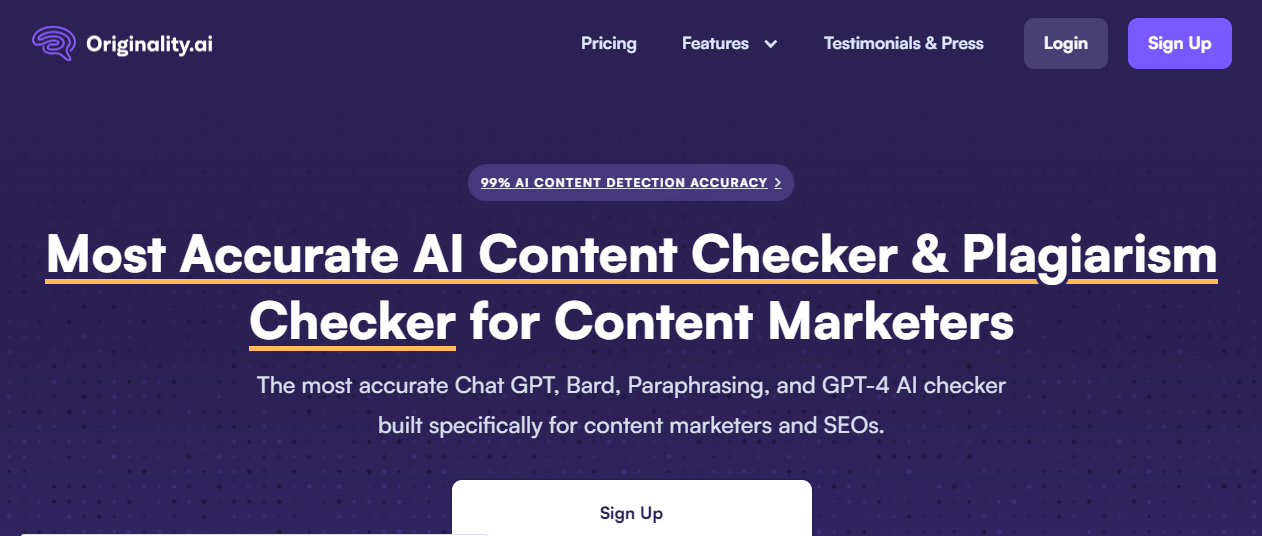
Writer:
Writer.com goes beyond just AI content detection. It’s a comprehensive toolbox for writers and content creators. While it can identify AI-generated text, Writer offers a wider range of features to help you polish your content.
This platform includes plagiarism checkers, quality control tools to ensure readability and clarity, and even SEO scoring to optimize your content for search engines.
Additionally, the Writer can analyze backlinks, which are links from other websites pointing to yours, giving you valuable insights into your online presence.
While Writer might not be the most precise tool for solely detecting AI content (as some studies show lower accuracy compared to others), its strength lies in its well-rounded approach to content creation.
Features:
Free Basic Detection: Writer.com offers a free version that allows you to paste text or enter a URL to check for AI content. It provides a simple percentage score indicating the likelihood of the content being AI-generated.
Limited Functionality: Unlike some AI content detectors with detailed reports, Writer.com doesn’t offer specific breakdowns of why the content might be flagged as AI-written.
Focus on Content Creation Suite: Writer.com positions its AI detection as part of a larger content creation suite. While it can identify AI content, its main focus is on improving overall content quality through plagiarism checkers, readability scoring, and SEO analysis (available in paid plans).
Limited Accuracy: Studies suggest Writer.com’s AI detection might not be as accurate as some specialized tools, particularly for cleverly paraphrased AI content.
Ease of Use: The free version is very user-friendly, with a simple interface for pasting text or entering URLs.

Scribbr:
Scribbr, a well-known name in plagiarism checking, offers tools for detecting AI-generated content as well. They provide a free version with basic functionality, allowing you to quickly scan text for signs of AI authorship.
This free option is great for getting a preliminary idea of whether your content might be AI-written. It analyzes factors like unusual sentence structure and repetitive phrasing, which can be red flags for AI text.
Scribbr also offers paid plans with more advanced features. These can include detailed reports highlighting potential AI sections and accuracy scores indicating the likelihood of AI creation.
Additionally, some paid plans might include plagiarism checking alongside AI detection, making them a good all-around option for writers.
Features:
Advanced Detection: Paid plans unlock more sophisticated algorithms to improve accuracy in detecting AI-generated content.
Detailed Reports: These reports highlight potential AI sections within your text and offer explanations for the flagged areas.
Accuracy Scores: Paid plans provide scores indicating the likelihood of AI authorship for each flagged section, giving you a clearer understanding of the results.
Integration with Plagiarism Checker: Some paid plans combine AI detection with plagiarism checking, making them a good all-around option for content creators.
Paid Plans:
Bulk Content Scanning: Ideal for businesses and agencies dealing with large volumes of content.
Team Access: Allows multiple users to collaborate and share AI detection results within an organization (available in specific plans).
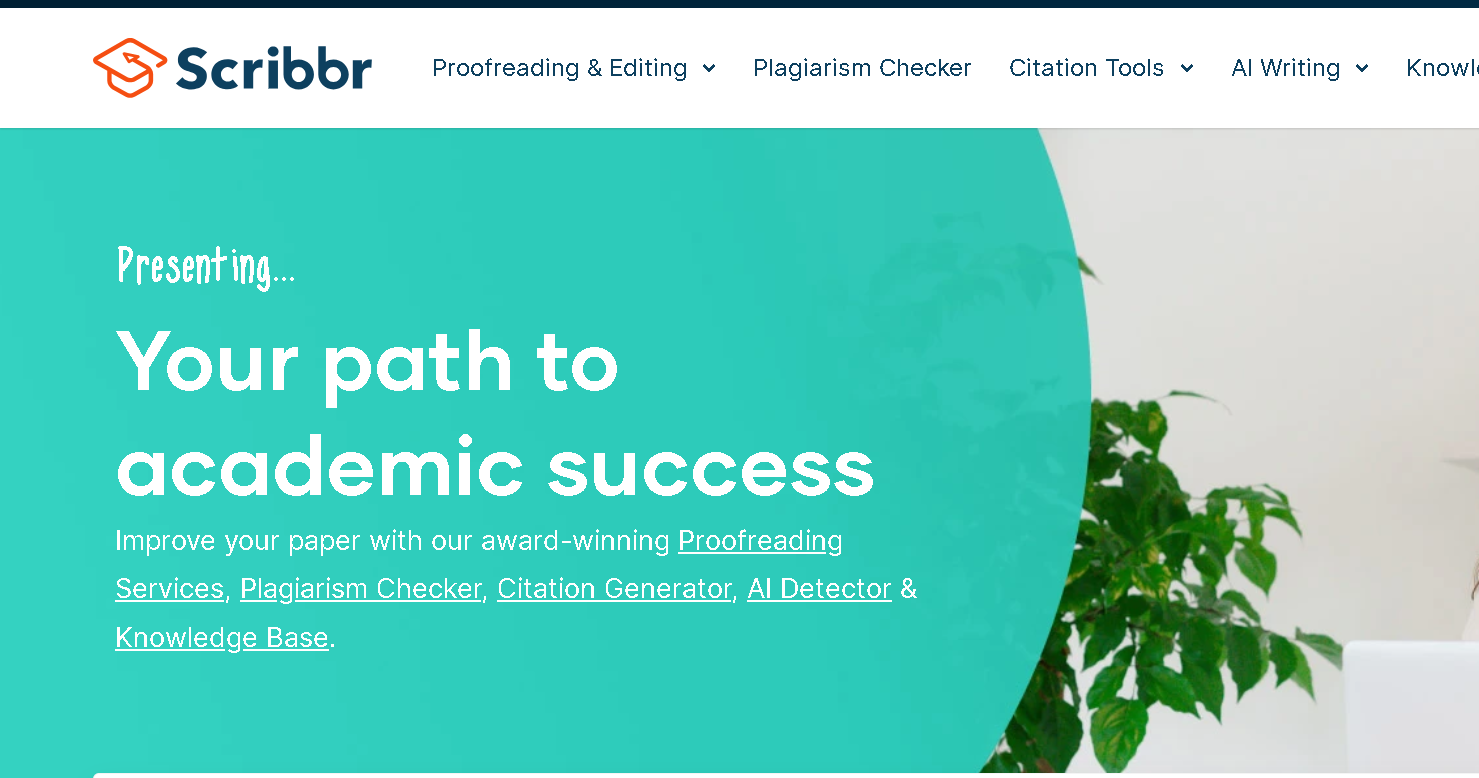
Winston AI:
Winston AI is a premium AI content detector that can identify AI-generated text from human-generated text.
It is one of the most accurate AI detectors on the market, with a 99.6% accuracy rate.
Winston AI can detect content generated by all major LLMs (Large Language Models), including ChatGPT, GPT-4, Bard, Claude, Bing Chat, and LLama.
As it is highly accurate, Winston AI also offers a variety of features, such as the ability to scan large documents and images, and the ability to integrate with other tools.
This makes Winston AI a powerful tool for detecting AI-generated content in a variety of settings.
For example, Winston AI can be used by businesses to detect AI-generated content in their marketing materials, customer support tickets, and other internal documents.
It can also be used by educators to detect AI-generated content in student assignments and research papers.
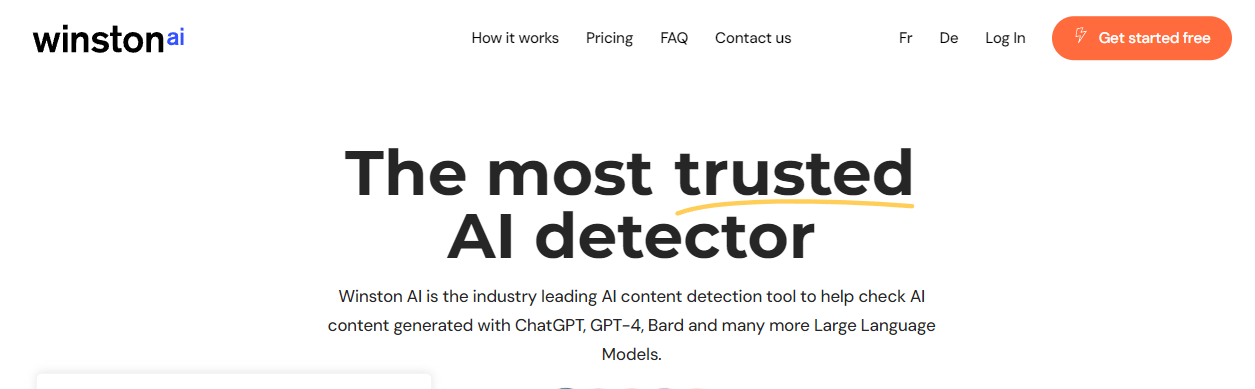
Quillbot:
QuillBot is a popular option for writers on a budget. It offers a free AI content detector that analyzes your text for signs of being generated by a machine. This includes checking for repetitive phrasing, unnatural flow, and unusual word choices.
While it can’t compete with some paid services in terms of pure AI detection accuracy, QuillBot’s strength lies in its versatility. Beyond identifying AI content, it also functions as a paraphrasing tool.
If you have a sentence you want to rephrase without completely changing the meaning, QuillBot can offer suggestions with different wording.
This makes it a valuable resource for anyone who wants to improve their writing style or make existing content more original. Plus, the free tier allows you to experiment with its features and see if it fits your needs.
Features:
Free and Unlimited: Unlike some AI content detectors with paid plans, QuillBot’s AI detection tool is completely free and offers unlimited checks.
Basic Functionality: It analyzes text for signs of AI authorship, focusing on repetitive phrasing, unnatural sentence structure, and unusual word choices.
Limited Reporting: QuillBot doesn’t provide detailed reports or breakdowns of why content might be flagged as AI-written. It simply indicates “AI-generated,” “Human-written,” or “Paraphrased” for each section.
Focus on Paraphrasing Tool: QuillBot integrates its AI detection with its core functionality – paraphrasing text. This allows you to not only check for AI content but also rewrite sentences while maintaining the original meaning.
Accuracy for Free Tool: While not the most sophisticated detector, QuillBot achieves a good accuracy rating for a free tool, especially for identifying blatantly AI-generated content.
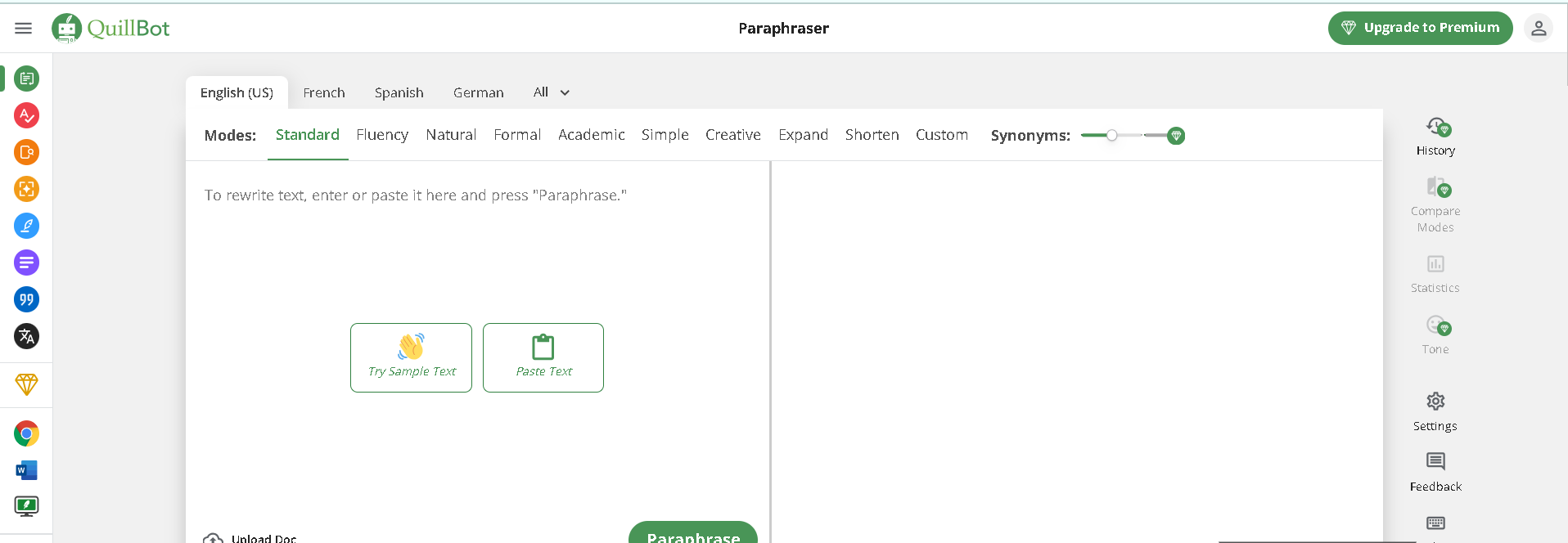
Content at Scale AI Detector:
Content at Scale AI Detector is a tool that can be used to check for AI-generated content.
It is one of the most accurate AI detectors on the market, with a reported accuracy of 98%.
It uses a variety of techniques to identify AI-generated content, including analyzing the text for statistical patterns and identifying repetitive or nonsensical phrases.
These patterns can include repetitive words, lack of natural flow, and generic tone.
The tool also analyzes sentence structure and other characteristics to determine the likelihood that the text was generated by a machine.
It is also able to detect content generated by a wide range of AI language models, including ChatGPT, GPT-4, GPT-3, Bard, and Claude.
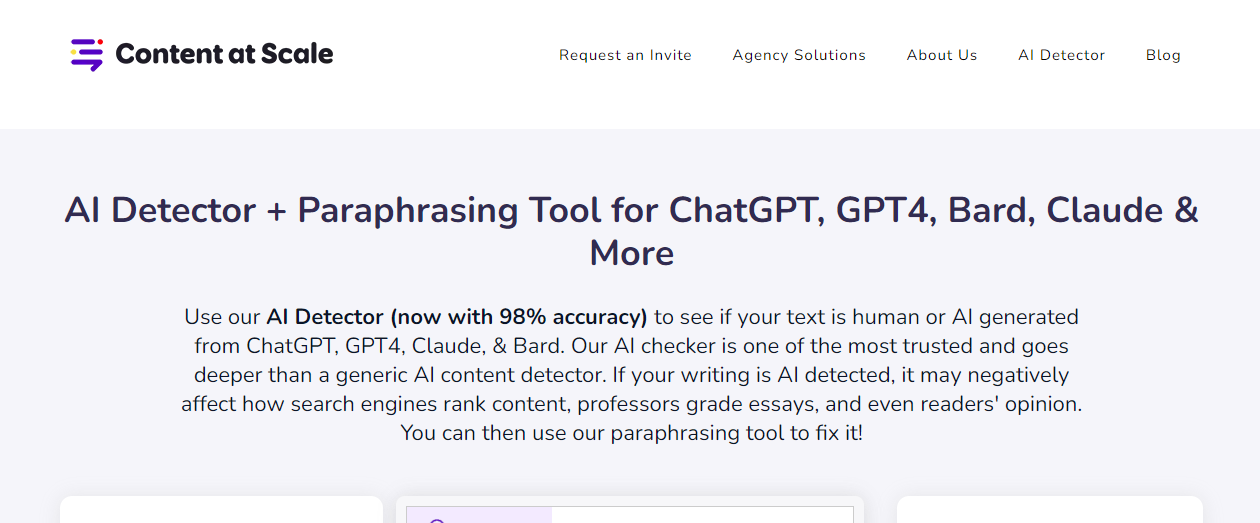
Google Perspective API:
The Google Perspective API is a free and powerful API that uses machine learning to identify “toxic” comments, making it easier to host better conversations online.
Perspective defines toxicity as a rude, disrespectful, or unreasonable comment that is likely to make someone leave a discussion.
Perspective API takes a string of text as input and returns a score from 0 to 1, indicating the probability that the text is toxic.
A score of 0 signifies 0% probability that the text is toxic, a score of 1 signifies 100% probability that the text is toxic, and a score of 0.5 signifies a 50% probability that the text is toxic (i.e., that the model is not sure).
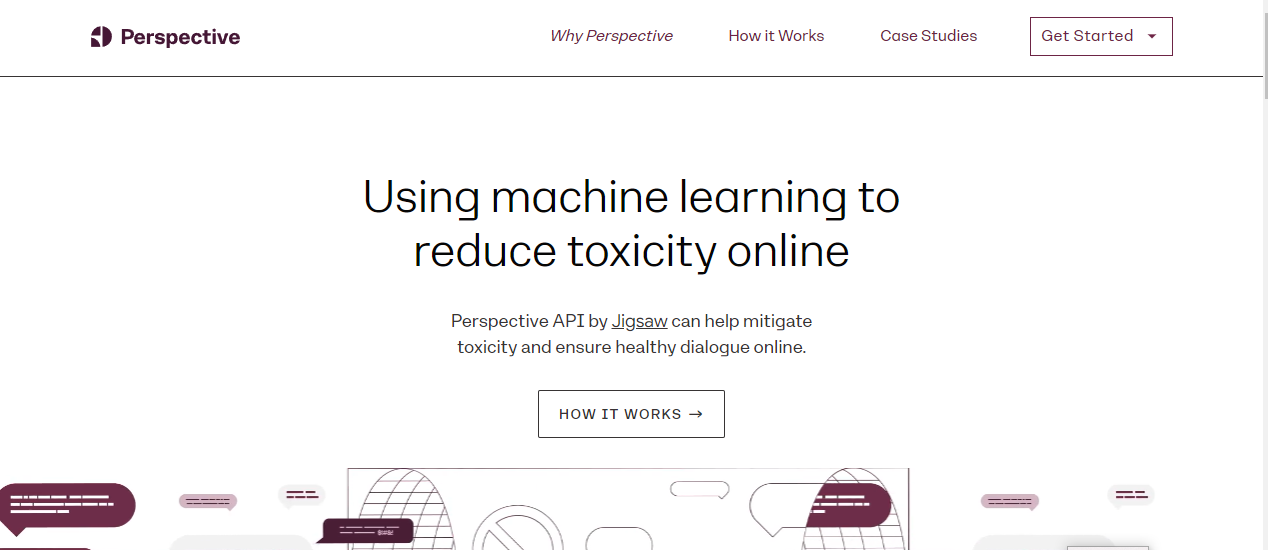
Rosoka Content Analytics:
Rosoka Content Analytics is a powerful text analytics tool that can be used to extract meaningful insights from unstructured data.
It is multilingual, supporting over 200 languages, and can process text from a variety of sources, including documents, emails, social media posts, and chat logs.
Rosoka Content Analytics can identify and extract a wide range of entities, including people, organizations, locations, events, and products.
It can also identify relationships between entities, such as who met with whom, where something happened, and when it happened.
It’s capable of identifying key information within large volumes of text, making it useful for detecting critical content in documents and communications.
Rosoka Content Analytics also includes a number of other features.
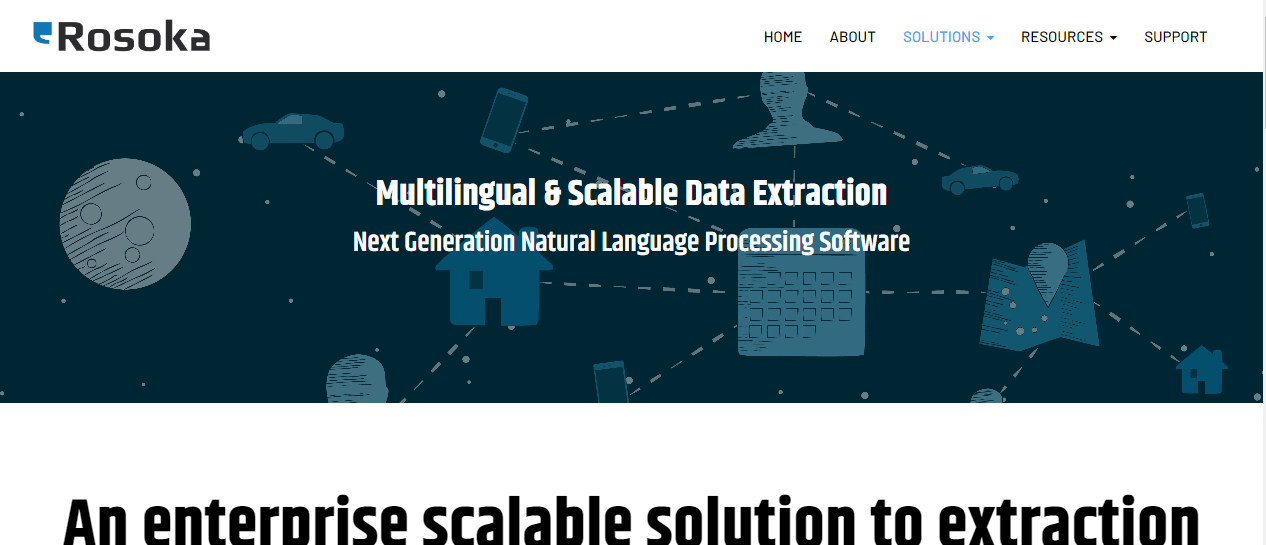
Duplichecker:
Duplichecker goes beyond just spotting AI-generated content. It’s a multi-purpose tool that combines AI detection with plagiarism checking. This makes it a valuable asset for writers who want to ensure their work is original and free from copied material.
Duplichecker offers both free and paid plans. While the free version provides basic AI detection and plagiarism checks, paid plans unlock more features.
These can include in-depth reports highlighting potential plagiarism sources and AI confidence scores indicating the likelihood of AI authorship. This extra detail can be crucial for critical tasks where originality is paramount.
How it works: Duplichecker scans your text against a massive database of online content. It can then identify sections that might be plagiarized or generated by AI.
The tool analyzes factors like phrasing, sentence structure, and vocabulary to detect potential issues.
Features:
Automated Scanning: Duplichecker analyzes your text against a massive database of online content. It can then identify sections that might be plagiarized or generated by AI.
Focus on Phrasing and Structure: The tool analyzes factors like phrasing, sentence structure, and vocabulary to detect potential AI-written content.
Accuracy for Various Content Types: Duplichecker claims to handle different content types, including blog posts, articles, and even code, making it versatile for various needs.
Source Identification: Duplichecker highlights potential plagiarism sources alongside AI detection results, giving you context for flagged sections.
Citation Assistance: The tool can suggest proper citation formats to help you avoid unintentional plagiarism (available in some plans).
Free and Paid Plans: Duplichecker offers a free plan with basic functionality for AI detection and plagiarism checks. Paid plans unlock more features and higher scan limits.
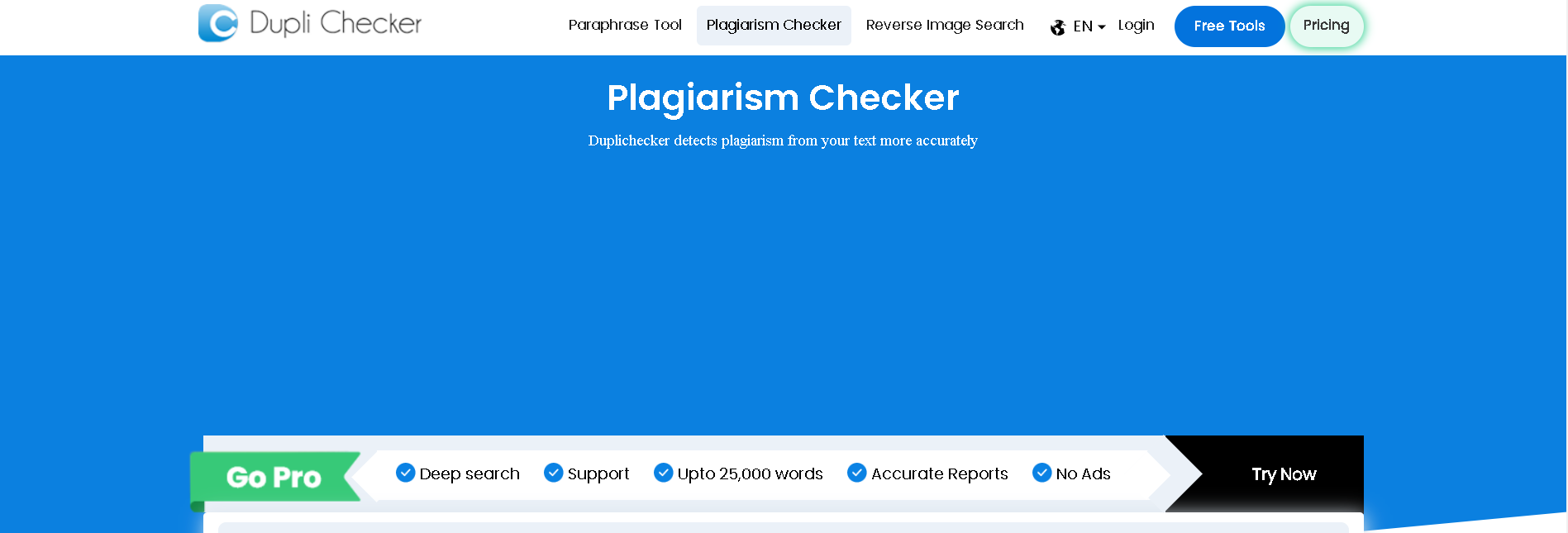
Crossplag:
Crossplag is a cloud-based plagiarism checker that uses advanced machine learning and natural language processing to detect plagiarism and identify AI-generated content in over 100 languages.
It is the only plagiarism checker that offers both single-language and translation plagiarism checking, making it a valuable tool for students, teachers, writers, and researchers around the world.
It compares your uploaded document with a database of over 100 billion texts, including books, articles, websites, and other sources.
It can detect plagiarism even if the text has been paraphrased or translated. Crossplag also offers a number of features that make it easy to use and effective.
Crossplag is a good option for businesses and individuals who need a powerful and versatile AI content detector.
Features:
Pattern Analysis: Crossplag analyzes text for patterns and statistical giveaways that suggest AI creation, similar to other AI content detectors.
Focus on Human-Like Qualities: It goes beyond just repetitive phrasing and unusual sentence structures. Crossplag also looks for signs of missing human touches, like a lack of humor, sarcasm, or personal anecdotes, which AI often struggles to replicate.
Clarity and Engagement: Crossplag analyzes factors like sentence length, vocabulary complexity, and overall structure to assess how easy it is for humans to understand the content.
Readability Score: The tool provides a readability score, indicating the text’s complexity and target audience (e.g., suitable for elementary school reading level or college graduates).

Sapling:
Sapling is a content detector tool that uses machine learning to identify AI-generated content.
It is designed to help educators, SEO practitioners, and reviewers of user-generated content detect AI-generated content, which can be helpful for a variety of purposes, such as preventing plagiarism, ensuring the quality of content, and identifying spam or malicious content.
Sapling works by analyzing the input text and comparing it to a database of known AI-generated content.
It also looks for patterns and features that are common in AI-generated content, such as repetitive phrases, unusual sentence structure, and a lack of creativity or originality.
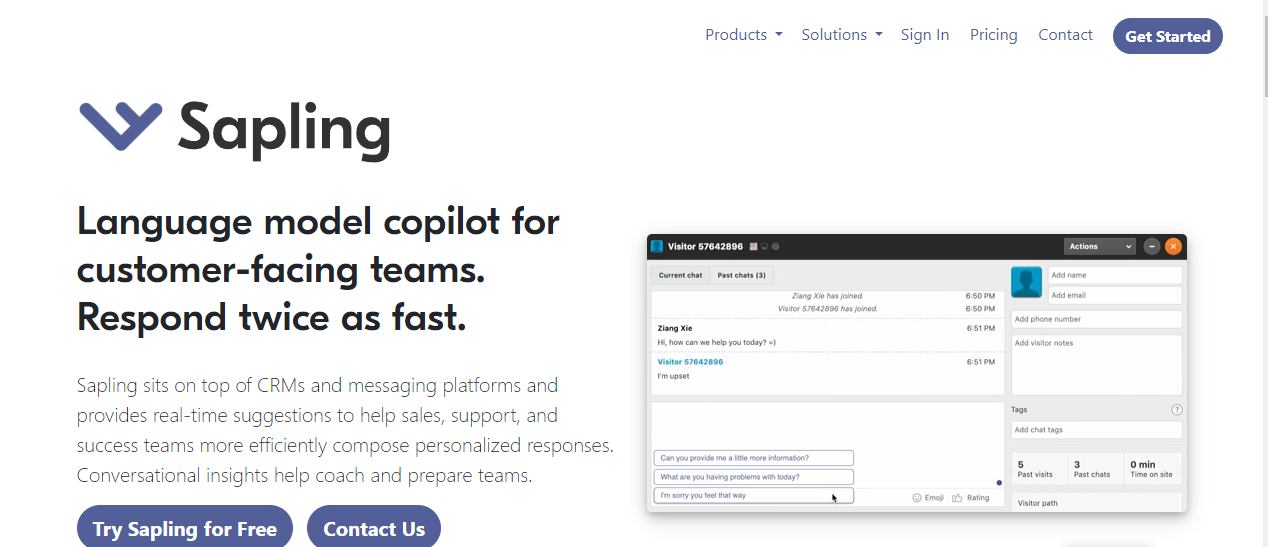
Contentdetector:
ContentDetector caters to businesses and agencies that deal with large volumes of content. It offers a robust AI detection system specifically designed to handle content creation workflows.
ContentDetector offers paid plans with features like bulk content scanning and team access. This makes it ideal for situations where multiple users need to check large amounts of content for AI generation.
While it might not be the most suitable option for individual writers, ContentDetector provides a powerful solution for businesses with content creation needs.
Here’s what makes ContentDetector stand out: it goes beyond basic AI detection. It can analyze content for specific qualities desired by businesses, like brand voice consistency and adherence to SEO best practices.
This allows agencies to ensure their content aligns with their brand identity and achieves search engine visibility.
Features:
Bulk Content Scanning: Contentdetector allows efficient scanning of large batches of text, ideal for agencies handling multiple projects simultaneously.
Team Access: Paid plans often include features like team access, allowing multiple users within an organization to collaborate and share AI detection results. This streamlines content creation workflows.
Customizable Alerts: The tool can be configured to send alerts when potential AI-generated content is found, allowing teams to prioritize checks on flagged pieces.
Advanced Algorithms: Contentdetector utilizes advanced algorithms to identify AI-written content with high accuracy. It goes beyond basic checks for repetitive phrasing, looking for deeper patterns indicative of AI generation.
Content Quality Analysis (Paid Plans): Some paid plans include features that analyze content for qualities desired by businesses.

Corrector App
Corrector App is a free online AI content detector tool that can be used to identify AI-generated text.
It uses its own GPT-3 algorithm to analyze text and detect patterns that are commonly associated with AI-written content.
The tool is simple to deal: simply copy and paste the text you want to check into the box provided and click “Analyze.”
The Corrector App will then return a percentage score indicating the likelihood that the text was generated by AI.
Corrector App can be used to detect AI-generated content in a variety of formats, including blog posts, articles, essays, and even code.
It is also effective at detecting AI content that has been plagiarized or paraphrased.
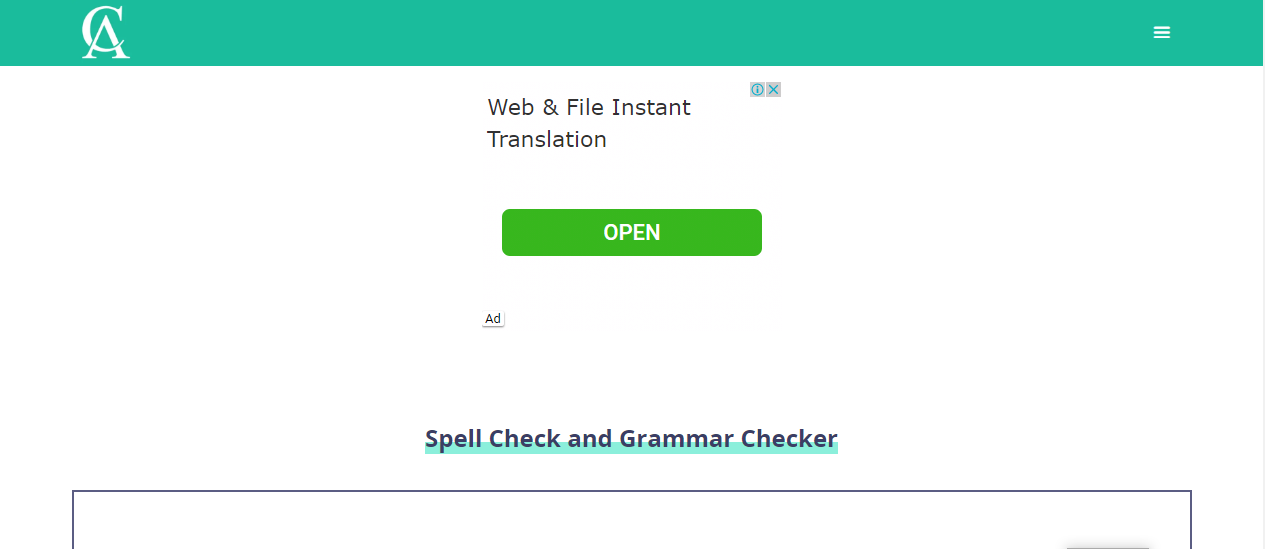
Contentatscale:
Content at Scale caters to creators who churn out a lot of content, like bloggers or social media managers. It focuses on AI detection with a speed and efficiency edge.
Here’s what sets Content at Scale apart: it prioritizes fast and automated AI content checks. You can upload large batches of text and receive results quickly, perfect for content creators who need to scan a high volume of material.
Content at Scale offers paid plans with features like bulk content processing and customizable alerts. These alerts can notify you if potential AI-generated content is found, allowing you to prioritize checks for the flagged pieces.
While it might lack advanced features like plagiarism checking or in-depth reports, Content at Scale shines in its speed and focus on high-volume AI detection, making it a valuable tool for content creators who need to manage a constant flow of text.
Features:
High-Volume Content Scanning: This tool shines in its ability to process large batches of content quickly. Upload a significant amount of text, and Content at Scale delivers results efficiently.
Fast Turnaround: The focus is on rapid AI content checks, allowing creators to scan a high volume of material without significant delays. This is valuable for those who need to assess originality quickly in a fast-paced workflow.
Simple Interface: Content at Scale prioritizes ease of use. The interface is straightforward, allowing users to upload text or enter URLs for quick scans.
Limited Reporting (Free Plan): The free version might offer basic detection results without detailed reports on why content might be flagged as AI-written.
Focus on Detection, Not Analysis (Free Plan): Content at Scale prioritizes identifying AI content. While some competitors offer features like plagiarism checking or readability analysis, these might be limited or absent in the free plan.

Copyleaks
Copyleaks provide a smart AI-content detector on their website which is effective.
This service is available for free and can identify a wide range of AI-generated content, including text generated by ChatGPT, GPT3, humans, AI-human collaborations, and more.
You have the option to install a Chrome Extension that allows you to detect such content while browsing web pages.
While it’s currently in beta, this tool proves beneficial for individuals in need of content assessment.
The user interface is user-friendly, ensuring a straightforward experience when you visit the website.
It’s worth noting that Copyleaks, while offering various services such as plagiarism detection, is not a comprehensive grammar editing platform like some other alternatives.
It does provide additional tools, such as an AI Grader designed to evaluate assignments produced by AI.
Features:
High Accuracy: Copyleaks boasts an accuracy rate of up to 99.1% for detecting AI-generated content, including paraphrased or mixed content with human-written sections.
Multilingual Support: It can analyze content in over 30 languages, including English, Spanish, French, and Chinese.
Variety of Sources: Copyleaks can scan text from various sources like uploaded files, pasted content, website URLs, and even code files using Optical Character Recognition (OCR).
Detailed Reports: After scanning, Copyleaks generates a report highlighting potential AI sections and providing references to source materials if plagiarism is detected.
Sharing and Collaboration: You can share scan results with others by email and collaborate on content creation.
Integrations: Copyleaks integrates with various platforms like plagiarism checkers, writing assistants, and Learning Management Systems (LMS) for a more comprehensive workflow.
Browser Extension: A Chrome extension allows for quick AI content checks directly on web pages.
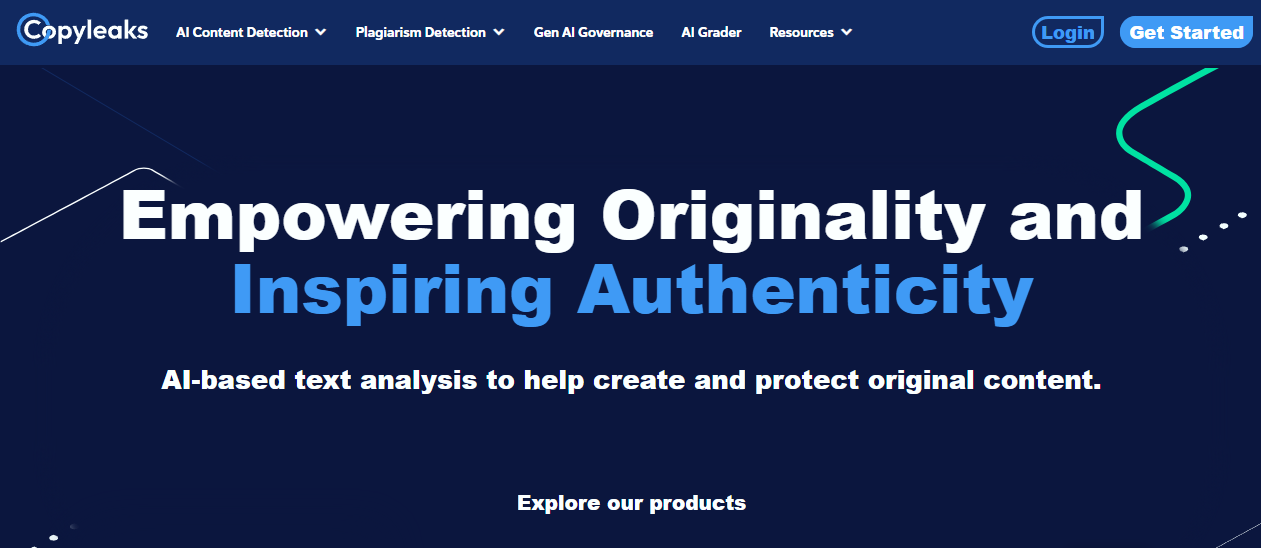
Things to consider while choosing AI tool
Here are some key things to consider when choosing an AI tool:
Problem you’re solving: What specific task or problem are you hoping the AI tool will address? Make sure the tool’s functionalities align with your needs.
Ease of Use: Is the AI tool user-friendly for your technical skillset? Consider the interface, training materials, and overall user experience.
Scalability: Will the AI tool be able to handle your needs as your project or business grows? Consider future scalability when making your choice.
Cost and Pricing: AI tools come with various pricing models. Consider your budget and choose a tool with a transparent and cost-effective pricing structure.
How to use AI content detector tools effectively?
You can follow the given points to use AI content detector tools effectively:
- Use multiple tools to get a more accurate assessment.
- Read the results carefully and look for any specific patterns that tool identified as being indicative of AI-generated content.
- Use your own judgment to determine whether or not the content is likely to have been generated by an AI.
- If you are unsure, contact the author of the content or read its reviews.
Final words:
AI content detector tools are essential for checking if the content is real and safe to use.
Selecting the right tool and using it well can avoid problems with AI-generated content.
These tools also play a crucial role in keeping the digital world safe and ethical.
They spot and reduce different kinds of content problems, like hate speech or copyright issues.
As technology gets better, these tools will keep improving to make sure the internet stays a place where you can find information freely and responsibly.
FAQs:
What is the most accurate AI content detector?
It’s difficult to pinpoint a single “most accurate” detector as accuracy can vary depending on the type of AI-generated content and the detector’s strengths. Here are some top contenders with different focuses:
- High Overall Accuracy: Consider Copyleaks or GPTZero (for content similar to GPT-3 models). These boast high accuracy rates in detecting AI-written content.
- Accuracy for Specific AI Types: If you suspect content might be generated by a specific large language model like GPT-3, then GPTZero might be particularly effective.
What tool is used to detect AI-generated content?
Many AI content detector tools are available, each with its own features and focus. Here are some popular options:
- Try QuillBot or Smallseotools for Free and Basic Checks
- Scribbr or Duplichecker offers paid plans with detailed reports on potential AI sections.
- Crossplag combines AI detection with readability analysis
- Content at Scale Prioritizes high-volume Content.
How do AI content detector tools work?
AI content detector tools work by analyzing text for patterns and characteristics that are common to AI-generated content.
For example, these tools may look for repetitive sentence structures, unusual word choices, and a lack of creativity.
How can you detect AI content?
Several methods can indicate AI-generated content:
- Repetitive phrasing and unnatural sentence structure:
- Unusual word choices
- Lack of human touches
- Statistical analysis
What is the best content detector for ChatGPT?
GPTZero is specifically designed to target AI content generated by large language models similar to ChatGPT. It analyzes patterns and statistical giveaways that these models tend to produce.
What are the Best AI content detector tools free?
Here are some free options to consider, although they might have limitations:
- QuillBot
- Smallseotools
- Scribbr
Are AI content detector tools 100% accurate?
No, AI content detector tools are not 100% accurate. However, they are becoming increasingly sophisticated and accurate over time.
It is important to note that AI content detector tools should not be used as a sole means of verifying the authenticity of content.
It is always best to use human judgment to make the final determination.
Are there penalties for detecting AI on your website?
There are no specific penalties for detecting AI on your website.
However, Google has penalties against low-quality content, including AI-generated and automatically generated content.
So, if Google detects that your website is using AI to generate low-quality content, you could be penalized.
More Related Tools:
10 AI SEO Tools To Simplify Your Website SEO in 2024
11 Semantic SEO Tools To Boost Content Power
10 Meta Title and Description Length Checker Tools