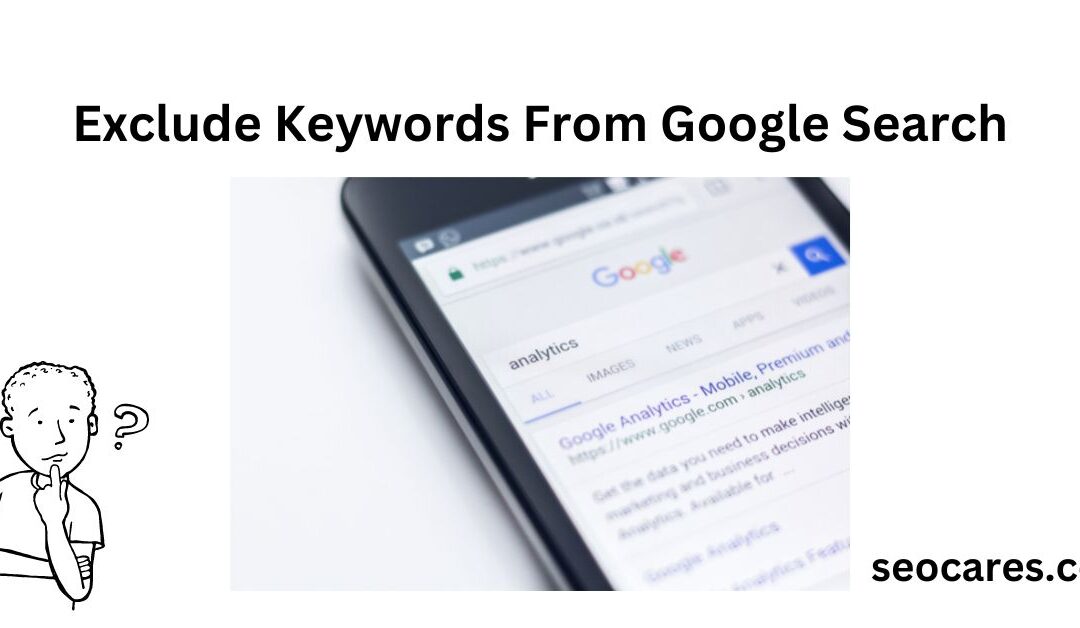Tired of googling but getting irrelevant websites constantly?
Don’t worry. There is a way to exclude keywords from google search and get relevant websites in the search result page.
It’s time to make your search techniques smarter and more targeted.
Let’s learn how can you remove keywords from google search.
How to Exclude Keywords from Google Search in Multiple Ways
Using minus (-) operator to exclude specific words from Google search
Just type – before the word you want to exclude and that word will be excluded from google search.
To try this operator, type:
seo services -Freelancers
This search will exclude any results that contain the word, “Freelancers” (a word used by Fiverr).
You can use this query If you want to try SEO services only from agencies and not from freelancing websites like Fiverr, or Upwork.

To exclude more than one word, type:
seo -local -international -multilanguage
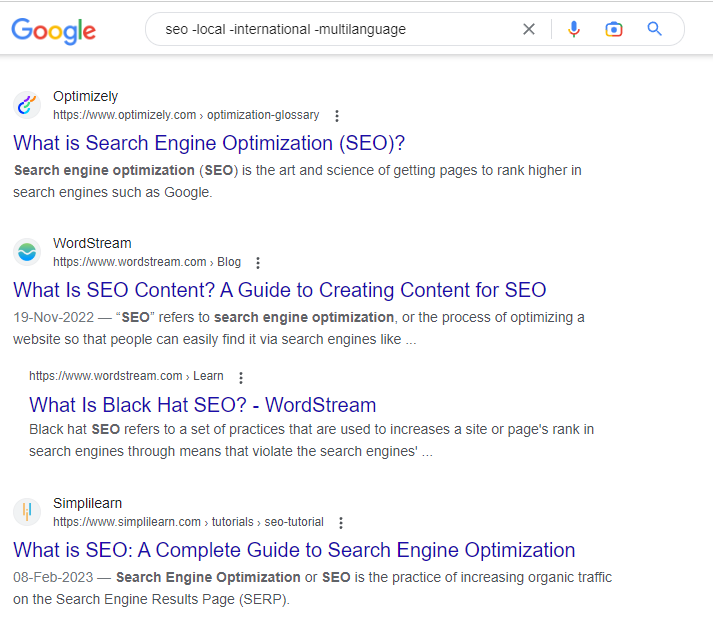
This search will come up with information about SEO and exclude the Local, international, and multilanguage SEO types.
You can exclude more words according to your desire.
Use minus (–) and quotes “” to exclude a sentence
If you want to remove a sentence containing 2 or more words, you can use minus – with quotes “”.
It will remove the sentence from google search.
Let’s see the example below:
Type:
seo -“local SEO”
This query will show the SEO information blogs but excluding local SEO.
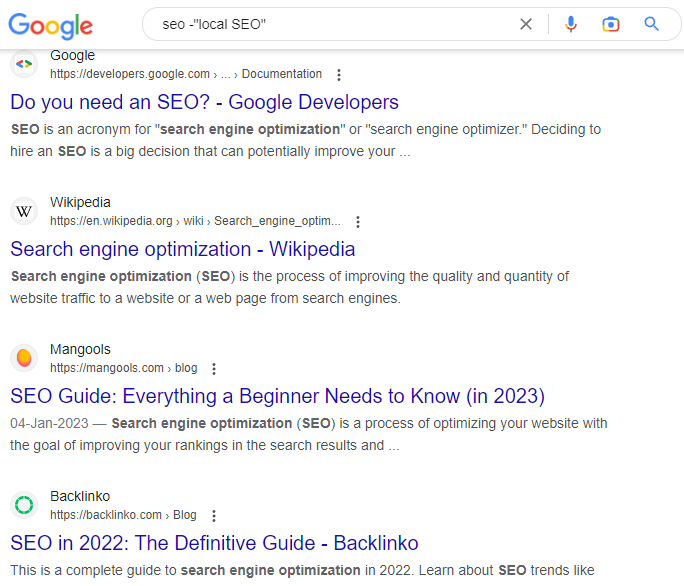
To exclude the entire sentence, type:
seo blog -“Neil Patel’s Digital Marketing Blog”
This will return blogs on SEO but excluding Neil Patel’s blog.

Use Site: to Exclude certain words from specific websites
Site: is the most used google operator to find results from specific websites.
You can use Site: with the minus – operator to get results from a specific website excluding specific words.
To apply these operators, type:
site:https://neilpatel.com -ubersuggest
This query will show the webpages of neilpatel.com excluding the ubersuggest tool pages.
Use – with Site: to Exclude results from a specific website
You can further use the Site: with the minus sign (-) operator to exclude results from a particular website.
Suppose you are searching for a tool that conducts keyword research, but you want to exclude the search results from keywordtool.io as you have already used that tool.
Then you have to type:
keyword research tool -site:keywordtool.io
This will exclude keywordtool.io from search results.

You can also use these operators to exclude multiple domains.
See the example below.
keyword research tool -site:keywordtool.io -site:ahrefs.com -site:moz.com
This will exclude search results from keywordtool.io, ahrefs.com, and moz.com.
Check the plagiarism of content using – and “”
This is an incredibly helpful technique to find plagiarism of content without using any tool.
You can use “” and -site: together to find out whether your content is plagiarized or not.
You have to paste a sentence or sentences from your website within these quotes “” and with -site:, you have to place your website address.
See the example below:
“We are the best SEO company in Lahore Pakistan providing white hat SEO services in all over the world.” -seocares.com
In the image, there is no result, which means this content on my website is unique and not used anywhere else.
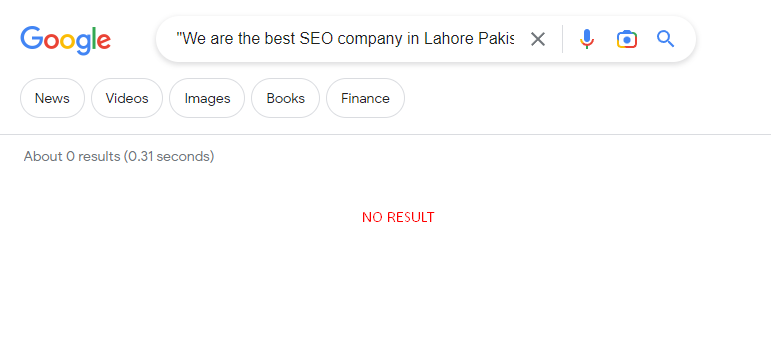
What are Google Search Operators?
Google operators (also called parameters or commands) are special commands that are used in google search to get specific and more relevant results.
There are more than 21 Google search operators available.
Below are a few benefits to use google operators:
- Time-saving: By using Google search operators, you can save time by filtering out irrelevant results and focusing only on your targeted information.
- Finding specific files: Google search operators can be used for finding, specific types of documents, such as PDFs or spreadsheets.
- Advanced search capabilities: Google search operators allow you to do advanced searches that are more precise and specific.
- Increased accuracy: Using Google search operators can help you to obtain more accurate search results, reducing the need to sift through pages of irrelevant information.
- Competitors’ Analysis: You can also use Google operators to conduct competitor’s analysis, such as identifying the backlinks of your competitor’s websites.
What does it mean to exclude keywords from a Google search?
When you exclude keywords from a Google search, it means that you are asking Google to skip certain words or phrases while showing search results.
This can be helpful if you want to filter out irrelevant results and narrow down your search to a specific topic or website.
How do I exclude keywords from a Google search?
You can exclude certain words or phrases from your Google search by using a minus sign (-) followed by the keyword you want to exclude.
For instance, if you’re searching for “apple” but don’t want any results related to Apple Inc., you can type “apple -apple inc.” in the search bar.
Can I exclude multiple keywords from a Google search?
Yes, you can exclude multiple keywords from a Google search by using the minus sign (-) followed by each word or phrase you want to exclude.
Will excluding keywords from a Google search guarantee that I won’t see any irrelevant results?
Excluding keywords from a search can be helpful in filtering out unwanted results, but it is not a guaranteed method.
The search algorithm used by Google is complex and may still present some results that include the excluded keywords.
Nevertheless, excluding keywords can still be a beneficial technique for refining your search results.
Is there a way to save my excluded keywords for future searches?
Yes! If you have excluded keywords in your Google search and want to save them for later use, you can create a search alert that includes these excluded keywords.
To do this, perform your search with the excluded keywords and then click on the “Create Alert” button.
You can choose to receive alerts via email or RSS feed, and your excluded keywords will already be included in the alert.