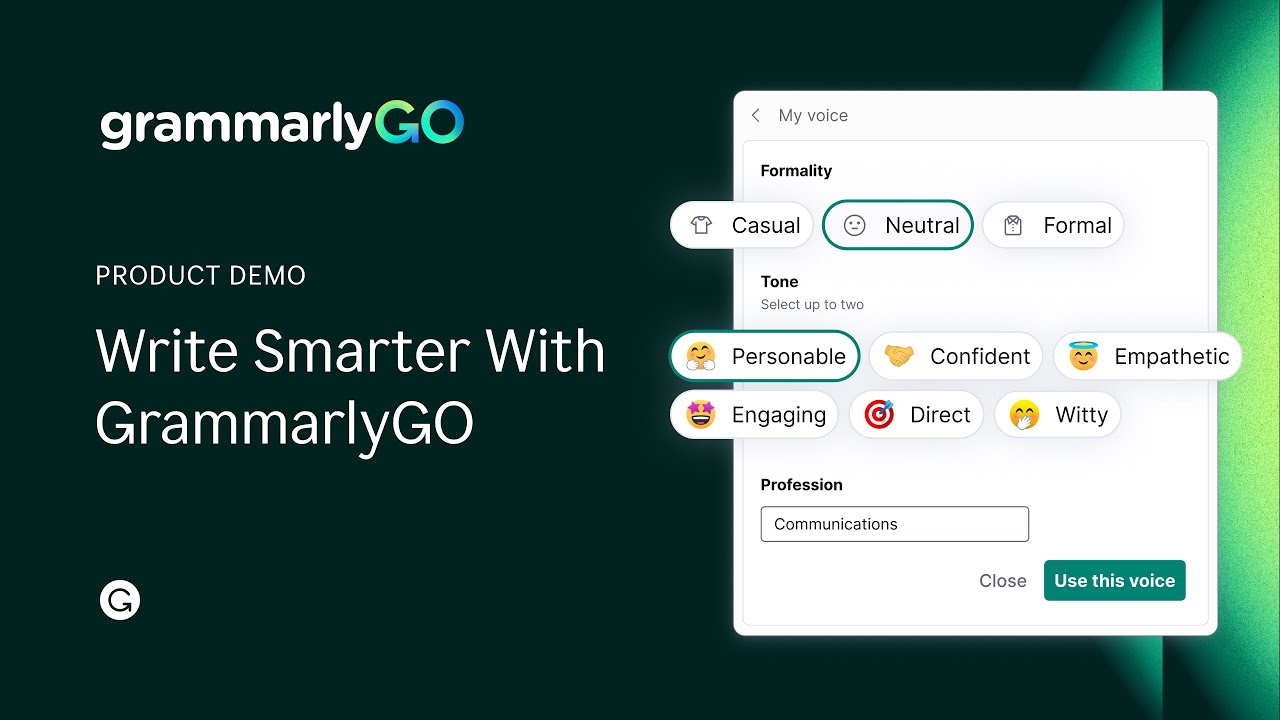GrammarlyGo is the latest addition to the Grammarly family, designed to make your writing tasks simpler and more efficient.
In this GrammarlyGo review, we’ll dive into the various features of GrammarlyGo and see how it can improve your writing experience.
Ease of Use (4/5)
Using GrammarlyGo is a breeze. Whether you’re a seasoned writer or a newcomer, the user-friendly interface ensures that you can start using it without any trouble.
Just log in to your Grammarly account, and you’ll find GrammarlyGo on the right side of your screen. It’s beginner-friendly and doesn’t require a steep learning curve.

Pricing: Affordable and Accessible
GrammarlyGo is available within your existing Grammarly Premium account.
The free version provides you with 100 prompts per month, while the Premium version offers a generous 1,000 prompts. Pricings of grammarly include 2 premium plans:
- Premium: $12.00 USD / month
- Business: $15.00 USD / month
Unique Content Generation (2.5/5)
Grammarly Go generates content quickly, which is a great time-saver.
It’s perfect for creating short pieces of content, such as emails, social media posts, and small product descriptions.
However, this feature of grammarlyGO may not be suitable for long-form content. For longer pieces, it can be used to generate outlines and help you improve existing content.

AI Detectability: A Caution
While Grammarly’s regular features are undetectable by AI, content generated through GrammarlyGo can be detected by AI detection tools.
If you’re using it for content generation, be cautious if you need to pass content through AI detectors.
Integration with Various Platforms:
Grammarly Go integrates seamlessly with platforms like Gmail, Google Docs, Slack, Skype, Apple Mail, and Discord. Users can access its features directly within these applications.
This integration makes it convenient for users to generate content without switching between different tools.
AI Tone and Formality Settings:
GrammarlyGo allows users to set the tone and formality level of the content it generates.
This feature enables users to tailor their content for different purposes and audiences, enhancing its versatility.

GrammarlyGo’s Performance Comparison with Competitors:
Some articles mention that Grammarly Go has been compared to other AI writing tools like ChatGPT and Bard.
It might be worth including insights into how GrammarlyGo performs in comparison to these competitors, highlighting its strengths and weaknesses.
Potential Use Cases for Students:
While the review mentions that Grammarly Go can benefit students, elaborating on specific use cases for students, such as generating summaries or brainstorming ideas for assignments, could provide more clarity on its educational utility.
The Role of Weekly Writing Feedback:
GrammarlyGo’s ability to provide users with weekly writing feedback, similar to the standard Grammarly service, can be emphasized.
This feedback helps users identify areas for improvement in their writing.
Useful in Google Docs as Browser Extension:
GrammarlyGo serves as a highly valuable tool for users who frequently work on documents using Google Docs.
When used as a browser extension, it seamlessly integrates with Google Docs, providing real-time grammar and writing suggestions.
Users can simply install the GrammarlyGo extension, and it will automatically begin analyzing their text as they write within Google Docs.
This functionality makes it incredibly convenient for individuals, writers, and professionals who rely on Google Docs for document creation and collaboration.
The extension offers suggestions for spelling, grammar, punctuation, and even style improvements, ensuring that the content created within Google Docs is polished and error-free.
This feature can significantly enhance productivity and the quality of documents produced in Google Docs.

Beta Version:
It’s important to note that Grammarly Go is currently in its beta phase. This means that the tool is still under development and may have occasional bugs or limitations.
Being in beta indicates that GrammarlyGo is actively working to improve and refine its features based on user feedback and testing.
As a user, you may encounter occasional issues or find that certain features are not as robust as expected.
However, the beta phase also signifies that Grammarly is committed to further enhancing the tool’s capabilities and addressing any shortcomings. Users can expect updates and improvements as the tool matures.
Despite being in beta, GrammarlyGo has already demonstrated its value by offering AI-driven content generation and assistance in various writing tasks.
Who Can Benefit from Grammarly Go?
GrammarlyGo is a versatile tool suitable for various purposes. It works well for:
- Crafting and responding to emails.
- Creating engaging social media content.
- Generating blog titles and outlines.
- Composing short-form content.
- Writing product descriptions.
- Enhancing existing content.
However, it may not be the best choice for long articles or in-depth content.

Key Features of GrammarlyGo
GrammarlyGo offers several features to aid your writing:
Create Content From Scratch
- You can generate content from scratch by providing prompts.
- Choose your tone (confident, engaging, direct, witty, personable, or empathetic) and formality level (casual, formal, or neutral).
- Content is generated quickly and can be inserted directly into your writing sheet.
Plenty of Suggested Prompts to Choose From
- GrammarlyGo suggests prompts based on your content, making it easier to get started.
- It offers both custom prompts and suggestions based on your content.
- It can help overcome writer’s block by providing relevant ideas.
Personalize Your Content
- Select from different tones and formality levels to match your brand’s voice.
- Write content tailored to your specific audience and purpose.
- Use GrammarlyGo in various applications, including LinkedIn, Gmail, Slack, Microsoft Word, Google Docs, and more.
Areas for Improvement
GrammarlyGo, while promising, has room for improvement:
- Remove content generation restrictions: Currently, it limits the number of prompts per month, which can be frustrating for users with higher requirements.
- Enhance long-form content generation: It needs improvement in generating content for longer pieces.
- Improve response time: GrammarlyGo can be slower compared to other tools, and occasional offline issues need addressing.
GrammarlyGo’s Performance Against AI Detectors
Content generated through GrammarlyGo can be detected by AI detection tools, making it less suitable for content requiring AI-passable authenticity. It’s essential to keep this in mind when using Grammarly Go.
GrammarlyGo Review: Final Verdict
GrammarlyGo is a valuable addition for those seeking to enhance their writing process, particularly for shorter content types.
Its user-friendly interface, affordable pricing, and quick content generation make it a handy tool.
However, users should be cautious when dealing with AI detection and consider alternative solutions for long-form content.
I hope you liked the review of GrammarlyGo, and it will help you decide whether you should invest in GrammarlyGo or not.
FAQs about GrammarlyGo
Is Grammarly Go still available?
Yes, GrammarlyGO is still available.
It was released in beta in April 2023 and is currently available to everyone with a Premium plan and people in certain countries with a Free plan.
Do you have to pay for Grammarly Go?
No, you do not have to pay for GrammarlyGO if you have a Grammarly Free plan.
However, you will only be able to use a limited number of prompts each month.
If you want to use more prompts, you will need to upgrade to a Premium plan.
Is Grammarly 100%?
No, Grammarly is not 100% accurate. It is a machine learning model, so it can sometimes make mistakes.
However, it is very accurate and can help you improve your writing significantly.
Does Grammarly use AI?
Yes, Grammarly uses AI to power its writing suggestions.
The AI model is trained on a massive dataset of text and code, which allows it to identify and correct errors in grammar, spelling, punctuation, style, and clarity.
How to use GrammarlyGo in Google Docs?
- Install the Grammarly browser extension for Chrome, Safari, Firefox, or Edge.
- Open a Google Docs document.
- Click the Grammarly icon in the lower-right corner of the browser window. This will open the Grammarly sidebar.
- Review the suggestions in the sidebar and accept or reject them as you see fit.
Who can use GrammarlyGO??
Anyone with a Grammarly account can use GrammarlyGO.
However, some features, such as style guide suggestions, are only available to Grammarly Business users.
GrammarlyGO is currently in beta, so only most Grammarly Business and Grammarly for Education (higher education) accounts have access to it.
This means that not all Grammarly users can use GrammarlyGO yet, but it is expected to be available to all users in the future.
Where can I use GrammarlyGO?
GrammarlyGO can be used in any web browser that supports the Grammarly browser extension.
This includes Chrome, Safari, Firefox, and Edge. You can also use GrammarlyGO in Google Docs, Gmail, and other Google apps.