Many people want to use the Google Ads account for multiple purposes, not just to run campaigns.
However, when we create a Google Ads account, Google requires us to go through the campaign creation process.
In this guide, we’ll understand how we can avoid the campaign creation process when creating a Google Ads account.
Let’s now learn step by step how we can create a Google Ads account without a campaign.
How to Create Google Ads Account Without Campaign?
Creating a Google Ads account without setting up a campaign right away is definitely possible.
But before creating a Google Ads account without a campaign, you need a Gmail account.
If you already have a Gmail account, skip to Google Ads account creation.
If you don’t, let’s see how you can create a Gmail account first.
- Visit the Google Account sign-up page (search for “create Google account”).
- Enter your First and Last name.
- Choose a Username for your Gmail address (e.g., [seocares @gmail.com]).
- Create a strong Password with a mix of letters, numbers, and symbols.
- Verify your phone number (optional but recommended) for security.
- Agree to Google’s terms of service and privacy policy.
- Now you will be redirected to the Gmail inbox
Method to create Google ads Account Without Campaign:
Now that you have a Gmail account, let’s learn how to create a Google Ads account without starting a campaign.
Initiating process:
Open the Google Ads website in your browser.
Once on the Google Ads homepage, click on the prominent ‘Start Now‘ button to initiate the account creation process.
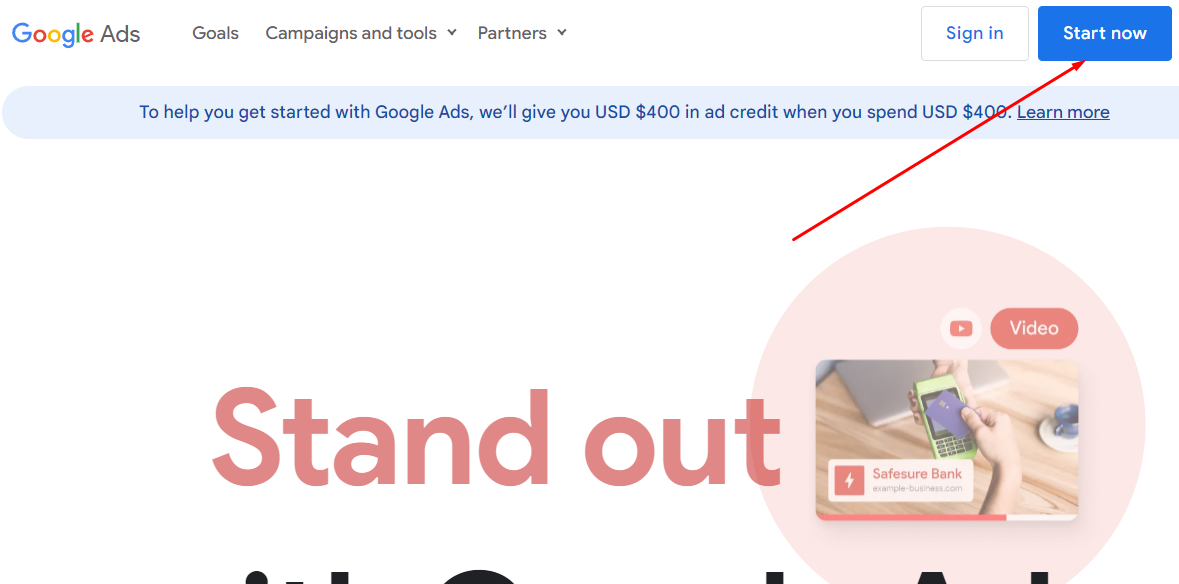
Logging Into Account:
You will be prompted to enter your email address.
Use an existing Gmail address or create a new one if needed (as you have learned above).
Skipping Campaign Creation (The Key Step):
Once you’ve logged in or created a new account, Google Ads will ask you about your advertising goals. This is where you can skip creating a campaign right away.
Look for an option that says something like “Skip campaign creation” or “Create an account without a campaign.” Make sure to choose this option.
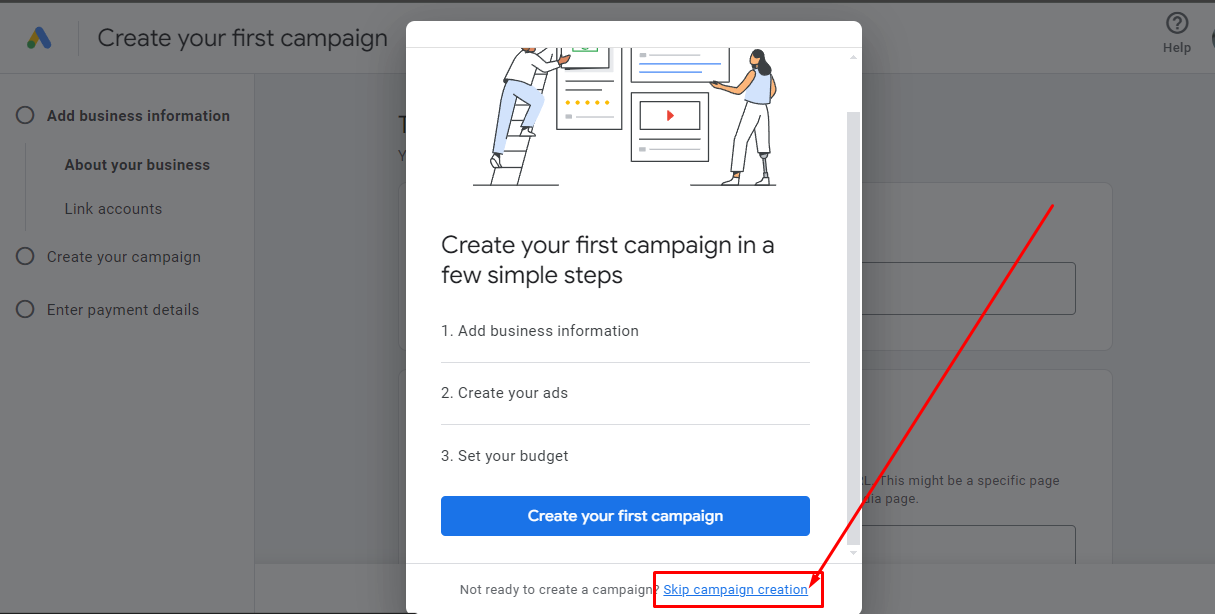
Finalizing Account Setup:
After skipping campaign creation, you will need to confirm your time zone and billing currency.
Google Ads will likely try to auto-detect your location but double-check these details to ensure accuracy.
Click “Submit” once you’ve confirmed your preferences.
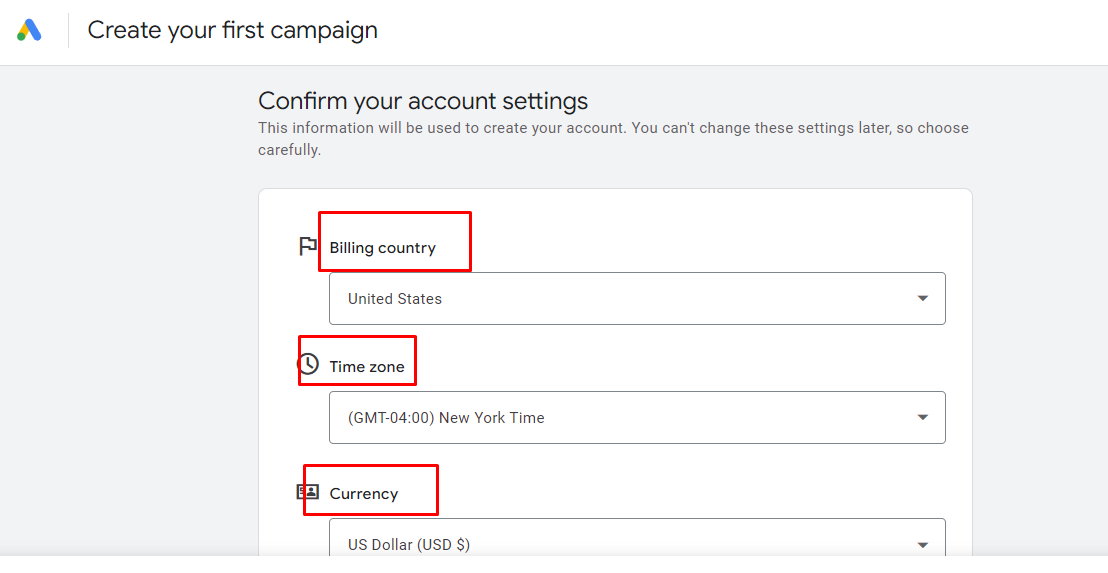
Optional – Billing Information:
In some cases, Google Ads might prompt you to set up billing information. This step is not mandatory unless you plan to launch ad campaigns soon.
If you don’t intend to run ads immediately, you can safely skip this step for now.
You will have the opportunity to set up billing later when you’re ready to create your first campaign.
Congratulations! You’ve now successfully created a Google Ads account without setting up a campaign.
Your account will be ready whenever you decide to delve into your first advertising endeavor.
Remember, you can always access the billing section and set up payment methods later when you’re ready to launch your campaigns.
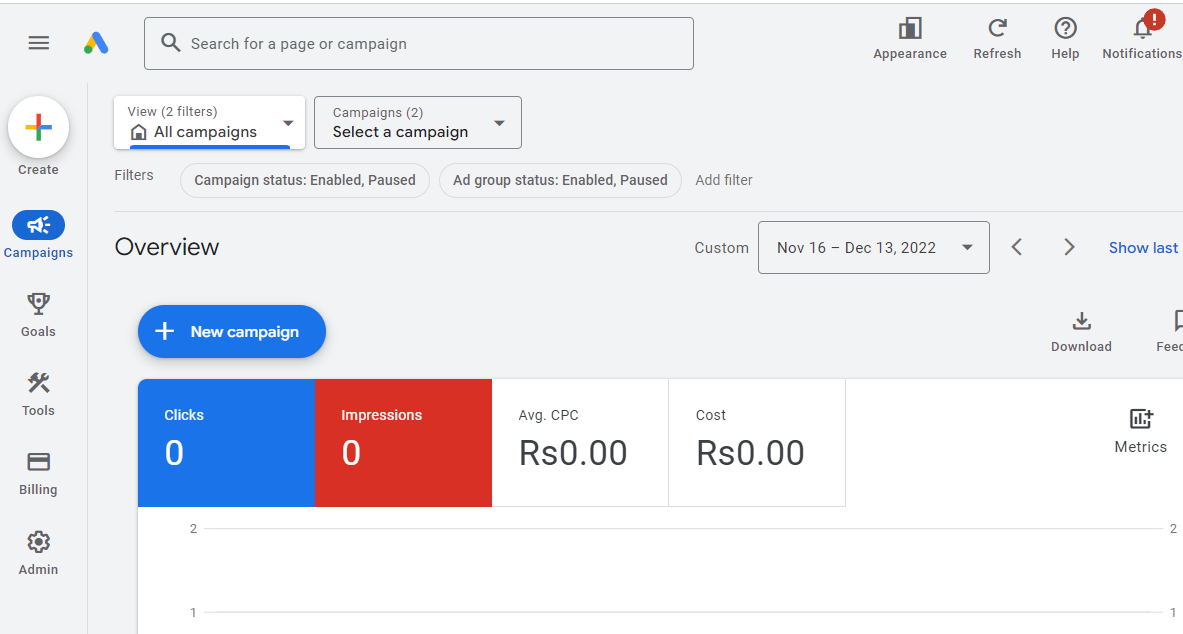
Conclusion:
Although Google Ads usually requires setting up a campaign when creating an account, there is an ethical way to bypass this for users aiming to use the platform for purposes other than just running campaigns.
This guide showed you how to set up a Google Ads account and skip the campaign creation hassle.
This flexibility allows users to tailor their advertising strategy for diverse needs like market research and audience targeting, maximizing the utility of their Google Ads account.
FAQs about Google ads account creation:
Can you set up a Google Ads account without creating a campaign?
Yes, you can absolutely set up a Google Ads account without creating a campaign right away.
During the signup process, there will be an option to skip campaign creation.
This allows you to set up the account and explore its features before diving into your first ad campaign.
How do I create an individual Google ad account?
There’s no specific distinction between an individual and a business Google Ads account. You can create an account using your personal Gmail address.
Just follow the standard Google Ads account creation process and skip the campaign setup step when prompted.
Is it free to create a Google Ads account?
Creating a Google Ads account itself is free.
You won’t be charged until you actually run ad campaigns and spend money on advertising.
Can I have a Google Ads account without a website?
Yes, you can have a Google Ads account without a website.
You can use Google Ads for various campaign types, including video ads on YouTube, app promotion, and local advertising, which don’t necessarily require a website.
Why can’t I create a Google Ads account?
There could be a few reasons why you might be facing trouble creating a Google Ads account:
- You might be using an unsupported email address or an existing Google Ads account is already linked to it.
- Your location or billing information might be restricted.
- There could be temporary technical issues with Google Ads.
How to create a Google Ads account for YouTube?
There is not a separate process to create a Google Ads account specifically for YouTube.
When you create a Google Ads account, you can use it to run ads across various platforms, including YouTube.
After creating your Google Ads account, you will link your YouTube channel to it for managing and tracking YouTube ad campaigns.
More on Google Ads:
How to Set Up Conversion Tracking In Google Ads?
How to Add Keywords to Google Ads?
SEO vs. Google Ads: Do Google Ads Help SEO?
How to Use Google Ads for Dropshipping?

